We've independently reviewed this article to make sure it's as accurate as we can make it.
To find out more about our article creation and review process, check out our editorial guidelines.
Stuck trying to figure out why your dishwasher won’t turn on?
I know how annoying it can be when your dishwasher stops working. Luckily, you’ve come to the right place!
If your dishwasher won’t turn on, you’ll need to check the circuit breaker, reset your appliance, turn off the child lock, and inspect the connections. I also recommend ensuring the door latch, control board, thermal fuse, and drive motor are working correctly.
Keep reading to fix the issue keeping your dishwasher from turning on!
Why trust us? This article was written in collaboration with two appliance repair experts: James Blackford & Andy Fulencheck. We have over 25 years of combined appliance repair experience – please see our profiles to learn more about our backgrounds.
Before we get started, please grab your dishwasher’s product manual. This will have specific information on error codes and other fixes. While I’ve written this guide as helpfully as I can, I can’t cover every specific model out there!
Don’t have your manual to hand? Don’t worry. You can find it online using our product manual guide:
How to Fix a Dishwasher That Won’t Turn On: 9 Easy Steps
Dishwashers have multiple components; if one is broken or damaged, your dishwasher won’t turn on or will stop working.
But don’t worry; I’ve prepared a list of things you need to check to get your dishwasher to turn on. These are:
#1 Check the Circuit Breaker
If your dishwasher isn’t turning on, I first recommend ensuring it’s properly plugged into the wall outlet.
You see, dishwashers can get accidentally unplugged due to their vibrations or if other kitchen appliances are connected to the same outlet.
To check if that’s the case, please pull it out from the counter and check if it’s plugged in. Then, make sure the power cord is not damaged.
If the power cord is fine and the dishwasher was plugged in, there’s a good chance the circuit breaker tripped.
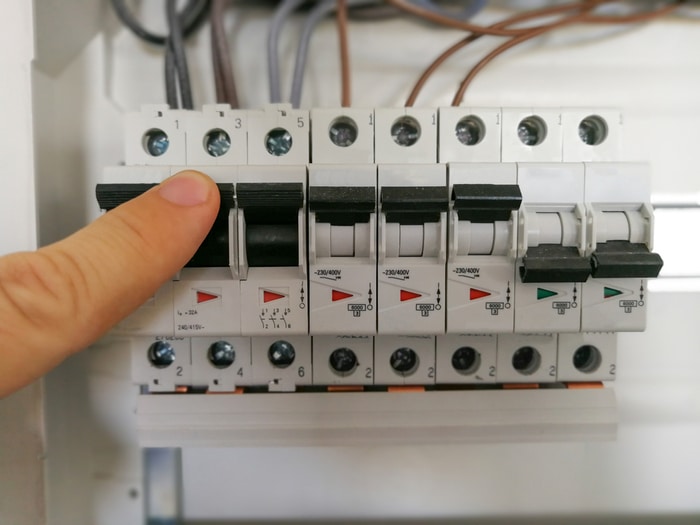
Most dishwashers and garbage disposals share the same circuit. So, I recommend turning on your garbage disposal.
If it isn’t turning on either, then it’s likely that the circuit breaker tripped. Please go to the breaker box, locate the corresponding switch, and turn it on.
If the switch was already turned on, please turn it off and then back on to reset the breaker.
#2 Reset Your Dishwasher
If you checked the power supply, but your dishwasher is still not turning, chances are you pushed the start button more than once.
If your dishwasher gets stuck between cycles, it will stop working as it should. To solve the issue, I recommend resetting it.
In my experience, unplugging your dishwasher and plugging it back into the wall outlet is one of the easiest and most effective ways to perform a hard reset.
Don’t forget to look at our specialized guides on resetting a Samsung, Bosch, and Whirlpool dishwasher for detailed instructions.
#3 Disable the Child Lock
The next step in troubleshooting a dishwasher that isn’t starting or turning on is ensuring the child lock is not activated.

This button is normally located in the control panel and is a safety mechanism designed to keep children from starting your dishwasher or changing the settings and getting harmed.
To turn off the child lock, simply press the padlock or key button for 3-6 seconds.
#4 Check the Door Latch
Unfortunately, if the door latch is defective, your dishwasher won’t turn on because it will think the door is open.
So, if you’ve selected a cycle on your dishwasher, pressed the start button, and closed the door, but nothing happens, you need to pay attention to the lights. If they start blinking after a few seconds, it indicates a potential door latch or sensor issue.

I first recommend inspecting the door latch, which is typically on the door itself. If you see food, soap, or grime stuck in the latch, please clean it and close the door again to see if your dishwasher turns on.
However, if your dishwasher is still not starting, then you’ll need to disconnect it and inspect the latch mechanism.
Look for any signs of damage. If you notice any issues, please replace the door latch. Don’t worry, though – a door latch usually costs around $30-$80, and you can easily replace it yourself.
Please read your dishwasher’s manual for detailed instructions. If you can’t find yours, please take a look at our detailed guide on finding any product manual online!
#5 Check the Connections
If your dishwasher is still not turning on, then you’ll need to inspect the connections where the wires of your house meet the cables of your dishwasher.
If they’re burnt or damaged, your dishwasher will not start or turn. It will also smell like burned plastic.
To check the wires, please follow these simple instructions:
- Turn off the breaker connected to your dishwasher to ensure your safety.
- Locate and unscrew the access panel to access the junction box that houses the wiring connections (small gray box).
- In the junction box, inspect the wires. Look for any signs of burnt connections.
- If you find a burnt wire, please remove the old cap, clean up the wire, and reassemble the connection.
But, if the connections do not appear burnt, carefully pull out the wires enough to insert a multimeter. Then, place one meter prone on the white wire and the other probe on the black one.
Set your multimeter to measure AC voltage, and turn the breaker back on to check if you’re getting around 110 volts of electricity. If that’s not the case, there’s a good chance the problem lies with the control board or a fuse.
#6 Test the Timer / Control Board
In my experience, when there’s a proper voltage at the wires, but a dishwasher still won’t turn on, there’s likely an issue with the control board.
Older dishwashers use a mechanical timer, while newer models use a circuit board. Depending on which you have, both could explain why your dishwasher isn’t turning on.
First, you’ll need to turn off the circuit breaker and locate the timer or control board to check the control board.
In my experience, most dishwashers have the control board in the upper panel where the buttons are. However, in some models, you’ll need to pull out the dishwasher to access the control board, typically at the bottom.
Please note that gaining access to the control board is the most challenging part. So I strongly recommend checking your manufacturer’s manual or searching for videos online.
Once you’ve accessed the timer or board, test it for continuity to gauge whether it could be the cause of your dishwasher not starting.
Control boards can vary in price, typically from $80 to $300, depending on your dishwasher’s model.
So, if your dishwasher is over ten years old, I recommend replacing the entire unit with a new one.
#7 Check the Thermal Fuse
If the thermal fuse has blown, your dishwasher won’t turn on.
You see, the thermal fuse is a safety component that protects your appliance from overheating. It interrupts the electrical circuit if it detects excessive temperatures.
To check the thermal fuse, I recommend following this guide:
- Find the location of the thermal fuse via manuals or tech sheets online.
- Unplug your dishwasher from the power source and make sure it’s dry.
- Access the fuse.
- Disconnect the two wires that connect the fuse to the control panel.
- Set your multimeter to Rx1. Then, use a probe to touch one of the fuse’s terminals and a different probe to touch the other terminal.
If the reading is zero or near this number, then the thermal fuse has continuity (it works correctly). But, if that’s not the case, the fuse has probably blown.
Bear in mind that the thermal fuse is a failsafe. It will blow if the dishwasher gets too hot – but it’s not the cause of a problem. If your fuse has gone, it’s a sign of a deeper problem. Often investigating this and solving the issue will need professional help – but the costs can add up quick.
In many cases, it’s best to consider a new model altogether!
#8 Check the Water Valve
If you’ve selected a cycle, there are no blinking lights, and you hear the motor running, but your dishwasher isn’t starting; likely, it isn’t filling up with water.
I recommend opening the door slightly and seeing if your dishwasher is filling up with water. If it’s not, there’s a good chance the water valve is damaged or malfunctioning.
Typically, you can access the water valve from the front of the dishwasher. However, it’s important to note that certain models, such as Samsung units, can have more complicated access.
But once you’ve gained access to the water valve, replacing it is usually straightforward and can be done at a relatively affordable cost, ranging from $20-$60.
#9 Make Sure the Drive Motor Is Not Damaged
Your dishwasher won’t turn on or start the cycle if the drive motor is malfunctioning.
You see, the drive motor is responsible for rotating the spray arms to distribute water and clean your dishes.
To check the drive motor, I recommend unplugging your dishwasher from the power source and locating the motor. It is normally placed behind the lower access panel.
Once you’ve located it, you’ll need to remove the screws holding the panel in place. Then, please disconnect the wires from the motor.
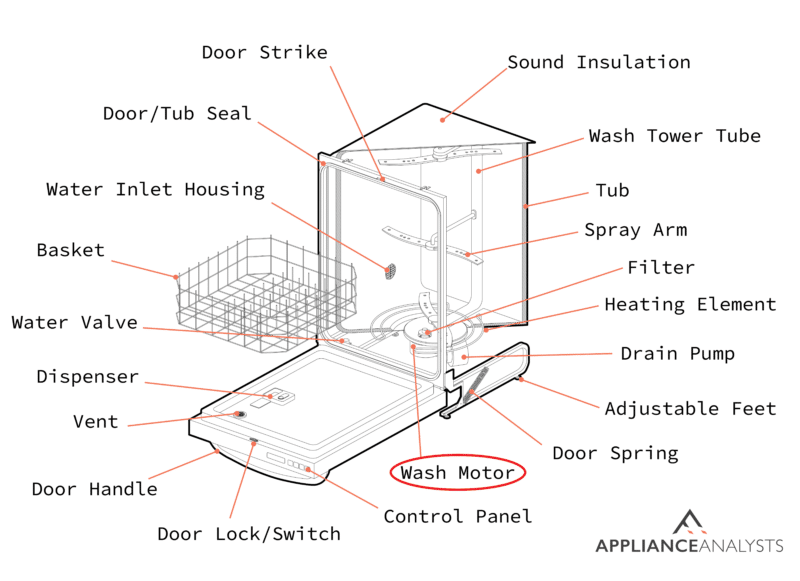
Moving on, remove the drive motor and test it with a multimeter. The location and instructions again vary by model. But you should get a reading of zero or close to zero.

If the drive motor is not working, I recommend calling a professional so they can install a replacement.
Conclusion
That about covers it! Hopefully, with the help of this article, you’ll be able to solve the issue keeping your dishwasher from turning on.
Remember, if your dishwasher won’t turn on, you’ll need to check the power supply, reset your machine, and disable the child lock.
Also, don’t forget to ensure the door latch, connections, control board, thermal fuse, and drive motor are working correctly.
Thank you so much for taking the time to read this article. If you ever experience a different issue while using your dishwasher, don’t forget to check out our related posts below.
Have a great day!









