We've independently reviewed this article to make sure it's as accurate as we can make it.
To find out more about our article creation and review process, check out our editorial guidelines.
Is your Whirlpool Dishwasher acting strange?
After working with a lot of Whirlpool (and other) dishwashers, I find that a simple reset can solve a LOT of issues.
Thankfully, performing a reset on a Whirlpool dishwasher is pretty easy.
Try to reset the Whirlpool dishwasher; hold down on the start/reset button for 10 seconds. If that doesn’t work, try a hard reset by turning off the power at the circuit breaker for 60 seconds, then turning it back on. Lastly, you can try activating diagnostic mode (details below).
That’s the birds-eye view, but more details are worth knowing.
If you’d like to solve this, let’s dive in!
Quick Whirlpool Dishwasher Reset Methods
Depending on your Whirlpool Dishwasher model, your ‘Start’ button may also be a ‘Start/Reset’ button.
If you have a ‘Start/Reset’ button, you should be able to do a soft reset by holding down that button for 10 seconds (with the power on, of course!).
Let’s start with the most basic step if you can’t identify the error code. Disconnect your dishwasher from the power source and leave it for one minute. After a minute, you reconnect it and turn on your dishwasher.
If your dishwasher is hard-wired, turn off the breaker it’s connected to. After one minute, turn the breaker back on and see if your dishwasher works properly. The breaker is inside your house’s circuit box, in case you have no clue about it.
If this doesn’t reset your Whirlpool dishwasher, keep reading.
Searching for Whirlpool Dishwasher Reset Instructions
Every Whirlpool dishwasher has its own reset and troubleshooting instructions that help you fix your appliance if it stops working. And where do you find these instructions? The user manual, of course!
But if you’re like me, your product manuals go missing quicker than cookies in a cookie jar. You can find your product manual online, if you want more details please check out this article:
Once you’ve found the user manual, follow the reset instructions. What if you don’t know your dishwasher’s model number or it has faded from the body? There’s no cause for alarm.
Below I’ve covered all of my basic methods to reset a Whirlpool dishwasher.
Activating Diagnostic Mode
You might think your Whirlpool needs a reset because it’s showing flashing or blinking light. Or it may have some other software issues.
Diagnostic mode is what’s used by appliance techs to talk to the dishwasher and understand what exact error is happening.
Activating diagnostic mode is often simple, but you want your manual when doing so. You need the manual to match the flashing lights or error codes with the appropriate error and fix.
In general, for a Whirlpool Dishwasher, you can activate diagnostic mode by pressing any three keys in order three times, like 1-2-3-1-2-3-1-2-3, in quick succession. Then close the door.
The dishwasher will reset all options to their default settings and then run/test its different components – like the motors and sensors. The lights should also flash on and off to test them.
Look for error codes or flashing lights when the diagnostic cycle is done. Hopefully, you can pair these error codes with your user manual to find a fix.
To get out of diagnostic mode, press your ‘cancel’ button a few times.
If the diagnostic method doesn’t work for you, leave the door open and try again. If the problem persists, I’d recommend contacting a professional.
If It Still Isn’t Reset, Consider Talking To A Pro
If these tips haven’t helped – don’t worry. There may be other quick fixes you can try.
We’re fortunate enough to have a lot of readers on our website, but unfortunately I can’t answer everyone’s questions personally. To help, we’ve teamed up with JustAnswer to connect you to a qualified Appliance expert.
You can connect with an appliance expert below, who will help you solve your specific issue. They do charge a small trial fee, so remember to cancel the trial once you get your dishwasher working again.
Why Your Whirlpool Dishwasher Needs a Reset
Dishwashers have a control board that manages all their functions. It also specifies the time for which the cycle will run.
Due to problems with the power supply or electrical surges, the control board might have developed a software issue. This can cause it to stop working altogether or get stuck in a loop. Sometimes, it also starts displaying error codes for no reason at all.
By resetting your Whirlpool dishwasher, you allow the control board to forget what it was stuck on and start afresh.
In my experience, a simple reset can solve a LOT of typical appliance issues.
How to Keep Your Whirlpool Dishwasher from Malfunctioning
Like any electrical appliance in your house, your dishwasher needs care. This includes keeping it clean and following all of the maintenance guidelines provided in its manual.
With your Whirlpool dishwasher, here are the steps you should follow regularly:
- Clean the filter regularly. It accumulates food scraps and can get clogged very easily, causing the dishwasher to malfunction.
- Check the inlet temperature of the water in your dishwasher. Whirlpool recommends that it should be between 50 to 60 degrees Fahrenheit.
- If your dishwasher has a rinse aid, always check its level. It shouldn’t decrease too much.
- Install surge protection for your Whirlpool dishwasher. This helps avoid malfunctions caused by electrical outages or power surges.
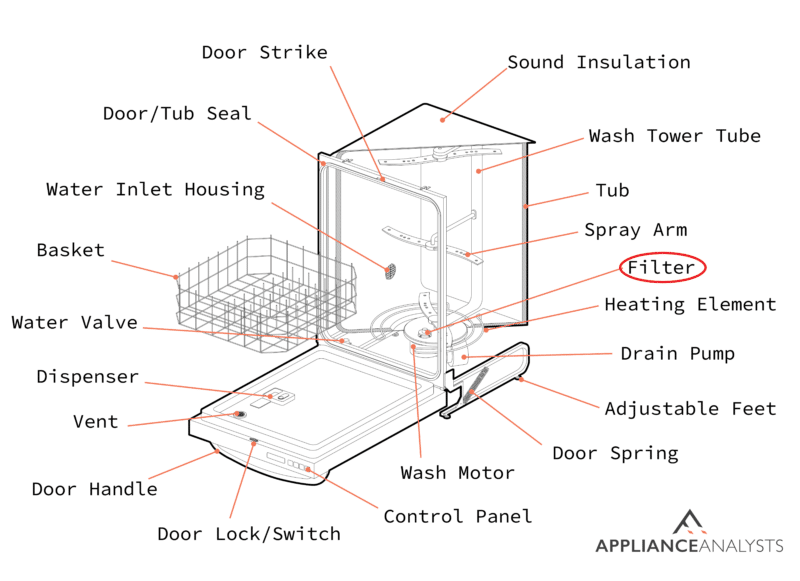
If you’d like a full breakdown of how to look after your dishwasher, check out our dishwasher maintenance and best practices guide!









