We've independently reviewed this article to make sure it's as accurate as we can make it.
To find out more about our article creation and review process, check out our editorial guidelines.
Stuck trying to figure out why your dishwasher buttons are not working?
You’re not alone! I know how frustrating it can be to have your appliance fail like this. After all, you need your dishwasher to take care of your dishes. If the dishwasher start button is not working, or any other button for that matter, you may have a buildup of dirty dishes, leading to a filthy kitchen.
When your appliance’s buttons are not working, there could be dirt buildup, an electrical problem, or an issue related to the Trap and filter. You should start by cleaning the dishwasher buttons thoroughly. Then, you may need to reset the control panel if cleaning fails.
Read on to learn how to solve the issue today!
Why trust us? This article was written by Craig Anderson and James Blackford.
Craig has helped thousands of other homeowners repair their appliances since 2016.
James is one of our resident appliance experts, with over 16 years of experience. He currently works as a Master Technician for SquareTrade, and runs his own appliance repair business.
5 Reasons Why Your Dishwasher Buttons Might Not Be Working
Before trying to come up with solutions, we first need to figure out why your dishwasher buttons are not working.
There are numerous reasons why you’re having issues. A few common examples include:
#1 The Dishwasher Is Not Plugged In
If you find that your dishwasher buttons are not working, the dishwasher might not be plugged in. Please look at the dishwasher and ensure it is hooked up to an electrical outlet that is working.
If you keep plugging in the dishwasher, but it is not turning on, you’ll want to look at the circuit breaker. Make sure the switch is in the right position. Even if it looks like it is, it could be worth switching it off and on again. It can sometimes be flipped but still stuck in the ‘ON’ position.
Once you’ve placed everything in the right position, your dishwasher’s buttons should be working. If not, you might also need to ensure the dishwasher is connected to a water supply; otherwise, it still may not turn on.
#2 There Is a Lot of Dirt Built Up
One of the most common reasons that could explain why your dishwasher’s buttons are not working is the buildup of dirt, grease, and oil on them and the control interface. Particularly if you have a dishwasher with a top control panel, it is common for these buttons to get stuck.
If your dishwasher start button is not working or any other button is giving you problems, you’ll want to clean them. Remember to use appropriate protection if you are using a harsh chemical cleaner.
#3 There Is an Electrical Wiring Problem
These days, the vast majority of buttons on a dishwasher work by using electrical systems. If there is a problem with the wiring, it could cause the button to malfunction.
With wiring, the easiest and safest way to troubleshoot dishwasher problems is to contact an electrician who can help you. I do not recommend messing with the wiring since, unless you know exactly what you’re doing, you’ll be putting yourself in harm’s way.
Not to mention that you could also void your dishwasher’s warranty.
#4 The Child Lock Is On
Yet another reason why your dishwasher’s buttons might not be working is that the child lock is engaged. As the name suggests, the goal of a child lock is to prevent children from unintentionally changing the instructions on your wash cycle.

If the child lock is engaged on your system, the other buttons won’t work, so you’ll need to disengage the child lock to get everything back up and running.
The exact method for disengaging the child lock varies depending on the dishwasher you have. In general, you have to hold down a specific button for a few seconds to release the child lock. Then, the rest of the buttons should work properly.
Make sure to check the manufacturer’s manual for specific instructions. If you can’t find it, please read our guide on how to find any product’s manual online:
#5 There Is a Problem with the Trap and Filter Assembly System
Finally, there could also be an issue with the trap and filter assembly system. If the Trap inside the bottom of the dishwasher is clogged with debris, then the water pump may stop functioning. If the water pump is not working properly, the rest of the dishwasher’s buttons may also stop working.
You’ll have to clean the trap and filter system to get your dishwasher buttons working again. Please read the next section to learn how to do it.
5 Solutions To Get Your Dishwasher Buttons Working Again
Ultimately, there are different reasons why your dishwasher buttons are not working. You need to take a look at a few solutions that’ll help you get your dishwasher buttons working again.
There are several possible fixes you’ll want to try. These include:
#1 Unplug the Dishwasher and Plug it In Again
You’ll want to start with the easiest solution.
Unplug your dishwasher. Then, look at the circuit breaker and ensure the switch is in the right position. Once you’ve checked the switch’s position, please plug the dishwasher in again.
Give the dishwasher a few minutes to boot up and start working.
You also need to ensure the water supply is connected to the dishwasher. After this, play with the dishwasher and see if it is working.
Plugging and unplugging your dishwasher is a great way to flush any stuck commands out of its system, as you’re basically resetting the machine.
#2 Disengage the Child Lock
Next, please take a look at your dishwasher control panel and see if it has a child lock on it. See if the child lock button is lit up; if it is, it’s a sign that the lock is activated.
You may need to hold down the child lock button for 3 seconds to release it. If holding the child lock button fails, you might need to press a different button, such as the start button, to disengage this. As I mentioned earlier, the process for disengaging the child lock will vary from one model to another, so check your User Manual for the right information.
#3 Clean the Buttons Thoroughly
If you find that your dishwasher buttons are still not working properly, you need to clean them thoroughly. Plenty of cleaning options are available, and you may want to start with the more natural option (vinegar and warm water).

If vinegar and warm water fail to do the job, you’ll need to use an ammonia-based cleaner. In my experience, ammonia is great for breaking down food, dust, debris, and oil that could be preventing the dishwasher’s buttons from functioning properly.
When using ammonia, you should wear gloves and goggles to protect yourself against health risks.
NEVER mix ammonia with bleach, as it creates a dangerous chemical reaction that’s harmful to your health.
#4 Clean the Trap and Filter System
If your dishwasher’s start button is still not working, you’ll also want to ensure you clean the trap and filter system. If the buttons on the control panel are flashing, it’s a sign that the Trap is totally full.
The first thing you need to do is remove the dishwasher’s bottom rack. Usually, there’s a cap you need to turn counter-clockwise to lift the assembly out of the dishwasher.
Then, dislodge the present debris before putting the system back in the dishwasher. Cleaning may be enough to get the buttons working again.
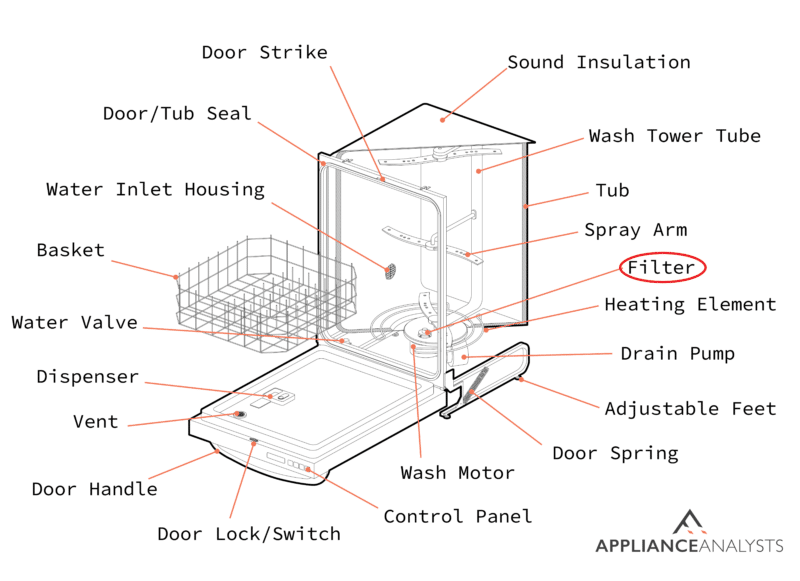
#5 Reset the Control Panel on the Dishwasher
Finally, you should also reset the control panel under the dishwasher.
Bear in mind that the process for resetting your dishwasher will vary depending on the make and model. Not to mention that it can be complicated to do, as you need to take the door panel off. It’s critical to always have your manufacturer’s manual handy or call a professional otherwise.
Typically, to reset the control panel, you need to disconnect your dishwasher from the power source. Then, unscrew the control panel from the door panel. Remember to disconnect all wiring from the control panel as well.
If the wires look like they are intact, you can reconnect them. If the wires look damaged, you may need to replace them.
After the wires are in the right place, put the control panel back in the dishwasher. Remember that messing with the wiring can be dangerous, so you should contact an electrician if you have questions or are unsure about the process.
Dishwasher Buttons Still Not Working?
If these tips haven’t helped – don’t worry. There may be other quick fixes you can try.
We’re fortunate enough to have a lot of readers on our website, but unfortunately I can’t answer everyone’s questions personally. To help, we’ve teamed up with JustAnswer to connect you to a qualified Appliance expert.
You can connect with an appliance expert below, who will help you solve your specific issue. They do charge a small trial fee, so remember to cancel the trial once you get your dishwasher working again.
Conclusion
In the end, many options are available if you are looking for a way to get your dishwasher buttons working again.
Remember that if you have questions or concerns about the dishwasher at any point, you should reach out to an expert so you don’t have to worry about hurting yourself or damaging the dishwasher.
Thank you so much for taking the time to read this article. If you found it helpful, please check out our other related guides below and consider subscribing to our newsletter!
Good luck.
-Craig.









