We've independently reviewed this article to make sure it's as accurate as we can make it.
To find out more about our article creation and review process, check out our editorial guidelines.
Are you trying to figure out what the red light on your Bosch dishwasher means?
I often get asked this from Bosch dishwasher owners. The good news is that – as long as the red light is steady – then you have nothing to worry about.
You’ll see a steady red light on the floor under your Bosch dishwasher’s door if you’re running a cycle. But, if the red light is flashing, or it’s turned on even if you’re not using the appliance, chances are the door is open, the rinse aid dispenser is empty, or there’s an error code.
Keep reading to learn more about your Bosch Dishwasher’s red light!
Why trust us? This article was written by Craig Anderson and Andy Fulenchek.
Craig has helped thousands of other homeowners repair their appliances since 2016.
Andy is one of our resident appliance repair experts with over a decade of experience. He currently runs his appliance repair company with a team of trusted technicians.
Bosch Dishwasher Red Light on Floor
If you have a Bosch dishwasher, you’ll probably agree with me that one of its best features is its quietness while running a cycle.
It’s because of such stealthy operation that Bosch designed the InfoLight, a red light that shines onto the floor and indicates whether your dishwasher is running a cycle.
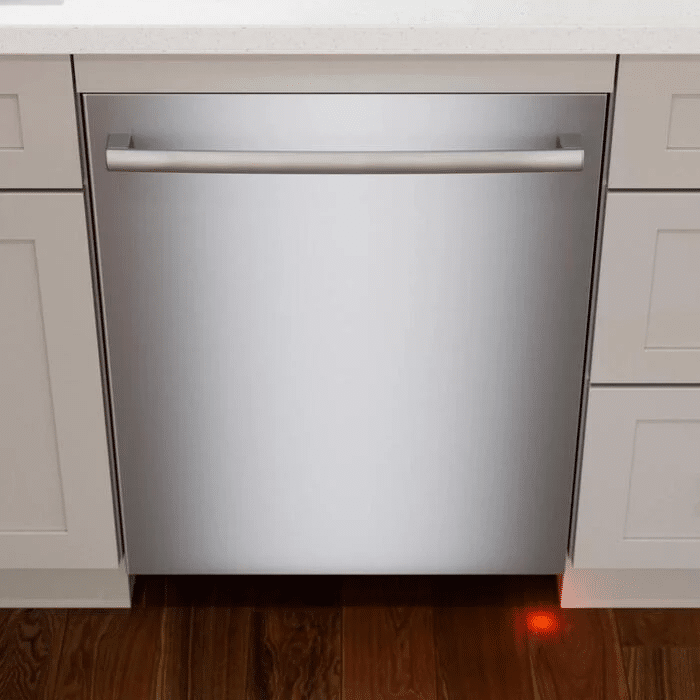
Image from Appliances Connection.
The InfoLight is available in different Bosch dishwasher models, such as the SPE68B55UC or SPX68B55UC.
You can easily see your dishwasher’s model by opening it and checking the top or right-hand side of the door.
Then, search for the model on Google to know all your dishwasher’s features.
Bosch Dishwasher Red Light Flashing? Try These 4 Simple Fixes
Having a red light at the bottom of your Bosch dishwasher is normal because it indicates that it’s running a cycle.
However, if the red light is flashing or is turned on, even if you’re not using your dishwasher, chances are there’s an issue with one of the components.
But don’t worry – in my experience, troubleshooting your dishwasher is often very easy. You’ll just need to:
#1 Check the Door
Bosh dishwashers have a door latch that is in charge of sending signals to your appliance that indicate that the door is closed.
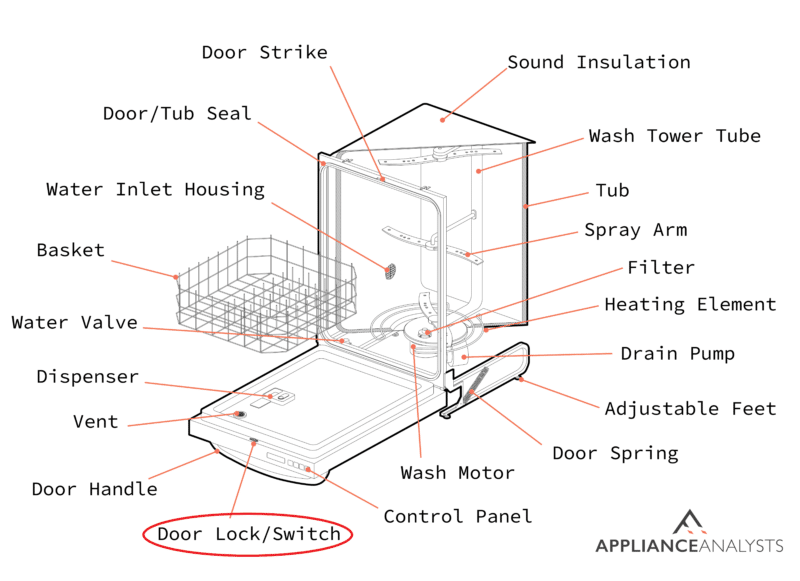
Unfortunately, if the door latch becomes damaged, your Bosch dishwasher may think that the door is open, and a red light will start flashing.
Sometimes, cleaning the door latch is the easiest way to stop the red light from flashing.
In my experience, it’s common to have food, soap, or grime get stuck in the latch, causing the issue. Try cleaning the door latch with a wet cloth or sponge. Remember to dry it once you’re done cleaning it to avoid mold.
But, if you’ve cleaned the door latch, and it doesn’t engage into the door’s micro switch, then you’ll need to replace it.
To do it, you’ll need to:
- Unplug your dishwasher from the wall outlet.
- Open the door and remove the outer door panel.
- Remove the screws on the inner door panel holding the control panel in place.
- Pull the control panel off and disconnect the wires connected to the door latch.
- Remove the door latch.
- Install the new door latch in the control panel. Remember to connect the wire harness.
- Reinstall the control panel and outer door panel.
If you’re unsure about any part of the process, I recommend you call an authorized Bosch technician to inspect your dishwasher’s door latch.
You should be able to close the door without further trouble. But if the red light is still flashing, you’ll want to keep reading.
If you want to get any replacement part – or see how much one would cost – click to enter your model number in the search bar below. Our partners at AppliancePartsPros stock almost every part with free guides on how to install them.

#2 Check the Rinse Aid Dispenser
If the door latch wasn’t the problem, but your Bosch dishwasher’s red light keeps flashing, there’s a good chance the rinse aid dispenser is empty.
To check if that’s the case, you can check Bosch’s manual (page 15) or follow these simple instructions:
- Open the rinse aid dispenser. It is usually on the dishwasher door, next to the detergent dispenser.
- If the rinse aid dispenser is empty, clean it using a turkey baster to remove any remaining liquids. Then, rinse with water.
- Pour the rinse aid until it reaches the max line.

Tip: If your dishwasher is not drying, please fill the rinse aid dispenser.
#3 Check for an Error Code
If your Bosch dishwasher’s red light keeps flashing, please check if there’s an error code displayed in the panel.
Every dishwasher model has different error codes. If you see an error code, you’ll need to read your manual to understand its meaning.
If you can’t find the manual, don’t worry. You’ll need to locate a label on your dishwasher that includes the model number and write it down.
However, if you read the manual but are unsure how to solve the issue, you should call a professional.
#4 Reset Your Dishwasher
If you’ve tried the three fixes above, and your Bosch dishwasher’s red light is still flashing, I recommend you reset it.
Bosch dishwashers have different settings that can freeze, similar to a computer. By resetting your appliance, you’ll be able to get rid of the culprit bug and restart your settings.
The process of resetting your Bosch dishwasher will vary depending on the model you own. Here’s a simple way to do it:
- Press and hold the power button until it turns off.
- Unplug your Bosch dishwasher from the wall outlet. By doing this, you’ll be able to fix glitches.
- Wait for ten minutes.
- Plug the dishwasher back into the wall outlet.
- Turn your appliance back on. The red light (InfoLight) should be steady.
However, if you don’t want to move your dishwasher to unplug it, you’ll need to:
- If the child lock is enabled, please turn it off by pressing the key or padlock icon.
- Open the dishwasher door.
- Press the “Cancel” and “Drain” buttons at the same time for three seconds. These buttons are located in the control panel.
- Close the door and wait for one minute.
- Open the door again and press the “ON/OFF” button for three seconds.
Bear in mind that if you have an Ascenta Bosch dishwasher, in order to reset it, you’ll need to press and hold the “START” and “RESET” buttons until the “ACTIVE” LED light turns off.
But, if you have a SHE5AM Bosch dishwasher, in order to reset it, you’ll have to press and hold the “Start” and “Reset” buttons until the clock timer displays “0:01”. Then close the door and wait until the clock timer displays “0:00”.
Conclusion
That about covers it! I hope this article has helped you understand what the red light in your Bosch dishwasher means.
If you take anything away, remember that most Bosch dishwashers have a steady red light on the floor that indicates when your appliance is running a cycle.
However, if your Bosch dishwasher’s red light is flashing, you’ll need to ensure the door is closed correctly. If it’s not, please clean and check the door latch.
Moreover, remember to ensure the rinse aid dispenser is full, check for an error code, and reset your dishwasher.
Thank you so much for taking the time to read this guide. If you found it helpful or have a different issue with your Bosch dishwasher, don’t forget to check out our related articles below and consider subscribing to our newsletter.
Have a wonderful rest of the day!
-Craig.









