We've independently reviewed this article to make sure it's as accurate as we can make it.
To find out more about our article creation and review process, check out our editorial guidelines.
Are error codes flashing brighter on your Samsung dishwasher than Christmas fairy lights?
Don’t worry; you’re not alone. You can often fix Samsung dishwasher issues with a quick reset. Generally, you need to unplug it, but sometimes a larger reset is required.
To reset a Samsung dishwasher, turn it off and cut the power via your breaker. Wait 5 minutes, and turn the power back on again. If that doesn’t work, you may need to address a specific error code or try a diagnostic mode.
That’s the quick answer, but there’s more to it – and more solutions!
Below we’ll cover all the different ways to reset your Samsung dishwasher and get it working normally again.
If that sounds good, then let’s dive in!
5 Steps to Reset A Samsung Dishwasher
#1 Perform A Hard Reset
The first and most basic fix is a hard reset for a Samsung Dishwasher.
This reset will clear more software issues, flushing your dishwasher’s memory and resetting most default options.
Unplug your dishwasher or turn off the power to your dishwasher via the circuit breaker. Wait for 5 minutes, then plug back in / re-enable the power.
Didn’t work? No problem.
#2 Try Resetting Your Samsung Dishwasher Without Unplugging It
Now this tip won’t apply to all models, so I’ve not placed it first.
But it’s worth a shot.
- If you have an ‘AP’ button, hold it down. After 3 seconds, ‘AP’ should appear on the display.
- Afterward, hold the ‘Hi-Temp Wash’ button for around 7 seconds. Your dishwasher should make a noise to let you know it’s confirmed.
- Wait around 30 seconds.
- Turn off your dishwasher, wait another minute, then turn it back on again.
This will perform a software reset – but only on some models with those buttons and a display screen.
Hopefully, one of these two common fixes has solved your issue.
If not, then let’s keep going!
#3 Find Your Manual
While I’ll do my best to provide good tips, the best recommendation will be in your Samsung dishwasher’s manual.
Don’t have it to hand? No problem. I always lose mine too!
Here’s a link to Samsung’s “common” dishwasher manual. You can also typically find yours online by searching “Samsung Dishwasher [YOUR MODEL] Manual PDF.” For more information, check out our guide to finding manuals online.
#4 Check Samsung Error Codes
If a reset didn’t fix your dishwasher, then the next step is to figure out what’s causing the issue. In many cases, your dishwasher will be showing an error code.
Check the ‘Troubleshooting’ part of your product manual to find a matching list of error codes, and from there, look to solve the issue (links to articles on many of these issues are below).
If you haven’t found your manual, here are a few common error codes and their meanings:
| Code | Action |
|---|---|
| OC | Over-level water check Functional check. Close the water supply valve and go to your house circuit breaker panel, set the dishwasher’s circuit breaker switch to off , and then contact an authorized Samsung service center. |
| LC | Leakage Check If a water supply valve connection leak occurs, close the water supply valve and go to your house circuit breaker panel, set the dishwasher’s circuit breaker switch to off , and then contact the installer to fi x. If the problem continues, contact an authorized Samsung service center |
| 4C | Water Supply Check Check if the water supply valve is closed, the water supply is suspended, or the water inlet valve or line is frozen or clogged by foreign particles. If the problem continues, close the water supply valve, and then contact an authorized Samsung service center |
| 5C | Drain Check After closing the water supply valve, check whether the drain hose is clogged or folded. Also, check whether drain hole inside sump is clogged. If the problem continues, contact an authorized Samsung service center. |
| HC | High Temperature Heating Check The product ensure that the temperature for hot water line is not too high and adjusts to appropriate temperature (120 ˚F (49 ˚C) - 149 ˚F (65 ˚C)) automatically. If the problem continues, go to your house circuit breaker panel, set the dishwasher’s circuit breaker switch to off , and then contact an authorized Samsung service center. |
| 3C | Pump Operation Check Functional check. Turn off the dishwasher and try to start it again. If the problem continues, contact an authorized Samsung service center. |
If your Samsung dishwasher is showing an error code, you can also try searching online for ‘Samsung Dishwasher Error Code’ and your code!
There are a few occasions where you will have to do other things to fix your dishwasher. To find out more about resetting your dishwasher and solving other issues, read on!

#5 Try Contacting Support
If resetting your dishwasher hasn’t worked, you may want to contact Samsung directly.
You can find their support website here:
https://www.samsung.com/us/support/home-appliances/dishwashers/
Hopefully, they’ll be able to give you help – especially if your dishwasher is still under warranty!
If not, keep reading for more information on fixing common dishwasher issues.
Why Does A Reset Fix Dishwasher Issues?
Modern dishwashers are as much of a computer as they are a dishwasher.
In fact, most appliances have more computing power than standard computers from the 90s!
The issue is that sometimes the software will glitch, bug out, or get confused by your dishwasher’s settings.
Every type of computer – including your dishwasher – holds these settings in its digital memory. In most cases, resetting it by shutting off the power will ‘wipe’ your dishwasher’s memory, returning it to default settings.
This memory is why resetting your oven or microwave always sets the clock back to 12:00 or 00:00. The same reset happens with your dishwasher’s settings and memory.
Hopefully – this wipe will also clear out any hang-ups your dishwasher has.
Simple Fixes for Common Samsung Dishwasher Problems
If resetting your Samsung dishwasher hasn’t fixed the issue – I’m sorry to hear that!
A reset is always worth a shot, but sometimes there’s a deeper issue.
Some common Samsung dishwasher problems are easy to resolve. Today we’ll focus on the following issues:
- A dishwasher that won’t start
- A dishwasher that won’t turn on
- A dishwasher that won’t drain
Coming up is a list of Samsung dishwasher problems and their fixes. They’ll help you get your dishwasher on the mend so that you can ditch those marigolds for good!
How to Fix a Samsung Dishwasher That Won’t Start
Is your Samsung dishwasher refusing to start? If it’s having problems starting up, there are a couple of things that could be wrong such as:
- A damaged door latch. If the latch has suffered damage, the door will not be able to close properly, and your dishwasher will not start. Or, the door may appear to close properly, but the lights still blink, which means the door switch is faulty and isn’t detecting the closed door.
- Child lock settings are on. Most Samsung dishwashers will show a padlock image on the front panel if the child lock settings are on. With this setting on, you will not be able to start up your dishwasher. It is a safety feature to prevent children from playing with your dishwasher. This is often a simple fix – just press and hold the button associated with the child lock for 3-5 seconds until the indicator light turns off.

- Delayed start program is on. If you select this program, your dishwasher will start to wash, but at a later time.
- The control panel is displaying error codes or flashing lights. An error code or flashing lights could imply a more complex problem with your dishwasher.
You can fix the problem with your dishwasher by working through the following steps:
| Reason Why Your Dishwasher Won’t Start | How to Fix It |
| A Damaged Door Latch | 1. Inspect the door hinges. If the hinges are bent or broken, replace them. 2. Inspect the door catch. If the catch is broken, replace it. If the catch is wonky, adjust it. 3. Inspect the door latch. If the latch is broken, replace it. 4. Inspect the door strike. If the door strike assembly is broken, replace it. |
| Child Lock Settings Are On | Reason Why Your Dishwasher Won’t Start |
| Delayed Start Program Is On | 1. Hold down the “Temp” and “Spin” buttons at the same time for 3 seconds. 2. Release the buttons. |
| The Control Panel Is Displaying Error Codes or Flashing Lights | 1. Press the “Start” button. 2. Then press the “Delay” button. (This button is sometimes displayed as a clock icon.) |
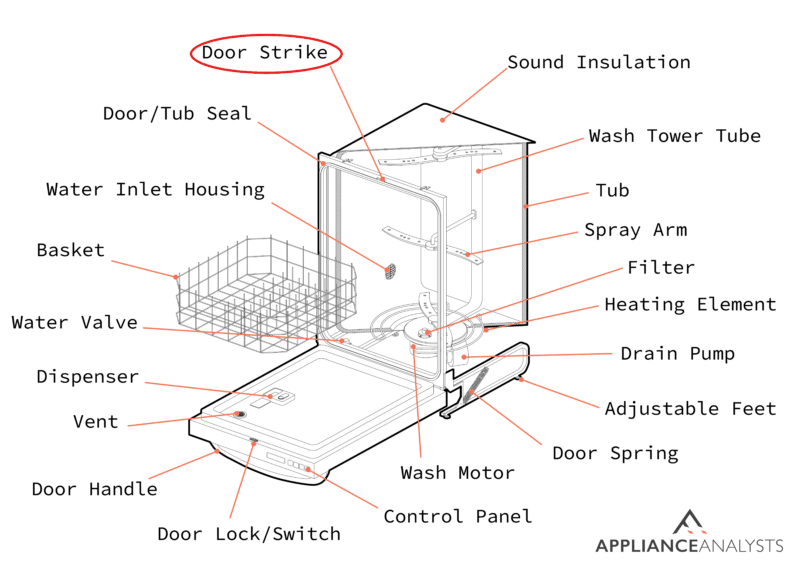
How to Fix a Samsung Dishwasher That Won’t Turn On
Is your dishwasher sitting dead as a doormat? Then don’t worry! As there may be a simple explanation for this such as:
- The power button does not respond when you touch it. If this is the case, it will not turn on.
- The circuit breaker has a tripped circuit. If it has tripped, the dishwasher will not turn on.
- The switch near the dishwasher is off. If it is off, the dishwasher will not turn on.
- The dishwasher was recently installed. Has the dishwasher failed to work since its installation? Then it is likely that there was a problem with the installation.
You can fix the problem with your dishwasher by working through the following steps:
| Reason Why the Dishwasher Won’t Turn On | How to Fix It |
| The Power Button Does Not Respond When You Touch It | Reason Why the Dishwasher Won’t Turn On |
| The Circuit Breaker Has a Tripped Circuit | 1. If the circuit breaker has tripped, flip it back up. 2. Turn the dishwasher on. |
| The Switch Near the Dishwasher Is Off | 1. Do you have a touch screen control panel? Then make sure you touch it with dry hands. 2. Clean around the “On” button. If you have a touch screen control panel, wipe it over with a damp cloth. |
| The Dishwasher Was Recently Installed | 1. Contact your dishwasher installer. |
How to Fix a Samsung Dishwasher That Won’t Drain
Is your Samsung dishwasher having problems draining the water after a cycle? Then before you start manually draining it with a cup and a bucket, take a look below. Coming up, you’ll find reasons why the water in a dishwasher might stop draining. And most importantly, you’ll find instructions to fix the problem.
- Blocked drains. If you have blocked drains, it will take the water in the dishwasher a long time to drain. Or it may not drain at all.
- The drain hose is pinched shut. If the weight of the dishwasher is resting on the drain hose it will not allow water to pass through it.
- The drain hose is not connected to an air gap. If the drain hose is not connected properly dirty water may drain back into the dishwasher.
- A bent drain hose. Is your drain hose bent or damaged? Then it will be difficult for the water to drain.
- The control panel is displaying error codes or flashing lights. Some codes and lights highlight problems with the installation of your drain hose. If your dishwasher does this, you will have to fix the problem with the hose for it to work.
You can fix the issue with your dishwasher by working through the following steps:
| Reason Why Your Dishwasher Won’t Drain | How to Fix It |
| Blocked Drains | 1. Clear your drains with a drain cleaning product. Or use a natural drain cleaning solution such as baking soda, cider vinegar, and hot water. 2. After running a drain cleaning product through the pipes, run the water in the sink. Does the water descend easily down the pipes? If it does, then the water in the dishwasher should begin to drain too. |
| The Drain Hose Is Pinched Shut | 1. A pinched drain hose is an installation problem. To fix this you should contact your dishwasher installer. |
| The Drain Hose Is Not Connected to an Air Gap | 1. To fix this issue, you should contact your dishwasher installer. |
| A Bent Drain Hose | 1. Locate the drain hose. 2. Use your hands to push any kinks or folds out of the hose. 3. If the hose continues to kink it may be too long. In this case, trim the hose down to size. Then reconnect the hose. |
| The Control Panel Is Displaying Error Codes or Flashing Lights | Reason Why Your Dishwasher Won’t Drain |
| New Garbage Disposal | 1. Consult your user’s manual. It will show you what to do to fix different error codes and flashing light combinations. |
If we STILL haven’t covered your issue, I’d recommend searching Google for the symptoms you’re experiencing. For example “My Samsung Dishwasher Keeps…”. Whether it’s buzzing, leaking, beeping, or so on – this search might lead you to more specific solutions.
Conclusion
Flashing lights or error codes on your dishwasher display could make you panic. But sometimes dishwashers glitch due to a power cut or a backlog of data. This is where a simple reset of your Samsung dishwasher helps to clear the system and gets it working properly again.
I hope the reset method in this article has helped you to get your dishwasher up and running again.
If this article has helped you, then why not check out some of our other articles and free guides? You could even sign up to our email list!
Have a great day!
-Craig








