We've independently reviewed this article to make sure it's as accurate as we can make it.
To find out more about our article creation and review process, check out our editorial guidelines.
Stuck trying to stop your dishwasher from restarting?
You’re not alone! I know how frustrating it can be when your dishwasher stops working. Don’t worry, though – I’m here to help.
If your dishwasher keeps restarting, please clean the buttons and check the timer motor. I also recommend resetting your dishwasher or replacing the control panel.
Ready to solve the restarting issues? Let’s dive in!
Why trust us? This article was written by Craig Anderson and Andy Fulenchek.
Craig has helped thousands of other homeowners repair their appliances since 2016.
Andy is one of our resident appliance repair experts with over a decade of experience. He currently runs his appliance repair company with a team of trusted technicians.
Solving A Restarting Dishwasher
Dealing with persistent restarting issues in your dishwasher can be super frustrating. Luckily, there are four simple fixes you can try. These are:
#1 Clean the Buttons
If your dishwasher won’t stop restarting, please check the buttons located in the control panel.
They can get easily stuck due to grease, food, and oil build-up and cause your dishwasher to select certain functions and restart.
In my experience, the easiest way to clean the buttons is by using an ammonia-based cleaner or rubbing alcohol to remove any food debris or oil.
Personally, I prefer these cleaners because they leave no residue, evaporate quickly, and don’t damage electronics – just be careful, as they can damage the finish of the appliance.
I also recommend using a soft brush, sponge, or wet cloth. Don’t forget to dry the buttons to prevent mold after cleaning them.

You should NEVER mix ammonia with bleach, as this can cause shortness of breath, chest pain, coughing, and other health issues.
While cleaning your dishwasher buttons, please ensure your kitchen is well-ventilated (open the windows), and don’t forget to use gloves and goggles.
But, if your dishwasher keeps restarting, chances are your buttons are acting as if they’ve been touched due to an electrical wiring problem.
To check if that’s the case, please call a professional because messing with the wiring can be dangerous, and you can void your warranty.
Most dishwasher manuals have a service repair phone number.
#2 Check the Timer Motor
When fixing restarting issues in a dishwasher, I always check the timer motor.
Depending on the age of your dishwasher, it will either have a mechanical timer or an electronic control board which acts as the timer.
This section is for older models with mechanical timer motors. For newer models, please go to section #4.
Your dishwasher’s timer motor is in charge of letting your dishwasher know when it’s time to start, stop, or switch to the next cycle.
So, if the timer is malfunctioning, it can disrupt the normal sequence of operations, leading to unexpected restarts.
Luckily, checking the timer is simple; you’ll just need to follow these instructions:
- Unplug your dishwasher from the wall outlet or reset its breaker in the circuit breaker panel. If you do the latter, press your dishwasher’s ON/Start button to confirm the power is off.
- Locate the timer. It’s usually located on the kick plate at the bottom of the appliance or in the control panel at the top of the door. Please check your manual for detailed instructions.
- Remove the screws holding the kick plate or control panel in place. Then, remove the wires connected to the timer motor.
- Remove the timer motor.
- Set your multimeter to the ohms setting x 1000. Then, touch each probe with one wire. Your multimeter should display a number between 2000 and 3500 ohms, but please check your manual to see the proper resistance reading for your specific timer motor.
- If your multimeter shows a different number, please replace the timer motor.
Once you’ve completed the steps above, reassemble your dishwasher and check if it stopped restarting.
If you don’t feel comfortable checking the timer motor on your own, I recommend calling a professional.
If you want to get any replacement part – or see how much one would cost – click to enter your model number in the search bar below. Our partners at AppliancePartsPros stock almost every part with free guides on how to install them.

#3 Reset Your Dishwasher
In my experience, dishwasher restarting issues can also be due to software glitches.
In such cases, I recommend performing a hard reset on your dishwasher by unplugging it from the wall outlet, waiting for a few minutes, and plugging it back in.
There are other ways to reset a dishwasher. For example, if you own a Whirlpool dishwasher, you can reset it by pressing the Start/Reset button for 10 seconds.

Take a look at your manual for detailed instructions on how to restart your dishwasher’s specific model.
#4 Fix or Replace the Control Panel
If there’s an issue with your control panel, your dishwasher can restart over and over and stop working.
The control panel manages the functions of your dishwasher. It is in charge of controlling the washing, drying, and draining cycle.
So, if you’ve tried the three fixes above, but your dishwasher keeps restarting, I recommend replacing your control panel.

If you believe the restart issue is from your control panel, there are times where a shorted or faulty component can cause the board to act incorrectly due to a short circuit.
One tip is to unplug each circuit independently to see if removing the shorted component resolves the short circuit and causes the board to act as expected again.
Replacing the control panel can be expensive (over $300!). So, if your dishwasher is old, I recommend replacing the whole unit instead.
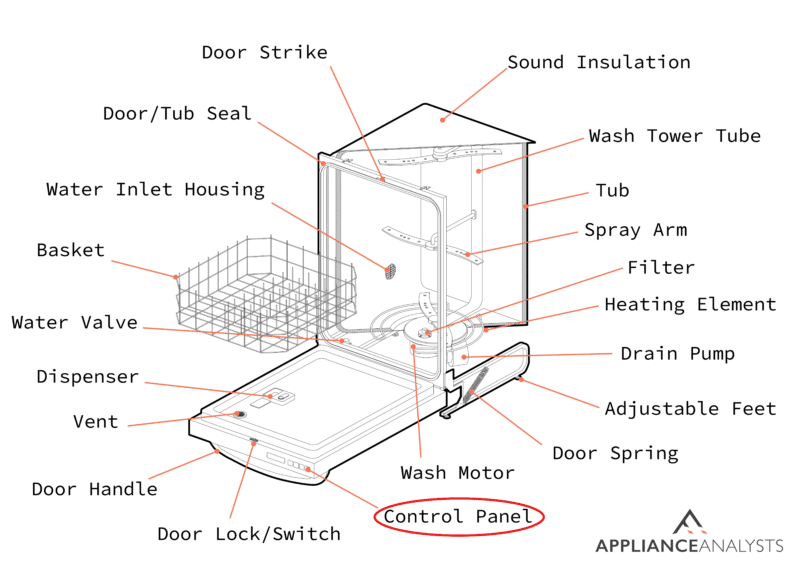
However, if you’d prefer to replace the control panel yourself, here’s how to do it:
- Check your dishwasher’s model number (this label is usually on the door’s side).
- Search on Google for a control panel that works with your dishwasher. For example, if you own a Bosch dishwasher, type “Bosch [model] Dishwasher Control Panel.”
- Buy the new compatible control panel.
- Disconnect your dishwasher from the wall outlet or flip the house circuit breaker switch to Off.
- Access the control panel following the instructions in the user or tech manual. The location and access vary per model – GE is typically under the dishwasher, Whirlpool is behind the front panel, and Bosch is in the lower right rear of the dishwasher.
- Position the control panel to face downwards. You’ll be able to see all the wires attached to it.
- Carefully disconnect the wire harness and all other wires attached to the control panel.
- Remove all protective covers from the replacement. Then, connect all the wires to the new control panel.
- Screw the control panel in place.
Once you’ve completed the steps above, turn the power back on. Your dishwasher should be working correctly.
Please check out our Maintenance & Care Guide to make the most out of your dishwasher and prevent restarting issues.
Conclusion
That about covers it! I hope this article has helped you stop your dishwasher from restarting.
Remember to check your dishwasher’s buttons and clean them to keep them from accidentally starting a washing cycle and restarting the unit.
Don’t forget that checking the timer motor, resetting your dishwasher, or replacing the control panel can also solve the restarting issue.
Thank you so much for taking the time to try the four fixes above. If you found them helpful, please read our related content below.
Have a wonderful rest of the day!









