We've independently reviewed this article to make sure it's as accurate as we can make it.
To find out more about our article creation and review process, check out our editorial guidelines.
Is your Whirlpool Dryer stuck with Control Lock on?
If so, don’t worry. In the following article, we’ll work together to get your clothes out of the dryer jail.
On a Whirlpool Dryer, Control Lock can be turned off by holding down the control lock button for 5 seconds. However, in other models of Whirlpool Dryers, you need to swipe the lock away on the touchscreen. A stuck control lock could also indicate that you need to replace your dryer’s Main Control Board.
That’s the short version, but it may not be enough to unlock your dryer. Please read on to get back in control of your dryer.
Ready? Let’s dive in!
Why trust us? This article was written by Craig Anderson and James Blackford.
Craig has helped thousands of other homeowners repair their appliances since 2016.
James is one of our resident appliance experts with over 16 years of experience. He currently works as a Master Technician for SquareTrade, and runs his own appliance repair business.
What Is Control Lock on a Whirlpool Dryer?
Most modern dryers come with a control lock. The control lock feature can be found on nearly every model of Whirlpool dryer as well as dryers by other brands like Kenmore.
What does the control lock do?
The control lock is a safety feature built into modern dryers. The control lock prevents unwanted commands from being entered into the dryer. From what I’ve seen, you can’t change any settings or operate the dryer when the control lock is on.
The control lock might seem like a nuisance rather than a feature, but it’s actually great for families. The control lock was designed to prevent children from accidentally operating the dryer, reducing the risk of injury, fire, and appliance misuse.
Since the control lock feature is relatively new, plenty of well-meaning adults have accidentally gotten their control locks stuck on. Here’s how to turn off the control lock on a Whirlpool dryer.
Error Code “Loc”—How Can You Tell if the “Control Lock” is On?
I find that if your Whirlpool dryer has a display, you’ll likely see an error code pop up if you attempt to enter a command while the control lock is on. The Whirlpool “Loc” error might show a small red-colored key graphic on the display.
It should be noted that not all Whirlpool dryers will show the error code.
Often, there’ll be a red LED light next to text that reads “Control Lock” or something similar to let you know that the feature is active. Modern Whirlpool dryers with touchscreen displays will have their own messaging that lets you know the control lock is activated.

How to Unlock a Whirlpool Dryer Control Lock
It’s very easy to turn your Whirlpool control lock off. We’ll explore both a fast solution and a more complex one.
You’ll need to pause the current dryer cycle if it’s on. All your button-based solutions will only work when the dryer is paused or not currently in a drying cycle.
The Button Control Method
To deal with your Whirlpool control lock issue, check if your control lock is on. In my experience, the button control method works great in older Whirlpool dryer models with button controls. If you have a touchscreen control on your dryer, you can skip ahead to the next solution. Here’s what you have to do:
- Locate the “End of Cycle Signal” button located on the right side of the Duet model dryer.
- Push the button and hold it down for 3 seconds.
- The Control Lock LED should turn off, letting you know your dryer is no longer locked.
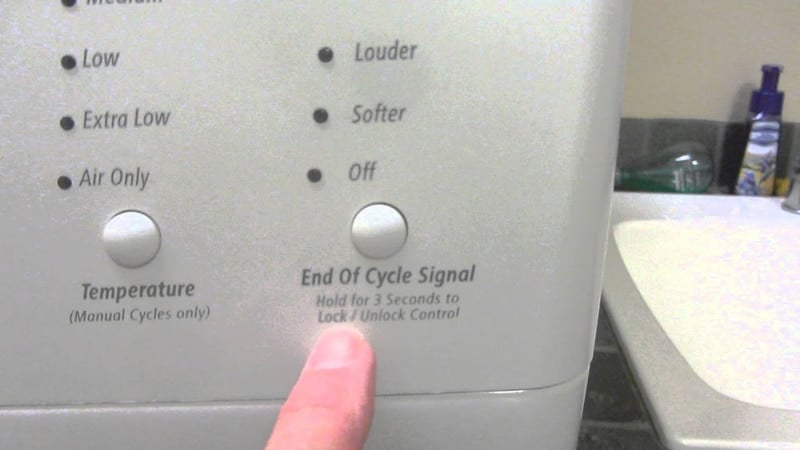
Other Control Lock Buttons
Other buttons on your dryer can toggle the Whirlpool control lock feature, not just the “End of Cycle Signal” button. However, the button that controls the locking feature should always be labeled with something like the following text: “Hold for 3 seconds to lock/unlock control.”
You’ll need to consult your owner’s manual to locate the correct button to press in order to toggle the settings for your Whirlpool control lock. If you’re unsure where your owner’s manual is, please refer to our free resource below.
The Touchscreen Control Lock
The most recent versions of Whirlpool dryers use a touchscreen control with a slightly different operation when turning off the control lock.
You should be able to see that your Whirlpool dryer is locked on the touchscreen display. You’ll see a graphic that looks like a small padlock inside a circle, letting you know that the dryer is currently locked.
To unlock your Whirlpool dryer control lock, you only need to swipe up on the touch screen.
Hard Resetting the Main Control Board
Another great way to unlock a Whirlpool control lock is by performing a hard reset on the dryer’s computer. Many people are surprised to learn that there is a piece of computing technology that controls an appliance as simple as a dryer. And while the dryer computer usually works wonders, sometimes it can fail.
It’s common for dryers to have their control locks stuck if their computers are failing. Here’s what you must do to fix your Whirlpool dryer’s control lock and computer if none of the other solutions have worked.
- Unplug your dryer or turn it off at the circuit breaker.
- Wait for 30 minutes. 30 minutes is typically how long it takes for the dyer’s Main Control Board to reset.
- Plug the dryer back in.
- The control lock should be off.
- If the control lock is still on, you should be able to deactivate it using one of the other methods on this list.

If the above steps don’t unlock your dryer, you might have a broken Main Control Board.
Replace Your Main Control Board
Replacing the Main Control Board, or the MCB, can also help unlock your Whirlpool control lock. The Main Control Board is the brains of the operation for your dryer. Whenever you change cycles or enter a command, the Main Control Board translates those button presses into dryer cycles.
If the MCB starts to fail, it can stick the control lock in the “locked” position.
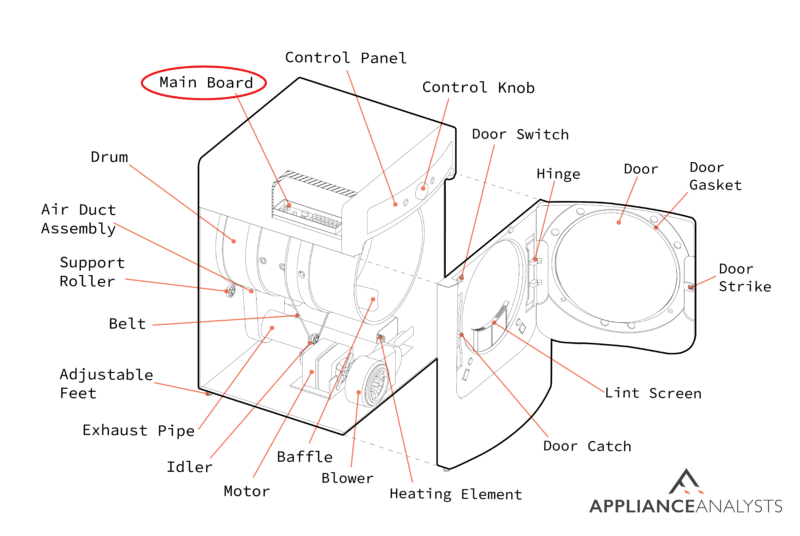
Note – the instructions below are for a serious repair. You’ll need the control board replacement and a good amount of time. If you’re comfortable during the process, please consider contacting an appliance repair technician for help.
Here’s how to replace your MCB.
- Get your tools. You’ll need a screwdriver set to access the MCB and a putty knife or something similar to remove the Main Control Board.
- Unplug your dryer.
- Unscrew the dryer’s top panel. There should be screws on the back that hold the panel in place.
- Slide the panel off of the dryer.
- Use your smartphone or a camera to take a picture of how the Main Control Board is wired. You can use the image for reference later.
- Unplug the MCB from the cable harnesses that connect to it.
- Unthread the screw that holds the MCB in place.
- Slide the old MCB off and pop it out with the putty knife.
- Slide the new MCB into place.
- Screw the new Main Control Board down.
- Attach the cable harnesses as per your picture.
- Slide the lid back on the dryer.
- Screw the lid in place.
- Plug your dryer back in.
Note: Always check your owner’s manual to learn about the specifics of servicing your make and model of dryer.
If you want to get any replacement part – or see how much one would cost – click to enter your model number in the search bar below. Our partners at AppliancePartsPros stock almost every part with free guides on how to install them.

Unlocking a Whirlpool Dryer Control Lock
The Control Lock is a great safety addition that can cause headaches for people new to the feature. Most of the time, all you need to do is press a button to disengage the safety lock. There’s a small chance that the “Loc” error is a sign of your dryer’s Main Control Board failing, but even that only needs one tool to repair.
Thanks for reading. If this article was helpful and answered your most burning questions, please check out our other resources below and consider subscribing to our newsletter.
Happy drying!
-Craig.









