We've independently reviewed this article to make sure it's as accurate as we can make it.
To find out more about our article creation and review process, check out our editorial guidelines.
Is your dryer too hot to touch?
I’ve been there too! I know how concerning it can be when your dryer overheats, especially when it’s damaging your clothes.
Don’t worry, though. You’ve come to the right place!
If your dryer is getting way too hot to touch, the unit is probably overloaded, there’s not enough breathing room, the lint filter is dirty, or there’s restricted airflow. A faulty thermostat or heating element could also explain the problem.
Read on to fix your dryer’s temperature issues!
Why trust us? This article was written by Craig Anderson and James Blackford.
Craig has helped thousands of other homeowners repair their appliances since 2016.
James is one of our resident appliance experts with over 16 years of experience. He currently works as a Master Technician for SquareTrade, and runs his own appliance repair business.
How to Prevent Your Dryer From Getting Too Hot: 7 Steps
In this section, I’ll guide you through the different reasons that can explain why your dryer is too hot to touch and provide various solutions.
Keep in mind that in order to fix your dryer’s temperature issues, you’ll probably need to access and replace some of the internal components, such as the thermostats and heating element. Therefore, it’s essential to have the owner’s manual handy.
Can’t find your manual? No worries! Click the link below to learn how to find any product’s manual online.
Are you ready to fix the problem? Let’s dive in!
#1 Avoid Overloading Your Dryer
When fixing a dryer that is getting way too hot to touch, I always start by checking the size of the load.
Overloading your dryer can restrict airflow and strain the motor, leading to overheating issues, longer drying times, and higher energy bills.

Aim to fill your dryer’s drum to 75% of its capacity. However, it’s important to consult your manufacturer’s manual for the specific capacity limit.
Remember that clothes should be able to move freely. So, if necessary, remove bulky items from the current load and dry them separately or with fewer items.
#2 Leave Room for Air Circulation
If your dryer is still too hot, I recommend making sure it has enough “breathing room”.
Dryers generate heat to effectively dry your clothes, so it’s crucial to leave sufficient room for proper air circulation on all sides. Otherwise, the hot and humid air won’t be able to dissipate, and your dryer will get too hot to touch.
Leaving room for air circulation will also prevent mold growth and ensure your dryer’s efficiency.
Consider leaving at least 6 inches of space between the dryer and the back wall. It’s also important to ensure a minimum of two inches of space between your dryer and any other nearby appliances or objects.
Note: If your dryer is too heavy to move, please ask a friend for help.
#3 Clean the Lint Filter
If your dryer is still too hot to touch, you’ll need to check whether you’ve cleaned the lint filter.
The lint filter is responsible for trapping lint and other particles from your clothes while they’re drying to prevent buildup and maintain proper airflow.
Ideally, the lint filter should be cleaned after every drying cycle. However, if you’ve forgotten to do so, lint can accumulate and obstruct the airflow. As a result, your dryer will need to work harder, leading to overheating issues.
Note: Lint is highly flammable, so it can pose a significant fire risk. It’s crucial to clean the filter regularly!
Here’s how to clean the lint filter:
- Refer to the manufacturer’s manual to locate the lint filter. It is typically inside the door or on top of the dryer.
- Remove the lint filter by pulling it straight up.
- Use your fingers or a soft microfiber cloth to remove the lint from the filter.
- If the lint filter is very dirty, I recommend cleaning it with hot water and a mild detergent. Rinse both sides and allow the filter to dry to prevent mold growth.
- While you’re at it, vacuum inside the lint trap slot.
- Reattach the lint screen and start a drying cycle.

If your dryer is still overheating, then you’ll need to check for airflow issues. Read on to learn how to do it.
#4 Check for Airflow Issues
I find that when a dryer runs too hot, it is typically due to airflow issues.
You see, dryers release heat and moisture through their exhaust system. So, if the vent is blocked or clogged, hot air won’t be able to dissipate, causing your dryer to become extremely hot.
Here’s how to check for airflow issues:
- Grab a piece of paper and open the dryer door.
- Hold down the door switch to trick the dryer into thinking that the door is closed.
- Place the paper near the vent or lint filter area.
- Start a drying cycle and watch the piece of paper. If it doesn’t get sucked in, then there’s likely an obstruction in the venting system.
Keep in mind that it’s crucial to address airflow issues promptly to avoid fire hazards, damaged clothes, and increased energy bills.
To fix airflow issues, you’ll need to clean and inspect your dryer’s venting system. Here’s how to do it.
- Unplug your dryer from the power outlet to prevent electrical hazards. If your dryer runs on gas, please turn off the supply.
- Check the vent hose that connects to the back of the dryer. If it’s kinked or damaged, you must get a replacement. Avoid purchasing a plastic or foil vent hose.
- Remove lint from the duct. You can use a vacuum or a large brush.
- Go outside and ensure the external exhaust vent is not covered or obstructed by nests or lint buildup. Use the vacuum again to remove lint and other debris.
- Reattach the ducts and vent cover.

Once you’ve cleaned the venting system, plug your dryer back into the power source and run it for 20 minutes on the air-dry setting.
Remember that it’s best to call a professional if you’re uncomfortable cleaning or inspecting the venting system yourself.
#5 Test the Cycling Thermostat
If your dryer is still too hot to touch, it’s likely due to a malfunctioning cycling thermostat.
Your dryer’s cycling thermostat regulates the internal temperature by turning the heating element on and off. When it’s not working, the heating element can stay on continuously, causing the dryer to become excessively hot.
To address the issue, start by unplugging your dryer from the power outlet. The process of accessing the cycling thermostat will vary depending on your dryer’s model, so please consult the manufacturer’s manual for detailed instructions.
Once you’ve accessed the cycling thermostat, carefully remove it from the dryer and test it with a multimeter. It should have continuity at room temperature.
If you determine that the cycling thermostat is indeed faulty, you’ll need to replace it. Take note of your dryer’s model number and enter it in the search bar below to find a compatible replacement. You can also visit your local appliance store for assistance.
#6 Inspect the High-Limit Thermostat
When addressing overheating issues, it’s also important to inspect the high-limit thermostat.
Let me explain. The high-limit thermostat is a safety mechanism that turns off the heating element if the appliance overheats. Therefore, if your dryer is too hot to touch, it’s likely that the high-limit thermostat is experiencing an issue.
Here’s how to test your dryer’s high-limit thermostat:
- Unplug the dryer from its power source and remove the necessary panels to access the high-limit thermostat, which is typically located near the heating element or in the blower housing.
- Carefully remove the attached wires and pull out the high-limit thermostat.
- Touch one multimeter’s probe to one terminal of the high-limit thermostat and the other probe to the other terminal.
- If the multimeter doesn’t show continuity at room temperature, please replace the high-limit thermostat.
#7 Check the Heating Element
In my experience, a faulty heating element can also be the reason why your dryer is getting too hot to touch.
The heating element is responsible for generating the heat needed to dry your clothes. It is designed to shut off once the desired temperature is reached. However, if the heating element becomes damaged, it can lead to continuous heating.
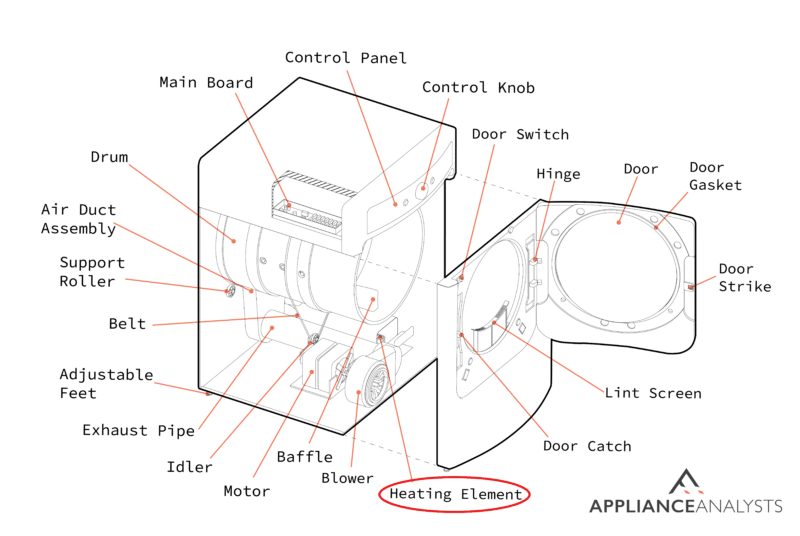
To check the heating element, you’ll need to:
- Unplug your dryer from its power source and access the heating element.
- Disconnect the wires from the terminals of the heating element.
- Set your multimeter to the continuity setting and place the probes on each heating element terminal.
- If the multimeter’s needle doesn’t move or the digital display doesn’t change significantly, you’ll need to replace the heating element.
Remember that if you’re uncomfortable testing your dryer’s components, you should call an appliance repair expert.
If you’ve tried all the fixes mentioned in this article, but your dryer still feels excessively hot to the touch, I recommend consulting your warranty status and calling a professional. There could be a more complex issue with another internal component, like the blower wheel or control board, that requires specialized expertise.
Final Thought on Dryer Overheating Issues
That about covers it! Hopefully, now you know how to prevent your dryer from getting too hot.
To fix the issue, remember to avoid overloading the unit, ensure enough room for air circulation on all sides, clean the lint filter, and check for any airflow issues. Don’t forget that it’s also important to inspect the venting system and clean it when necessary.
If the issue persists, consider testing both the cycling and high-limit thermostats or simply reach out to an appliance repair expert.
Thank you so much for taking the time to read this guide. If you ever experience a different issue while using your dryer, please check out our related articles below.
Have a great rest of the day!









![LG Dryers: How to Change the Temperature [Easy Guide]](https://applianceanalysts.com/wp-content/uploads/2022/11/Featured-LG-Dryers-How-to-Change-the-Temperature-350x200.jpg)
