We've independently reviewed this article to make sure it's as accurate as we can make it.
To find out more about our article creation and review process, check out our editorial guidelines.
Your Samsung dryer is one of the most valuable appliances in your household, as it keeps your clothes spotless and smelling great at all times.
However, even Samsung dryers can develop problems over time, and being unable to change their temperature is one of the most common headaches appliance owners face. Luckily, in many cases, temperature issues are easy to fix.
In the following article, I’ll walk you through the potential causes and fixes of a Samsung dryer that’s not heating or that won’t change temperatures.
Ready? Let’s dive in!
Solving A Samsung Dryer That Can’t Change Temperature
Proper dryer settings and results are all about being able to adjust temperatures normally. However, when your Samsung dryer is not heating or letting you adjust the temperature, a simple process, such as doing laundry, can be overcomplicated.
Here are some possible things you’ll want to consider.
#1 The Cycle Doesn’t Support Temperature Adjustments
Like most brands, Samsung dryers have multiple cycles and settings to enhance their functionality. From what I’ve seen, with some cycles, settings such as temperature, timer, and dry levels are automatically disabled. Such cycles include:
- Sensor dry cycles: When you press the start button with the sensor dry cycle, you don’t need to adjust any other setting as a sensor will detect and automatically end the cycle once everything in there is dry. Sensor dry cycles are great because they ensure no clothes will have damp spots. That said, you can’t change the temperature on your Samsung dryer while on a Sensor Dry Cycle.
- Heavy duty: on a heavy-duty Cycle, a Samsung dryer runs on high heat to dry heavy fabrics
- Delicates: as the name implies, the Delicates Cycle effectively dries delicate, heat-sensitive clothing items at a low temperature. You cannot reduce or increase the temperature on your Samsung dryer with the Delicates Mode mode on
- Eco-normal: on the eco-normal cycle, a Samsung dryer consumes less energy and dynamically adjusts the temperature and timer settings until the laundry is dry, reducing your energy bill. Still, your drying cycles will be longer, and you also can’t change the temperature on your Samsung dryer.
- Refresh: The refresh cycle is a steam-based cycle meant to smooth out wrinkles and eliminate odor from dry clothes. Other steam cycles include wrinkle care meant to smooth out wrinkles from clean and dry clothes, such as that pile you haven’t folded in a while.
If your dryer is running correctly and you can adjust some of the settings, you probably have some of the cycles activated. Switch back to normal or manual dry cycles to change the temperature settings for your next load.

To avoid a similar issue in the future, consider maximizing My Cycle, a feature on most Samsung dryers that lets you save your frequently used temperature and timer settings so you don’t have to adjust every time you dry your laundry.
#2 Dryer Settings
Your dryer’s settings could also explain why your Samsung dryer is not heating or can’t change a cycle’s temperature. Some settings within your dryer are meant to boost performance and reduce power consumption at the cost of interfering with manual adjustments.
- Wrinkle prevention: Wrinkle prevention is found in most Samsung dryers and keeps your laundry from getting wrinkles by spinning the drum even after the cycle ends. The wrinkle prevention cycle can run between 90 and 180 minutes but stops after you open the door. In my experience, you can’t change the temperature settings on your Samsung dryer while using wrinkle prevention.
- Eco-dry: like the eco-normal cycle, the eco-dry setting dynamically adjusts dryer temperature to reduce power consumption while effectively drying clothes. The cycle begins with no heat and is on by default for regular cycles on Samsung dryers with the feature. If your dryer has an eco-dry feature, turn it off, as it might be why you can’t change the temperature.

#3 A Damaged Cycling Thermostat
A damaged cycling thermostat could also explain why your Samsung dryer’s not heating or can’t change the temperature.
The cycling thermostat maintains the target drying time and temperature settings by opening and closing when the drum attains the right temperature. The thermostat is typically closed to allow electricity to flow into the unit until the dryer heats up and opens when it achieves the target temperature.
A cycling thermostat rarely fails, but when it does, the dryer heating temperature either becomes excessively high, causing a tripped thermal fuse, or too low, and you can’t change it. Sometimes fixing a cycling thermostat problem can be as simple as cleaning it thoroughly, while you may need to replace it altogether in other cases.
If you want to get any replacement part – or see how much one would cost – click to enter your model number in the search bar below. Our partners at AppliancePartsPros stock almost every part with free guides on how to install them.

#4 Faulty Control Board
All Samsung dryers feature a control panel for seamless time, temperature, and other setting adjustments. Each control panel has a circuit board that prevents the control board from working correctly if damaged.
If you’ve checked and confirmed no cycle or setting is preventing you from changing the temperature on your dryer and the cycling thermostat works fine, you might be dealing with a faulty circuit board on the control panel. The easiest way to determine whether a faulty control board is the culprit is to check the control panel and see if it’s blank or if the buttons don’t work.
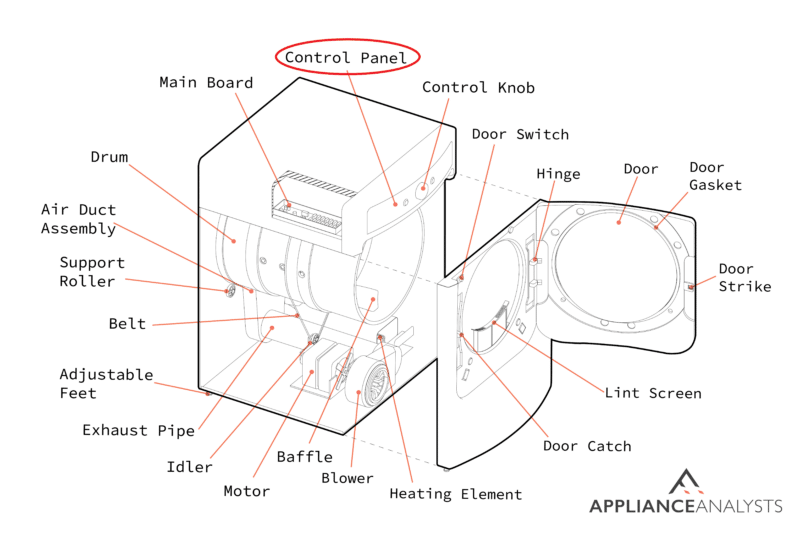
You can also check for error codes on the dryer’s display. If you do see an error code, please refer to your manual or Samsung’s help center to see what the error code means. Provided you no longer have your manual handy, refer to our free resource below.
Once you’ve confirmed the error code is related to a faulty control board, open your dryer to access the control board and inspect the circuits. Look for shorted wires or signs of burning and other damage. If you don’t feel comfortable attempting the repair yourself, my usual advice is to contact a professional for help.
Other Temperature-Related Issues on a Samsung Dryer: Not Heating
Now that we’ve covered all the possible reasons why you can’t change the temperature on your Samsung dryer, let’s move on to the reasons why it might not be heating up. When your Samsung dryer doesn’t heat up, it’s usually as a result of:
#1 A BlownThermal Fuse
Most home appliances feature a thermal fuse to prevent overheating, and your Samsung dryer isn’t the exception. The fuse detects and blows when your dryer is overheating, preventing further damage.
In my experience, most Samsung dryers have two thermal fuses. Should one trip, the dryer will immediately stop running, and the drum won’t be able to spin.
To inspect the thermal fuse for damage, unplug the dryer and remove the rear panel to expose it. Check for short-out wires, and use a multi-meter tool to test whether it’s in working condition. If you find the thermal fuse is blown, you’ll need a replacement.
#2 Faulty Gas Valve Solenoid or Igniter
Another possible reason why your Samsung dryer is not heating is a faulty gas valve solenoid or igniter. A valve solenoid allows gas flow by opening the valve ports, and the igniter ignites it for drying. When either of the two is damaged, your Samsung dryer naturally stops drying laundry or is extremely slow, and of course, the temperature button becomes inefficient.
#3 Clogged Exhaust Vents
When your Samsung dryer’s exhaust vents are clogged, all hot air is trapped in the drum, and since there’s limited airflow, your clothes won’t dry. Excess hot air also means the cycling thermostat will limit electricity flow to the drum, and any attempts to change the temperature settings will be futile. In some cases, the dryer’s circuit breaker will trip.
Check through your dryer’s hood to ensure there’s enough airflow to and from the unit. If not, most Samsung dryers nowadays run a blockage test function. Run the test for blockage. Provided your unit lacks a blockage test feature, disconnect the hose to check manually.
Note: Sometimes, sagging wiring limits air movement, preventing the vents from delivering enough air. If the exhaust vent is clean, check and straighten any sagging ducts.

#4 Low Voltage
A standard electric Samsung dryer needs a 240V power outlet to function optimally, while a gas variant works with a 120V outlet.
If there’s low voltage, your dryer won’t heat up to the required temperature, and your laundry will take ages to dry. Also, adjusting the temperature won’t work since the dryer isn’t running correctly. Check and confirm that your socket is compatible with the dryer and have the socket upgraded otherwise.
#5 Problem with the Heating Element
When a Samsung dryer has a faulty heating element and won’t heat up, chances are it will still spin and complete drying cycles, but your laundry will only be partially dry. Any temperature adjustments you make won’t be effective, as there’s not enough hot air in the drum.
As with other components, heating elements wear out over time and need replacing. If you’ve been using your dryer for a while, consider replacing the heating element.
However, if your heating element and dryer are relatively new and the heating element is damaged, it might be due to overloading your dryer, a dirty lint screen, or poor ventilation. Once you replace the heating element, avoid overloading the dryer, clean the lint screen, and ensure the exhaust vents are clear.
Dryer Maintenance Tips
Some of the issues that might be causing your Samsung dryer not to heat up are preventable through proper maintenance. Here are some dryer maintenance tips to guide you.
#1 Clean the Lint Trap Regularly
The lint trap prevents tiny cloth fibers detached from laundry during drying cycles from entering the exhaust vent. While the trap does a good job, sometimes your clothes will shed off more lint than the trap can handle. Excess lint can cause your dryer to use more power than needed, to overheat, and not to dry your clothes correctly.
I recommend cleaning the lint filter regularly to prevent the above issues from happening. While cleaning the lint trap, wipe the moisture sensor too, as it’s located near the lint filter and can also accumulate lint.

#2 Inspect the Exhaust Vents
Make it a habit to inspect your dryer’s exhaust vent for blockage and straighten any loose ducts limiting airflow. Check the dryer vent outside your house and the hose connecting it to the unit.
#3 Avoid Wet Clothes
You risk getting dirt and other debris into your dryer when you put wet clothes, such as your swimming costume, straight from the beach into a dry. Avoid putting wet clothes in your Samsung dryer unless your laundry is fresh from the washing machine.

#4 An Annual Professional Inspection
Samsung dryers are advanced but complex machines. While you may fix minor issues such as a blown thermostat, replacing the heating elements or testing the cycling thermostat and other similar processes is a job best done by a professional. Have a professional dryer expert inspect and perform preventive maintenance on your dryer at least annually.
Fixing a Samsung Dryer With Temperature Issues
Being unable to change the temperature on a Samsung dryer is an irritating problem that can turn a simple task into the day’s challenge.
Luckily, as I hope this article has helped you better understand, you can address most of the causes behind a Samsung dryer not heating quickly and easily. In many cases, something as simple as choosing your cycles carefully, and testing your control board, will do the trick.
Thanks for reading. If you found this article useful, please consider checking out our other incredible resources below and subscribing to our newsletter.
Happy drying!
-Craig.








![LG Dryers: How to Change the Temperature [Easy Guide]](https://applianceanalysts.com/wp-content/uploads/2022/11/Featured-LG-Dryers-How-to-Change-the-Temperature-350x200.jpg)
