We've independently reviewed this article to make sure it's as accurate as we can make it.
To find out more about our article creation and review process, check out our editorial guidelines.
Is your dryer refusing to turn off?
You’re not alone! I know how frustrating dryer issues can be. After all, dryers should make laundry days easier.
But don’t worry; I’m here to help.
If your dryer won’t turn off, your clothes are likely very wet, you’re drying bed linen, the Wrinkle Prevention cycle is on, or the door switch is not working. A dirty filter, a faulty timer, or a malfunctioning control board could also explain the problem.
Are you ready? Let’s dive in!
9 Reasons Why Your Dryer Won’t Turn Off
In this section, I’ll guide you through the most common reasons that can explain why your dryer is running longer than usual and doesn’t turn off. I’ll also provide various solutions to help you forget all about the problem today.
We’ll start by addressing quick solutions for a dryer that won’t turn off. However, if it is a recurring problem, it’s best to skip ahead to #5 and beyond for more in-depth troubleshooting.
#1 Your Dryer Has a Drum Light
If your dryer won’t shut off even after it has completed the drying cycle, don’t worry! It’s likely due to the drum light feature.
You see, some newer dryers come equipped with a drum light or backlight that remains on for a few minutes after the cycle is finished. The light is just a trendy design feature popular mostly on the latest Samsung dryers and is not a cause for concern.
Even if you turn off the dryer using the power button, the light can stay on for a short while before automatically turning off.
#2 Wrinkle Prevention Is On
When I see a dryer that won’t turn off after the drying cycle has ended, I always check the selected programs.
If the Wrinkle Control or Anti Crease program is turned on, your dryer will continue spinning even after it has dried your clothes.

You see, during the Wrinkle Prevention program, the drum will continue to spin for a few minutes to iron out your clothes and prevent them from creasing when you take them out of the dryer.
The Wrinkle Prevention program can be quite long. I’ve seen that clothes can continue spinning for up to an hour in some dryers, such as Electrolux! But the good news is that you can stop the Wrinkle Prevention program anytime by opening the dryer’s door.
Turn off the Wrinkle Prevent or Anti-Crease setting before you select a drying cycle to keep your dryer from running for a long time.
#3 You Are Drying Bed Linen
If you notice that your dryer is running for a very long time, you’re probably drying bed linen.
Please note that bed linen can take up to three hours to dry, especially winter duvets and throws. But anything longer than three hours would be abnormal.

So, if your dryer has been running for more than three hours, please keep reading, as there’s probably an issue with an internal component.
#4 Your Clothes Were Very Wet
If your dryer runs longer than normal and won’t turn off, your clothes are probably too wet.
The moisture level in the clothes will affect the run time of the dryer.
To prevent the dryer from running for a long time, you should remove the excess water from your clothes before you put them in the dryer by using the spin cycle on your washing machine. You can also try leaving the clothes on the line to get them to blow out a bit if they are dripping wet.
NOTE: Taking the excess water out of your clothes before putting the dryer on will also help you to look after the dryer better.

#5 The Sensors Are Dirty
I tend to find that when a dryer won’t shut off, it’s typically because the sensors are dirty or covered in lint.
You see, most modern dryers are equipped with moisture or temperature sensors that determine when the clothes are dry to stop the cycle once the clothes reach the desired level of dryness.
Unfortunately, dirt or lint buildup can affect the sensor’s accuracy and cause your dryer to run for a long time.
Read your manual to locate the sensors and clean them with a microfiber cloth. Do not wipe them down that hard because you could damage them.
Once you’ve cleaned the sensors, allow them to dry. Any moisture left can interfere with their operation.
#6 The Filters Are Dirty
In my experience, a clogged filter can also explain why your dryer won’t shut off and keeps running for a long time.
You see, lint can restrict airflow and affect the drying performance. You can check the airflow by holding down the door switch (so the dryer thinks it’s closed) and start a cycle at a low temperature.
Then, take a piece of paper and hold it under the lint trap. You’re good if the dryer is trying to suck the piece of paper out of your hand and into the lint trap. But if the paper is barely moving – you have airflow issues.
Please clean the lint screen after every load to ensure your dryer works as well as it can and prevent airflow issues and fire hazards.

If there’s a lot of lint buildup, please use a vacuum to clean your dryer vent, as it is probably clogged.
#7 Damaged Door Switch
If your dryer won’t shut off even when the door is open, you need to check the door switch.
When the door in your dryer is open, the door switch is disengaged, cutting off the power supply and stopping the unit from drying to prevent accidents. Unfortunately, if the switch malfunctions, it will fail to turn off your dryer.

Unplug your dryer from the power source and use a multimeter to test if your switch is faulty. You’ll need to set your tool to Rx1 and touch the probes to the switch terminals. The reading should be infinity. If it isn’t, please replace the switch.
#8 Issues with the Control Board
If your dryer is still not turning off, you’ll need to inspect the control board.
I often come across dryers that start spinning when the door is shut, even when they’re turned off. In such cases, it’s typically because of a stuck relay on the control board, resulting in a continuous supply of power to the motor.
To keep your dryer from spinning even when it’s turned off, please replace the control board. If you’re uncomfortable with replacing it yourself, it’s best to check if your dryer is still under warranty and call a professional.
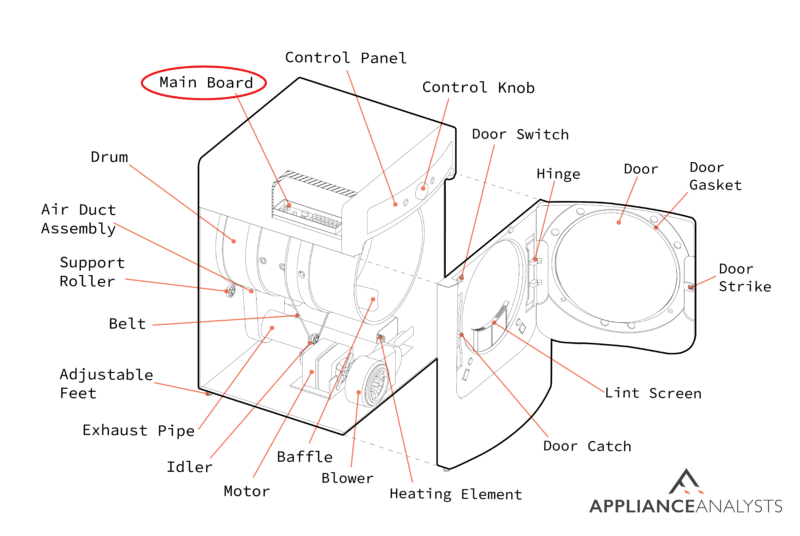
#9 There’s a Shorted Contact In the Timer
If your dryer won’t turn off and doesn’t have an electronic main control board, you must inspect the timer.
Dryers with a mechanical timer have a small motor that controls the dryer’s operation If the timer mechanism has shorted, the dryer could keep running non-stop.
To turn your dryer off, you must shut it down at the mains or the circuit breaker. With the power off, you can inspect the problem and call a technician to repair the shorted contact.
If it helps, here’s a short audio focused on fixing a dryer that won’t stop spinning. Most of the solutions we discuss here can also be applied if your dryer won’t turn off.
Final Thoughts On Why Your Dryer Won’t Turn Off
Hopefully, now you know how to fix your dryer issues.
Remember that if your dryer won’t turn off, you’ll need to stop the “Wrinkle Prevention” program, clean the sensors, inspect the door switch, or replace the control board. Don’t forget that your dryer will run for a long time if you’re drying bed linen or if your clothes are very wet.
If you found this article helpful, please check our other related posts below. You could even sign up to our e-mail list.
Thanks for reading, and have a great day!
Craig









![LG Dryers: How to Change the Temperature [Easy Guide]](https://applianceanalysts.com/wp-content/uploads/2022/11/Featured-LG-Dryers-How-to-Change-the-Temperature-350x200.jpg)