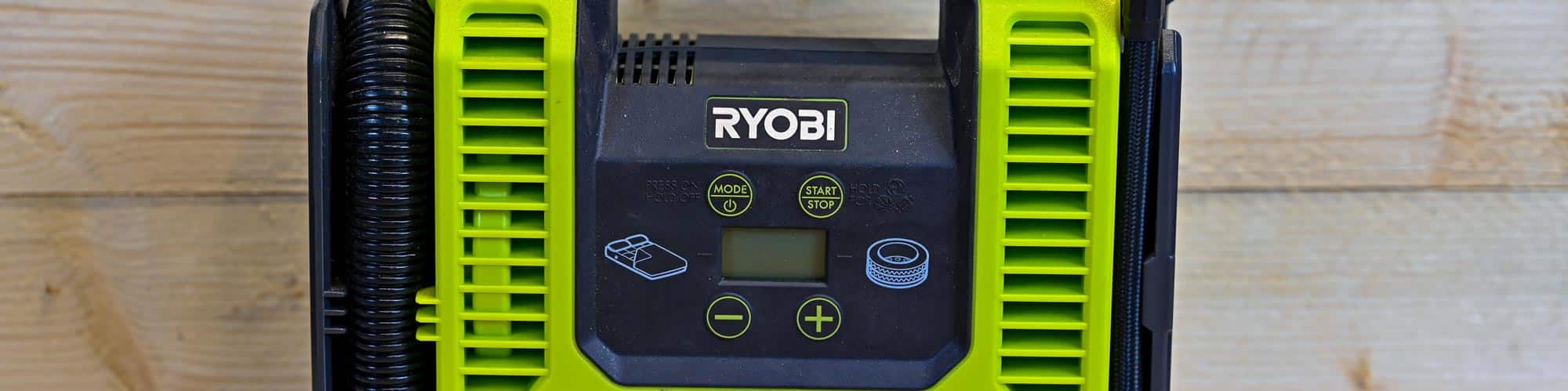Like many tool companies today, Ryobi offer cordless products that use common batteries that are compatible with the majority of the tools they offer.
This means once you pick a brand of cordless products, it’s usually easier to stick with them to avoid having a garage full of different brands of tools and batteries.
In other words, Ryobi batteries for Ryobi tools makes life simpler. More convenient.
With those Ryobi batteries come battery chargers (often sold separately from the tools).
Those battery chargers tend to have LED lights indicating the status or condition of the charger and the battery pack it’s charging. But what do those LED lights mean, especially if your Ryobi battery charger is flashing RED?
A flashing red light on a Ryobi battery charger may signal that your battery is too hot, too cold, or it’s indicating that your Ryobi battery has almost zero charge left in it. In any case, leaving your battery on the charger for some time should stop the flashing red light.
That being said, there can be more to it than simply waiting. If you’re still getting a flashing red light, read on, and we’ll get your Ryobi charger feeling green again.
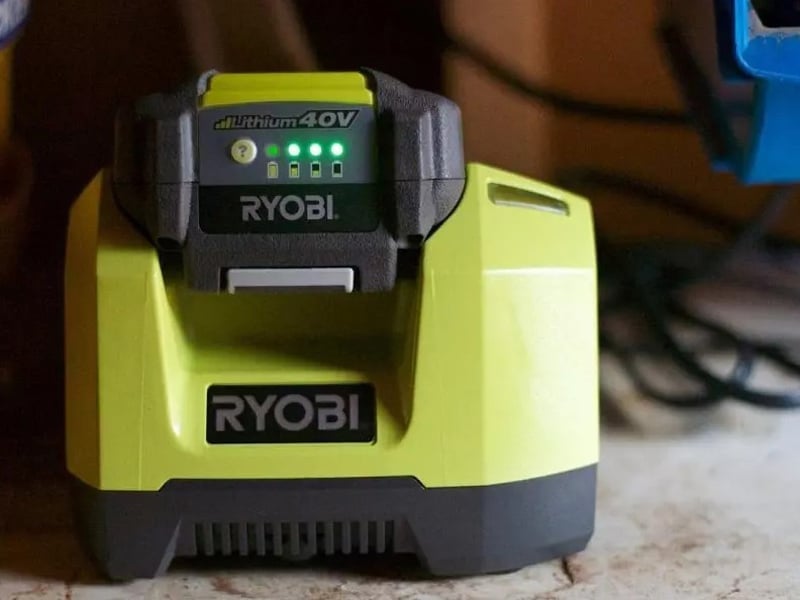
1. The LED Lights on a Ryobi Battery Charger
Before getting to what a flashing red light on a Ryobi battery charger means, let’s cover the different LED lights on a Ryobi battery charger first to ensure there’s no confusion.
Depending on the model, your Ryobi battery charger might use an18V Lithium-ion, or Nickel Cadmium batteries, and some units can charge both. Always consult your manufacturer’s manual for official guidance and recommendations.
Back to the LEDs.
There are two colors you’ll see when it comes to your LED lights on a Ryobi battery charger. Those colors are red and green. Both red and green can appear independently or together and both can be flashing or solid.
Yes, the combinations of colors and whether they’re flashing or not mean different things. So, what do they mean?
2. Battery Charger and Battery Pack – Common Indicators
When you plug in the battery charger without a battery pack, you should see a solid RED light. This simply indicates that the charger is receiving power and is ready to charge a Ryobi battery.
Once you put a battery pack on the charger, you should normally see one of two things:
- A RED light with a flashing GREEN light means the battery is charging normally.
- A RED light that is off and a solid GREEN light means charging is complete, but the charger remains in charge mode if needed. The GREEN light may remain on until the battery pack is removed (depends on the charger’s design).
3. Battery Charger Flashing RED
The following are considered normal and correctable situations but require more time before the charger and battery pack return to a normal charging condition. All three will present a flashing RED light with the green light being completely off.
- The first possible condition present is a hot battery pack. If the battery has been in recent continuous use, it may have become hot. In this circumstance, a battery pack can be placed on the charger but the charging will not begin until the battery cools. Once it reaches a tolerant temperature, the charger will stop flashing RED and, instead, flash GREEN with no red light at all.
- Another possible condition present may be the opposite of the first. Instead of a hot battery pack, you may need to charge one that’s too cold. And as with a hot battery pack, the charger will flash RED until the battery reaches a warmer temperature that’s within tolerances. At that point, the charger will stop flashing RED and will commence flashing GREEN for normal charging.
- The last possible condition where the charger may be flashing RED without the presence of a GREEN light is if the battery is deeply discharged (or almost completely dead). In this case, the charger will flash RED until the battery has enough voltage, or juice, to charge normally. At which point, it will commence flashing GREEN for normal charging.

4. Charger Flashing Red and Green
If the Ryobi charger has flashing RED and GREEN lights, then there’s definitely a fault that has to be dealt with. This could be happening for various reasons, such as a defective charger, a dead battery, or even something as simple as the contacts on the battery being dirty and not making good contact.
The first thing to do is remove the battery. At this point, there should be no GREEN light and the RED light should be solid. Put the battery back on the charger. If the charger starts flashing RED and GREEN again, remove the battery again.
Next, take a different battery and place it on the charger. If it charges normally without a flashing RED light, then the previous battery is defective and needs to be recycled.
If, however, the charger begins flashing RED and GREEN again, then it’s more than likely the charger that’s the issue and may need to be replaced.
Can You Leave a Charged Battery on the Charger?
It depends.
Ryobi as a brand has evolved significantly over the years both in terms of engineering and in terms of design (the tools used to be blue, not green!).
Also, the most popular battery type they use these days is Lithium-ion. And while you might still find some Nickel Cadmium-based alternatives on the market, they’re not as popular as they used to be.
In most cases, the newer battery designs from the brand prevent damage to the Lithium-ion batteries if left in the charger after a full charge. But sadly, the same cannot be said for their Nickel Cadmium counterparts.
So, in short. If your batteries are Nickel Cadmium, it’s advised against leaving them in the charger when fully charged, as this will decrease their lifespan. And if you own a Lithium-ion battery, you likely have nothing to worry about.
Conclusion
Ryobi cordless products have made it very easy to have a bunch of cordless tools that utilize interchangeable batteries. This makes working life convenient in that you don’t have to have a single battery for every cordless tool you own.
It also makes it convenient to maintain a couple of battery chargers that can charge numerous batteries instead of having boxes of individual chargers for individual batteries. Besides being a bit overwhelming to keep track of, it also wreaks havoc on storage space.
Think about how annoying it gets with other electronic devices that have their own specific cords that you have to keep track of. It makes sense from a business point of you. But from a consumer point of view, it’s more convenient to do more with tools and worry less about how many chargers and batteries you need.
If you haven’t noticed, the keyword here is convenient.
Convenience also comes with LED indicators on the chargers, letting you know the exact status of the charger and the battery pack. Unfortunately, one of the indicators also let’s you know when an uncommon but correctable issue becomes a defective piece of equipment.
And as is the case with any type of battery and charger, no matter how long they’re designed to last, there is always an ultimate expiration date. Thankfully, those flashing red lights are mostly correctable issues that resolve on their own. But don’t be surprised that once in a while, replacements will need to be acquired.
Thank you very much for reading, have a great day!+
— Craig.