Is your dishwasher running on an endless cycle?
That sucks! Dishwashers are essential to our daily lives, as they help with one of the most tedious tasks. However, when your dishwasher seems to be going for the world record of the longest-running appliance, things can get tricky.
I know how annoying it can be to have your dishwasher run non-stop – especially when you have a massive pile of dishes waiting to be washed. But don’t worry; you’ve come to the right place for answers. Below, you’ll find a list including 7 common reasons behind a dishwasher running non-stop and some simple ways to address each one.
When your dishwasher is running non-stop, try resetting the appliance, checking the float switch, examining the door switch, and inspecting the thermostat. You can also try checking the water inlet valve, the wash and rinse sensors, and the Control Board.
Keep reading to make your dishwasher stop!
Why Your Dishwasher Is Running Non-stop
When your dishwasher is running non-stop, several things can be to blame – from something as simple as a software glitch to a more complex issue that can also be very expensive, such as a bad control board replacement.
To help save you time, money, and effort, here are some things that, in my experience, can work wonders when a dishwasher is running non-stop.
#1 Reset the Dishwasher
The first thing I recommend you try when your dishwasher is running non-stop is to reset the dishwasher. Modern dishwashers are much like computers in the sense that thousands of background processes run digitally within them to deliver the results you’re used to. Said processes are not visible to us but are very necessary.
In my experience, when there’s a software bug, dishwashers can start acting strange and run non-stop, not clean properly, and manifest many more issues. Resetting the appliance can help get things back to normal, as it allows many of the dishwasher’s internal processes to start from scratch.
Solution: Resetting most modern dishwashers is very easy. More often than not, all it takes is to unplug the appliance from the wall outlet or cut power to the area via your circuit breakers. Once you’ve cut power to the appliance, wait a while (5-10 minutes is often enough), and then plug the dishwasher back in or restore power from the breakers.
Try running a dishwashing cycle and see if the cycle ends at some point. If not, don’t worry; there’s still a lot more left to try.
#2 Check the Float Switch
If resetting didn’t work, the next possible reason why your dishwasher is running non-stop is a faulty float switch.
The float switch allows your dishwasher to know the water levels inside it to prevent overfilling and leaking, as well as to use the right amount of water to do the dishes, depending on the cycle you’ve selected.
When the float switch is faulty, it can either cause the dishwasher to not fill with water or to keep running continuously, as it will detect insufficient water levels to complete the selected cycle.

Solution: I’ve found that the best way to tell whether the float switch is faulty is by gaining comfortable access to it and using a multimeter to test it for continuity. Continuity will tell you whether the switch is okay or needs replacing. A switch with no continuity is no longer usable.
Depending on your dishwasher’s brand and model, the location of the float switch may vary; however, from what I’ve seen, it’s typically located at the bottom of the appliance’s internal compartment. Please check your User Manual for specific instructions to find the float switch inside your dishwasher. If you no longer have the manual handy, that’s okay; please refer to our free resource below.
#3 Check the Door Switch
The next possible reason why your dishwasher is running non-stop is that the door switch is faulty. The door switch in your appliance ensures that there are no leaks when the dishwasher is running, as it detects when the door is open or closed and stops the cycle when necessary.
If the switch fails, you can either notice the dishwasher is not starting because the switch thinks the door is open or that the appliance is stuck on an endless cycle, unable to complete it, or move on to the next phase until the switch sends the right signals.
Solution: As with the float switch, you’ll want to get comfortable access to the door switch and the latch to both examine them visually for damage and test the switch for continuity.
Replacing a dishwasher’s door switch is usually not very complex; however, the process can vary from model to model. Here are the broad strokes to give you a general idea:
- Unplug the dishwasher from the wall or cut power to the appliance from the circuit breakers.
- Open the dishwasher door and remove the door screws. You’ll likely need a Torx-type screwdriver.
- Carefully remove the outer part of the door and disconnect any wires, keeping it in place.
- You’ll see the door latch at the top of the dishwasher door.
- Carefully pull the latch out.
- Disconnect the latch from the dishwasher and remove it.
- Install the new latch by plugging it back into the dishwasher.
- Mount the latch back into the door.
- Reassemble the dishwasher.
If you’re not sure where to get a new door latch, I strongly recommend you check out AppliancePartsPros.com to find the right replacement part.
A new door latch should get everything back to normal and let your dishwasher run a normal cycle from now on. If not, please read on for more solutions you can try.
#4 Check the Thermostat
A bad thermostat can also explain why your dishwasher is running non-stop. The thermostat inside your dishwasher is responsible for detecting how hot the water is when entering the appliance. The component is also in charge of the heating element, which helps heat up the water for better results.
When the thermostat is failing in any way, it can get inaccurate readings and mistakenly think the water entering the dishwasher isn’t hot enough to complete a specific cycle or move from one phase to another.

Solution: As with the door and float switches, you’ll have to test the thermostat to ensure it’s working properly, has continuity, and isn’t causing your dishwasher to go on forever. The process to test the thermostat is similar to that of the switches. If you determine the thermostat is faulty, you’ll need to replace it to get your dishwasher back to normal working condition.
And the same goes for the heating element, which is responsible for heating the water entering your dishwasher. Replacing the heating element can cost anywhere between $150-$250.
#5 Check the Water Inlet Valve
Next, let’s talk about why a problem with your dishwasher’s water inlet valve can also be causing it to run non-stop. The water inlet valve is responsible for controlling how much water enters the dishwasher during a cycle and stopping the flow once the appliance has enough.
When the water inlet valve works normally, it properly measures the necessary water, and the dishwasher can complete a cycle successfully; however, when there’s anything wrong with the valve, you can encounter a wide variety of issues.
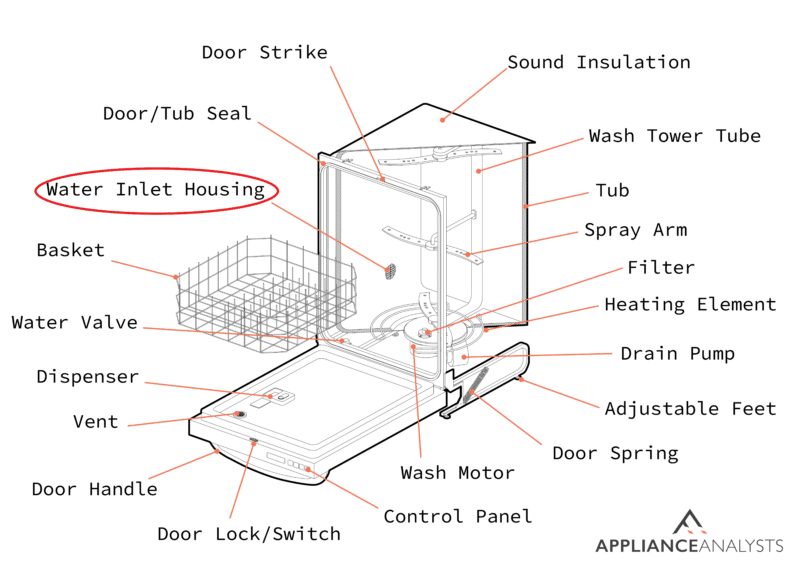
Solution: A dishwasher’s inlet valve isn’t particularly complex, so checking it for obstructions and damage, as well as replacing it if necessary, is quite straightforward. Here’s what you have to do:
- Unplug the dishwasher from the wall outlet or cut power to it from the circuit breakers.
- Open the dishwasher door and remove the screws on the inside area of the door.
- Remove the door’s panel.
- Use a flathead screwdriver to remove the retainers holding the access panel in place.
- Remove any insulation behind the access panel.
- You’ll see a bracket connected to a hose in the bottom or the side part of the dishwasher. Use plyers to loosen it carefully.
- Use a 1/4″ nut driver holding the bracket in place and pull the valve out.
- Carefully disconnect the hose from the water inlet valve.
- Connect the new valve to the hose and the wiring harness.
- Reassemble the dishwasher by doing the same steps above in reverse. Once the dishwasher is fully reassembled, plug it back into the wall or restore power from the circuit breakers and see if it keeps running non-stop.
In my experience, the water inlet valve will often only be obstructed or placed incorrectly, so there won’t always be the need to replace it. If you’re unsure about the process or would prefer to have a professional take care of the job, please do not hesitate to get in touch with a technician.
#6 Assess the Wash and Rinse Sensors
The wash and rinse sensors can also be related to a dishwasher that’s running non-stop for no apparent reason.
While not true for all dishwasher models, many have sensors that can detect whether the dishes inside them are completely clean. When the wash and rinse sensors are working normally, the dishwashing cycle will end when the appliance thinks the dishes are done. However, if the wash and rise sensors are faulty, the dishwasher can run non-stop, as it will keep sensing the dishes are still dirty.
Solution: There are 2 routes you can take when you suspect your dishwasher’s wash and rinse sensors are faulty. You can either save some money and help your dishwasher do its job by ensuring the dishes you put in have been partially cleaned beforehand, or you can test and replace the sensors.
I find that the former option is much more budget-friendly but also a hassle. On the other hand, replacing the sensors can solve the issue for good and save you the trouble of having to do part of the dishwashing process by hand. Depending on your dishwasher’s brand and model, the cost of replacing the sensors can vary greatly.
To get an accurate quotation, please get in touch with a technician you trust.
You’ll also need the sensors’ part model number to find the right replacement. Normally, part model numbers can be found on your User Manual, but if you no longer have it handy, please refer to our free resource below.
#7 Check the Control Board
The last possible reason your dishwasher is running non-stop is that the Control Board inside it is failing. There are many possible reasons why a dishwasher’s Control Board can fail – from a bug in the appliance’s software to more serious issues, such as short circuits.
The Control Board is responsible for controlling all your dishwasher’s internal processes, including the wash and rinse cycles, as well as allowing all the appliance’s internal components to communicate with each other and work together. In my experience, dishwashers can act strange when the Control Board fails and keep running non-stop.
Solution: Given that we’ve already tried all other solutions on the list, my usual advice is to check your Control Board carefully and determine whether it’s faulty (which it probably is at this point). Replacing a dishwasher’s Control Board isn’t easy or cheap. You’ll have to contact a certified technician to work on the appliance and weigh your options.
If your dishwasher is a low-end model or has been around the block for a few years, it might be a more cost-effective solution to buy a new appliance entirely over paying 50% or more of the price of a new dishwasher to replace the Control Board.
Getting Your Dishwasher to Stop
That about covers it! When your dishwasher keeps running non-stop, it’s normal to feel frustrated and worried over the potential cost of repairs.
Luckily, as I hope this piece has helped you better understand, addressing the most common causes behind a dishwasher that’s running non-stop can be easy, quick, and cheap. More often than not, something as simple as resetting the dishwasher or replacing a cheap water inlet valve will do the trick.
Thanks for reading. If this article was useful and answered your most burning questions, please check out our other resources and free guides below and consider subscribing to our newsletter.
Have a wonderful day!
-Craig.









