We've independently reviewed this article to make sure it's as accurate as we can make it.
To find out more about our article creation and review process, check out our editorial guidelines.
Is your oven not heating up?
That sucks! Being unable to cook because your oven is experiencing temperature issues can be quite frustrating, especially when you’re entertaining.
Don’t worry, though. You’ve come to the right place.
If your oven isn’t getting hot, you’ll need to check the power supply, settings, door, and heating elements. If the issue persists, please inspect the temperature sensor, igniter, and control board.
Read on to get your oven working again!
Why trust us? This article was written by Craig Anderson and James Blackford.
Craig has helped thousands of other homeowners repair their appliances since 2016.
James is one of our resident appliance experts with over 16 years of experience. He currently works as a Master Technician for SquareTrade, and runs his own appliance repair business.
Oven Not Heating Up? Try These 7 Fixes
In this section, I’ll guide you through the possible reasons why your oven is not getting hot and provide multiple solutions.
Keep in mind that fixing the temperature issue will require accessing some internal components. Therefore, having the manufacturer’s manual handy is essential.
Can’t find your manual? No worries! Click on the link below to learn how to find any product’s manual online.
Are you ready? Let’s dive in!
#1 Check the Power Supply
When addressing temperature issues with an oven, I always begin by checking the power supply.
I know it seems like a simple solution, but if the power cord has been accidentally unplugged from the outlet, it can explain why your oven is not heating up. So please ensure the cord is properly plugged in and inspect for any signs of visible damage or frayed wires.
When checking the power supply, it’s also crucial to go to the circuit breaker box and locate the “Oven” switch. If the breaker has tripped, please flip it back to the “On” position. If you notice a blown fuse, you’ll need to replace it or contact a certified electrician.

Additionally, it’s important to ensure that the power outlet is working correctly. To do so, simply plug in another appliance or device. If it doesn’t work, your home likely has an electrical issue, and you should contact a professional.
#2 Double-Check the Settings
If the power supply wasn’t the issue, but your oven still isn’t heating up, I recommend verifying that you’ve selected the correct settings.
It’s easy to get caught up in the cooking process and forget to double-check the settings, so please ensure you’ve chosen the right cooking mode and temperature setting. Also, don’t forget to make sure your oven has finished preheating.
Even a minor adjustment to the temperature setting can make a significant difference in your oven’s performance. However, if you’ve confirmed that the settings are correct and your oven still experiences temperature issues, then you’ll need to check the internal components. Keep reading to find out how.
#3 Examine the Door
From what I’ve seen, ovens can experience temperature issues if the door isn’t properly closed.
You see, if the door isn’t completely shut, it will allow heat to escape continuously. As a result, your oven will struggle to reach the desired temperature. Additionally, some ovens have a safety feature that causes them to stop heating or turn off if the door is left open.
To ensure the oven door closes properly, please check the racks. If they’re not positioned properly, you must readjust them until the door can close securely.

It’s also important to clean the door seal (or gasket) and hinges with warm water and vinegar or a kitchen degreaser. Sometimes, food debris, dirt, and grease can prevent the door from closing.
If you notice any signs of damage while cleaning your oven’s components, getting the necessary replacements is important. A damaged door seal or faulty hinges can explain why your oven won’t close properly and why it won’t heat up.
#4 Inspect the Heating Elements
I find that when an oven isn’t getting hot, it’s typically due to a malfunctioning heating element.
Most ovens have a bake and broil element responsible for generating heat. If one element malfunctions, your oven won’t get hot enough. If both fail, it won’t heat up at all.
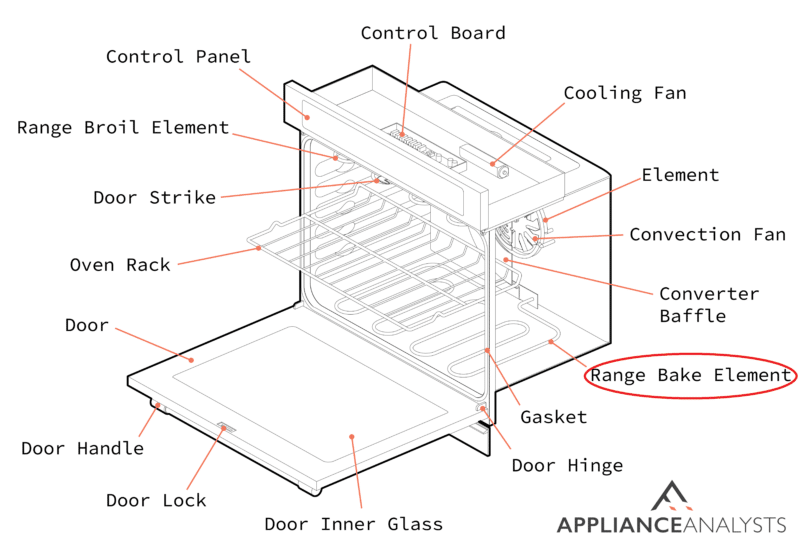
If the heating elements in your oven are not hidden, you can inspect them by turning on your appliance, selecting a baking/broiling cycle, and carefully opening the door. If the heating elements do not glow red, they’re probably malfunctioning and must be replaced.
Here’s how to replace the faulty heating element:
- Please turn off your oven and unplug it from the power outlet to prevent electrical hazards.
- Open the oven door, remove the racks, and locate the faulty heating element. The bake element is typically at the bottom, and the broil element is at the top. If the heating element is hidden, please refer to the manufacturer’s manual for detailed instructions on how to access it.
- Use a screwdriver to remove the screws holding the heating element in place.
- Carefully disconnect the wires from the heating element. If you notice that the wires are damaged, you’ll need to replace them as well.
- Position the new heating element and attach the wires. All the connections should be secure. Then, put the screws back in.
- Reinstall the racks and plug your oven back in.
Keep in mind that if you’re uncomfortable replacing the heating elements yourself, it’s best to call a professional. They’ll be able to fix your oven’s temperature issue safely.
#5 Test the Temperature Sensor
If your oven is still not heating up, then it’s time for us to inspect the temperature sensor.
The temperature sensor is responsible for monitoring and regulating your oven’s internal temperature. It constantly sends signals to the control board, allowing it to adjust the power supplied to the heating elements and maintain the desired temperature.
Unfortunately, when the temperature sensor malfunctions, it can send incorrect signals to the control board. For example, the sensor can think that the oven is already hot, even when it’s still cold. As a result, the control board will not activate the heating elements.
Follow these instructions to test your oven’s temperature sensor:
- Unplug your oven from its power source or turn it off at the circuit breaker.
- Open the door and access the temperature sensor, which is typically located on the oven’s back wall.
- Carefully disconnect the temperature sensor.
- Please turn on your multimeter and set it to the ohms settings.
- Place one probe on one of the sensor’s terminals and the other multimeter probe on the other terminal.
- The reading should ideally fall within the range of 1080-1100 ohms at room temperature or as recommended by the manufacturer. Keep in mind that the resistance should increase as the temperature rises.
- If the reading is higher or lower than recommended, please install a new temperature sensor.
Once you’ve followed the instructions above, please plug your oven back into the power outlet and start a cooking cycle. If your oven is still not getting hot, keep reading.
#6 Check the Igniter
In my experience, when gas ovens are struggling to heat up, the igniter is often the culprit.
The igniter is responsible for lighting the gas from the burner and creating the flame that heats your oven. Therefore, your oven won’t reach the desired temperature if the igniter malfunctions.
Sometimes, debris can affect the igniter’s performance. To solve the issue, try cleaning the igniter. Here’s how to do it:
- Unplug your oven from the power source and turn off the gas supply.
- Refer to the manufacturer’s manual to access the igniter.
- Use an old toothbrush to remove any debris or residue. You can also lightly dampen a cloth with warm, soapy water and gently wipe the igniter.
- Use a paper towel to dry the igniter thoroughly.
- Restore the gas supply and test the oven.
If the issue persists, the igniter is probably faulty and needs to be replaced.
Note: Remember to check your oven’s model number to ensure you get a compatible replacement.
#7 Check the Control Board
If you’ve tried all of the fixes mentioned in this article, but your oven still isn’t getting hot, it’s likely that the control board is faulty.
Think of the control board as your oven’s brain – it manages and controls different components, including the heating elements and temperature sensor. Unfortunately, if the control board is faulty, your oven will not work as it should.
To access the control board, unplug the unit from the power outlet and remove the panel covering the board. Keep in mind that the control board is usually behind the control panel.
Then, inspect the wiring for any loose or damaged connections. If you find any issues, please make the necessary repairs or replacements.
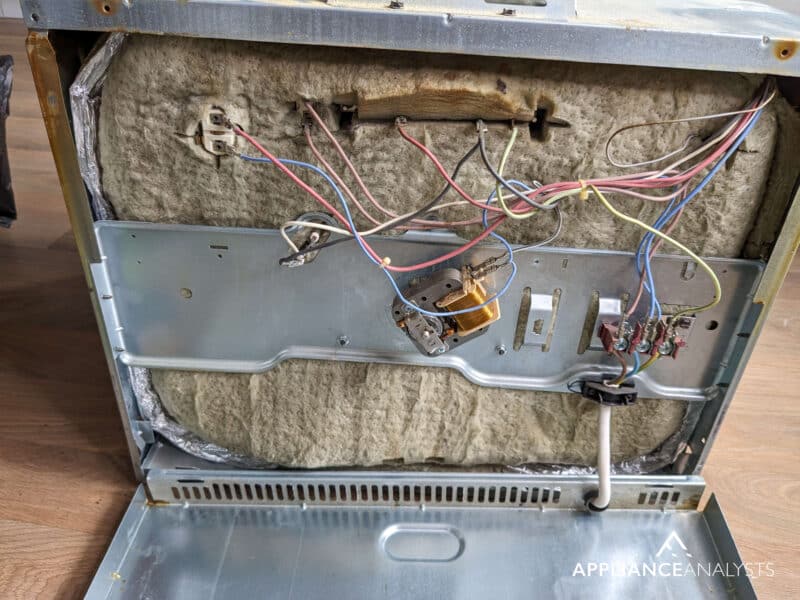
If the control board is indeed faulty, take a picture of the wiring and disconnect it carefully. Then, remove the old control board and install the replacement.
It’s worth mentioning that replacing the control board can be a bit tricky, especially if your oven has a complex design. So, if you’re not an experienced DIYer, it’s a good idea to call an appliance repair expert.
Wrapping Up: Fixing Oven Heating Issues
Hopefully, now you know how to fix your oven’s temperature issues.
Remember that if your oven is not heating up, you’ll need to ensure you’ve selected the correct settings, check the power supply, and inspect the heating elements. If the issue persists, don’t forget to test the temperature sensor, check the igniter, and examine the control board.
Thank you so much for reading this guide. If you ever experience a different issue while using your oven or any other appliance, please check out our site.
Have a great day!










