We've independently reviewed this article to make sure it's as accurate as we can make it.
To find out more about our article creation and review process, check out our editorial guidelines.
Is your oven displaying an error code?
You’re not alone! I understand how concerning it can be when your oven displays an unfamiliar error code.
Luckily, you’ve come to the right place.
Oven error codes typically indicate problems with the temperature sensor, power supply, door mechanism, cooling fan, or control board. Most error codes can be cleared by performing a reset. However, if the issue persists, you’ll need to examine the internal components.
Keep reading to learn how to clear your oven’s error code!
Why trust us? This article was written by Craig Anderson and James Blackford.
Craig has helped thousands of other homeowners repair their appliances since 2016.
James is one of our resident appliance experts with over 16 years of experience. He currently works as a Master Technician for SquareTrade, and runs his own appliance repair business.
What Your Oven’s Error Codes Mean
In this section, I’ll guide you through the most common error codes for different oven brands, including KitchenAid, JennAir, Samsung, GE, and Viking.
Before delving into more complex troubleshooting, if your oven is displaying an error code, I recommend performing a reset. By doing so, you can clear temporary errors and software glitches.
To reset your oven, simply unplug it from the power outlet, wait for a couple of minutes, and then plug it back in. If you can’t reach the power cord and your oven is too heavy to move, you can go to the circuit breaker box, locate the “Oven” switch, and flip it to the “Off position”. Wait for a couple of minutes and flip the breaker back on.
If the error code persists, please continue reading. Just remember that in some cases, you’ll need to access the internal components and possibly replace a part. Therefore, it’s crucial to have the owner’s manual and the oven’s model number handy.
Common Samsung Oven Error Codes
Samsung is considered one of the best oven brands out there, thanks to its modern features and consistent temperatures. Unfortunately, even the most reliable brands can encounter performance issues.
The most common error codes on Samsung ovens are:
| Oven Error Code | Meaning | How to Fix It |
| bAd | It indicates that there’s an issue with the power supply. | Make sure the oven is properly plugged into the power outlet. While you’re at it, please inspect the cord for any visible signs of damage. If necessary, get a replacement. If the bAd error code persists, plug a different device into the power outlet to see if it works. If it doesn’t, you should call a certified electrician, as you probably have an electrical problem in your home. Don’t forget to check the circuit breaker. If it’s tripped, you’ll need to reset it. |
| dE or dC | There’s an issue with the partition’s placement. | If your Samsung oven has a partition (or a divider) that splits the oven cavity into two separate sections, you’ll need to make sure it’s pushed in all the way until it touches the back. For electric and dual-fuel models, the divider should be in the third slot from the top. For gas models, place the partition in the fourth position. Keep in mind that the dE or dC error code will display if you start cooking before installing the divider. |
| door | It indicates that the door is not closed properly. | Check the oven racks. If they’re not properly installed, they can prevent the door from closing. Make sure your racks are compatible with your oven’s model. In my experience, a damaged door seal can also keep the door from closing and trigger the “door” error code. Therefore, it’s important to inspect the gasket for any signs of damage and replace it if needed. However, if the error persists, please press the door plunger switch, which is located around the door’s frame. If the switch is stuck, you’ll need to replace it. |
| C-24 | Your oven is heating up too quickly. | Check the vent, which is located on the back of the cooktop. Ensure there are no obstructions, such as pots or pans. It’s also important to clean the vent area regularly to ensure proper airflow. If the error persists, please test the temperature sensor and heating elements using a multimeter. Then, compare the readings with the manufacturer’s recommended values and replace any components as necessary. |

If you couldn’t find your oven’s error code in the table above, click here to access Samsung’s support page and download your manual.
Troubleshooting KitchenAid and JennAir Error Codes
Now, let’s take a look at what the error codes for KitchenAid and JennAir ovens mean.
It’s worth noting that both brands are owned by Whirlpool Corporation, so they use the same error codes.
| Oven Error Code | Meaning | How to Fix It |
| F9 or F0E0 | It indicates that there’s a power issue. | Check the power cord. Make sure it’s properly plugged into the wall outlet and inspect it for any visible signs of damage. If necessary, get a replacement. I also recommend plugging a different device into the power outlet. If it doesn’t work, you’ll need to call an electrician to verify the electrical supply. Keep in mind that the error code can be triggered by a power outage. In such cases, my usual advice is to reset the unit to solve the issue. |
| 1d11, 1d12, 1d21, 1d22 | There’s an issue with the oven temperature sensor. | Unplug your oven from its power source and locate the temperature sensor, which is usually on the back wall of the oven. Then, carefully inspect the temperature sensor and its wiring for any visible signs of damage. You can also use a multimeter to test the sensor. You should get a reading of 1100 ohm at room temperature (or the one recommended by the manufacturer). If the temperature sensor is faulty, please replace it with a new, compatible one. However, if the issue persists, it could indicate a problem with the control board, which is responsible for managing various functions. In such cases, I find it best to call a professional, as replacing the control board can be a challenging task. |
| 4D21,4D41, 4D42, F8E0 or “Cooling fan too low or too high” | The cooling fan is malfunctioning. | Unplug your oven from the wall outlet and access the cooling fan. Then, remove any obstructions from the fan. It’s also important to check the wiring that connects the cooling fan motor to the control board. If there are any loose or damaged connections, please repair or replace them. If the issue persists, you’ll need to replace the fan motor or call a professional, as the control board could be faulty. |
| 4D11, 4D12, 4D51, and 4D52 | These error codes indicate that the door is not closed properly. | Make sure the oven racks are properly installed, and examine the door latch assembly, which is responsible for locking the oven door. If it’s faulty, get a replacement. However, if the door latch is not the issue, you should check the door switch. If it’s malfunctioning or its associated wires are damaged, it can think that the door is open, even when it’s closed, and cause different performance issues. In such cases, I recommend replacing the switch. |
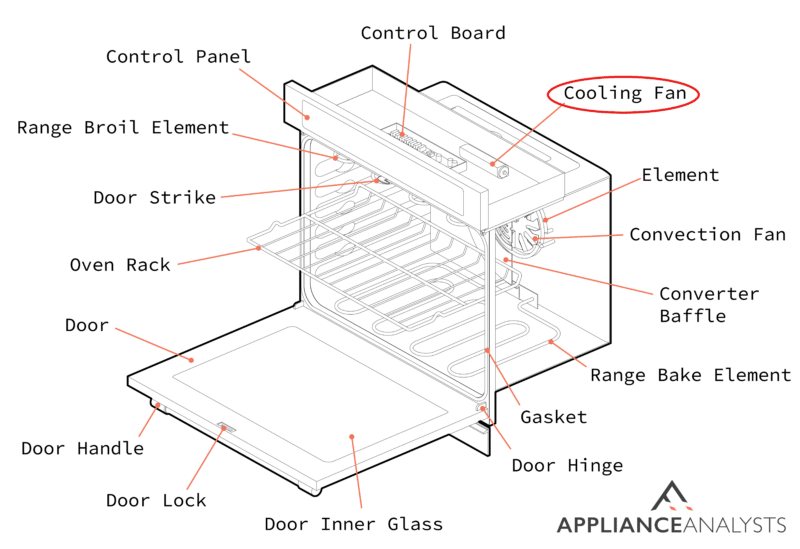
If you’re struggling with a different error code, please click on the following links to download your oven’s manual from the brand’s support page:
Understanding Viking Oven Error Codes
Although Viking is a high-end and premium brand, it can still encounter performance issues.
Let’s delve into what the error codes in Viking ovens mean:
| Oven Error Code | Meaning | How to Fix It |
| F01 or LATCH ERROR | It indicates that there’s an issue with the door latch mechanism that is preventing the door from locking. As a result, the oven won’t start a self-cleaning cycle. | Check the door latch. Ensure that there are no obstructions preventing the door latch from working. If necessary, clean the latch. Look for any signs of damage. If the latch is broken or you don’t hear a click when you select the self-cleaning cycle, then the latch is probably not working and needs to be replaced. |
| F02 or RTD error | There’s an issue with the Resistance Temperature Detector, which measures and regulates the internal temperature. | Unplug your oven from the power source and wait until it cools down. Then inspect the RTD sensor, which is a small probe located inside the oven cavity, often at the back. Please make sure the wires connected to the sensor aren’t loose or damaged. If necessary, tighten the connections or replace them. Once you’ve followed the tips above, plug your oven back into the power outlet. If the error persists, chances are there’s an issue with the control board. In such cases, I usually advise calling a technician. |
| KEYBOARD ERROR | There’s a communication issue between the keyboard and the control board. | If restarting your oven doesn’t solve the issue, try gently wiping the display with a soft, damp cloth (not soaked). Then, dry the keyboard with a microfiber cloth. If the keyboard error persists, inspect the connection leading to the control board. If you notice any damaged wires, please replace them. However, if the connection is not the problem, then it’s likely that the control board is experiencing difficulty processing signals from the keyboard. Remember to contact an appliance repair expert to address control board issues. |
| F04 or PROBE ERROR | It indicates there’s an issue with the meat probe. | Make sure the meat probe is plugged into the oven. If it is, please clean the probe’s connector using a damp cloth. Sometimes food residue or grease can trigger the error. Once you’ve properly installed and cleaned the meat probe, try resetting the oven and starting the cooking cycle again. If the error persists, consult your warranty status and contact the manufacturer. |
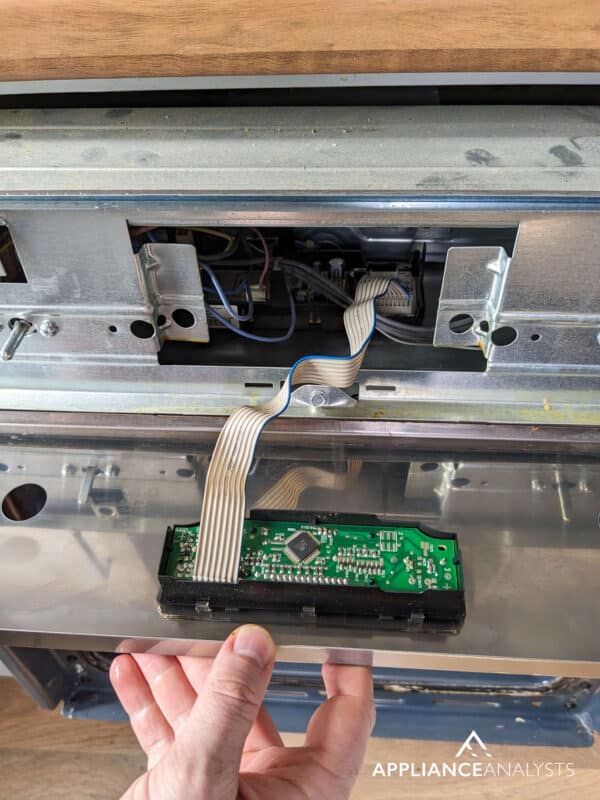
If your oven is displaying a different error message, please click here to access Viking’s site and download your specific manual.
Frequent GE Oven Error Codes
Is your GE oven displaying an error message, but you’re not sure what it means? Don’t worry, I’ve got you!
The following table will help you clear the most common error codes in GE ovens:
| Oven Error Code | Meaning | How to Fix It |
| F2 | Your oven is getting hotter than it should. | Sometimes, grease can interfere with the temperature sensor and trigger the error. Therefore, it’s important to deep clean your oven and its components to solve the problem. However, if the issue persists, you’ll need to check the temperature sensor, as it’s probably malfunctioning. Test the sensor with a multimeter and compare the reading with the one recommended by the manufacturer. If the sensor is indeed faulty, please get a replacement. Don’t forget to check the cooling fan. If it’s worn out or damaged, it will not cool down the oven and trigger the error code. If replacing the fan or temperature sensor doesn’t work, you’ll need to check the power board relay switch, as it is likely continuously sending power to the heating elements. |
| F350 | It indicates that there’s an issue with the cooling fan. | The cooling fan is responsible for keeping the electronic components and outer surface cool. Unfortunately, if the fan is obstructed or faulty, it will trigger the F350 error code. To solve the issue, please unplug the oven and access the fan. Remove any obstructions and look for any signs of damage. If the cooling fan is damaged, take a picture of the connections and remove it. Then, replace it with a new, compatible one. |
| F5, F8, and FF | Your oven’s control board is malfunctioning. | You can think of the control board as the brain of your oven since it manages various functions and components. Unfortunately, if the control board is not working, you’ll experience all sorts of issues while trying to use your oven. If performing a reset doesn’t solve the issue, then you’ll need to unplug the oven and remove the back panel. Look for any loose connections and check the control board’s wiring. While most DIYers can replace a control board, I usually advise contacting a professional. Sometimes, replacing the control board can be challenging (especially if you have a double-wall oven). |
| LOC | The Control Lock is activated, which prevents the oven from being turned on. | While the “LOC” code doesn’t indicate an internal issue, deactivating it can be challenging. You see, the process of turning off the Control Lock can vary depending on the specific model you own. However, in most GE ovens, you can deactivate it by pressing the 9 and 0 buttons at the same time for a few seconds. For detailed instructions, please refer to the owner’s manual. If the LOC code persists, press the door switch located on the face of the oven, select the “Self Clean” button for ten seconds, and press the “Clear/Off” or “Cancel” button. |
If your GE oven is displaying a different error code, click here to download the owner’s manual from the brand’s support page.
Wrapping Up: Fixing Your Oven’s Error Code
Hopefully, now you know how to fix your oven’s error code.
Remember that you can solve most error codes by resetting your oven. However, if the issue persists, refer to the manufacturer’s manual. Most error codes indicate an issue related to the temperature sensor, door latch mechanism, cooling fan, power supply, or control board.
Don’t forget that if you’re uncomfortable accessing or replacing the internal components yourself, you should call a professional. They’ll be able to safely diagnose and clear the error.
Thank you so much for taking the time to read this guide. If you’ve found it helpful, please check out our other related articles below.
Have a great day!









