Is your stove or oven beeping like crazy, and it’s driving you up the wall?
I know how annoying the continuous beeping can be. After all, you rely on your stove to work properly, so it can be frustrating when something goes wrong. There are many explanations behind the beeping stove issue.
It could be that your oven is beeping, not the stove itself, or you could have a faulty control panel/control board.
If you want to learn more and get your stove to stop beeping, covering all bases is essential.
Read on to make your stove silent again!
Why trust us? This article was written by Craig Anderson and James Blackford.
Craig has helped thousands of other homeowners repair their appliances since 2016.
James is one of our resident appliance experts with over 16 years of experience. He currently works as a Master Technician for SquareTrade, and runs his own appliance repair business.
Make Sure the Oven Is Not the Culprit
First, you should ensure it’s not your oven that’s beeping. It’s not unusual for ovens to be noisy. A few common reasons why your stove or oven might be beeping include:
- To let you know the oven has reached the right temperature.
- To let you know that the food has finished cooking.
- To let you know something is wrong with the oven’s temperature setting. You need to look closer at the oven to determine why there might be temperature issues.
- To signal the end of an alarm or timer you set for your oven.
- To inform you that there’s something wrong with the igniter. You may need to look closely at the error code to see what is happening.

Check Your User Manual
To stop your stove or oven from beeping like crazy, my usual advice is first to check your User Manual, as the beeping might be normal and maybe even a timely notification to check a component.
Most modern manuals include error codes and indications as to what each means. If you don’t have your manual handy, please refer to our free resource below.
Wait for the Stove To Cool Down Before Touching It
Before you do anything to the stove, you must wait for it to cool down. Turn off the stove, then give it several minutes to cool down before you touch it.
You should also make sure you wear the appropriate protection. I recommend you wear gloves and eye protection if you’re planning on doing substantial work on the stove.
If at any point you feel uncomfortable working on your stove, please contact a professional who can help you.
#1 Perform a Soft Reset
Performing a soft reset could be the answer to stopping your oven or stove from beeping. You must turn off the stove, then allow it to rest for a few minutes. After a couple of minutes, plug the stove or oven back into the wall outlet or by using a button and see if resetting worked.

From what I’ve seen, if you have an electric stove, it will take a few minutes for it to heat up again. If you have a gas stove, wait for the clicking noise, then light the burner. If the stove is working properly, you’ve fixed the issue. Otherwise, you need to dig a bit deeper.
#2 Perform a Hard Reset
If the soft reset was not good enough and your stove or oven is still beeping, you need to move on to a hard reset. A hard reset is typically done via your circuit breakers. In an ideal scenario, your circuit breaker box has been labeled, and you’ll see exactly what switch supplies power to our stove/oven.
Find the label for the stove. Then, flip the breaker switch to the off position and wait approximately 30 seconds, then flip the switch back on again.
Wait a few minutes for power to flow back to the stove. Then, repeat the same thing and see if the stove works properly. If so, great! But if not, please read on.

#3 Check for Any Possible Error Codes
The next thing to try to stop your stove or oven from beeping like crazy is to check whether there’s an error code present on your appliance’s display. Every brand is a bit different, so it’s a good idea to have your manual with you to cross-check the error code with your manual to see what is going on with the stove.
Each error code corresponds to something slightly different. Therefore, you’ll need your manual to figure out what’s wrong.
#4 Inspect the Control Panel
A faulty control panel is one of the most common causes of a stove or oven beeping like there’s no tomorrow. Your oven/stove’s control panel is where you can dial in your preferences, such as temperature, cooking time, and more.
If the control panel is excessively dirty with grease buildup and other residue, some buttons could malfunction and activate on their own, causing the beeping. There’s also the possibility that the cable connecting the control panel to the control board is damaged or dirty, sending signals randomly.
I find that cleaning the control panel and checking for moisture buildup can go a long way in fixing the problem.

Provided cleaning alone fails, you’ll have to dig deeper and check the panel’s wiring.
#5 Take a Closer Look at the Control Board
If you’ve done everything you can to the control panel and find that the stove is still beeping, it’s time to look at the control board. The control board is essentially responsible for interpreting all of the signals that come from the control panel.
If you can isolate the control board, you should look closer at the wires. Make sure there’s nothing wrong with the wiring. You should also ensure there are no contaminants that could be disrupting the control board’s operation.
For example, there might be some moisture that has infiltrated the control board, or there might be a loose connection somewhere.
As with the control panel, you should stop working on the control board if you feel uncomfortable. With complex repairs, it’s always best to let a professional handle the job, even if it costs you money.
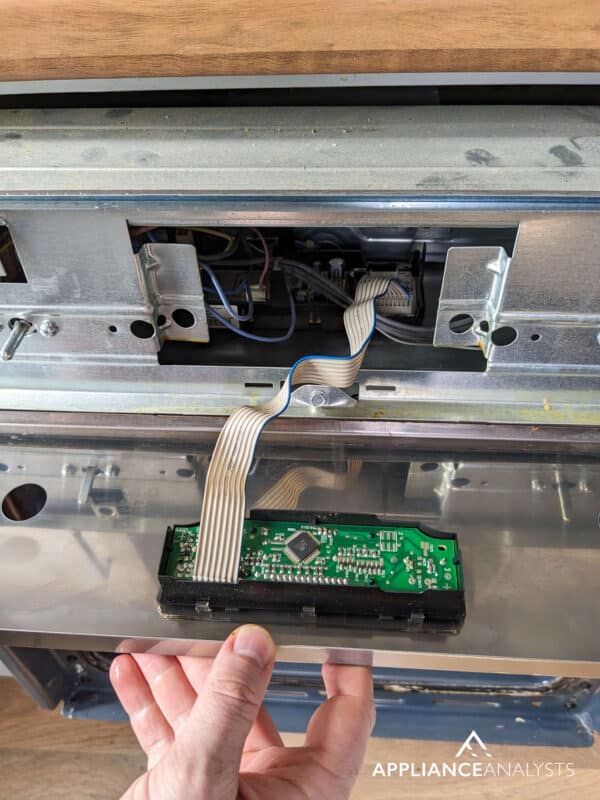
Do I Need To Get a New Stove?
In most cases, no.
Addressing a stove or oven that’s beeping like crazy is often simple and quick. Unless your stove or oven is extremely old and gives you other issues, such as burnt food and continuous gas leaks, there’s no need to get a replacement.
That said, if you find you need to replace the control board and the repair is expensive, I’d advise you to consider your options carefully. In my opinion, if repairs cost more than 50% of the price of a new stove or oven, going shopping makes more financial sense.
Fix a Beeping Stove or Oven
It can be frustrating when your stove is beeping at you and will not stop. If you are trying to figure out what is happening, you may want to start by resetting your stove. Sometimes, clearing the control panel can do the trick.
If not, you should look closer at the control panel and the control board. In particular, you should try to ensure there aren’t stuck buttons. If you have a bunch of stuck buttons, it could be why your stove is beeping.
Remember that the oven could be the culprit as well. Contact a professional if you have any questions or concerns about your stove.
Thanks for reading. If you found this article helpful, please consider checking out our other resources below and subscribing to our newsletter.
Have a great week!
-Craig.









