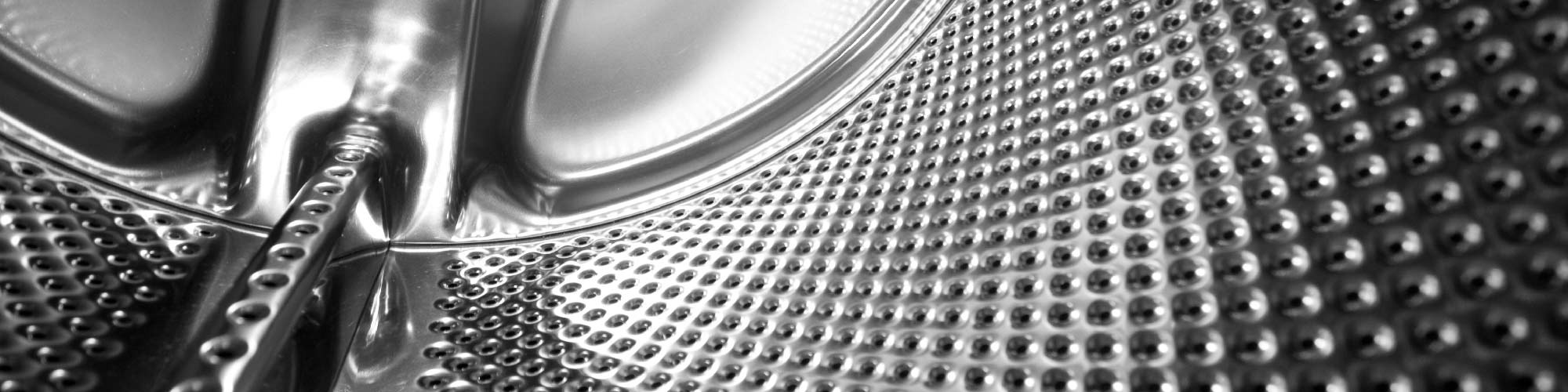We've independently reviewed this article to make sure it's as accurate as we can make it.
To find out more about our article creation and review process, check out our editorial guidelines.
Is your Samsung washer having spinning issues?
You’re not alone! I know how annoying it can be when your washer stops working.
But don’t worry; a stationary washing machine drum isn’t complicated to fix.
If your Samsung washer isn’t spinning, ensure it’s not over or under-loaded. If there is a reset switch, hold it down for a few seconds until it beeps. Try switching the Samsung washer off and on again, and start a new program. Otherwise, please clean the filter or drain hose.
Are you ready to detect what’s wrong with your washer and get it up and running again? Let’s dive in.
Samsung Washer Not Spinning? 6 Reasons Why (With Fixes)
There are a few reasons why your Samsung washer is refusing to spin. Luckily, in this article, I’ll help you to detect what’s wrong and then show you how to fix the problem.
Let’s give it a whirl!
#1 Uneven Load
When I see a Samsung washer not spinning, I always check if the load is uneven.
When washing heavy items, it’s common for the load to become uneven, especially if they all have shifted to one side of the drum.
Try the following fixes:
| Problem | Fix |
| Washing One Heavy Item | Fill your washer on the other side to counterbalance the drum. Try adding some towels to the machine to balance the weight. |
| Washing a Few Heavy Items | Fill your washing machine with other items to balance the weight evenly around the drum. |
#2 Overloaded or Underloaded Machine
Your Samsung washing machine won’t spin if it’s underloaded or overloaded.
I know packing your washing machine to the brim may seem a good way to save money and time. But every washer has a weight capacity.
Your Samsung washer will have trouble spinning once you’ve exceeded the weight capacity.

Underloading your Samsung washer can also disrupt its spin cycle.
You see, if it’s underloaded, you could throw your washer off balance while trying to spin. If the item you’re washing is too heavy, your machine will not gather the momentum to keep rotating.
I recommend trying these solutions to fix the problem keeping your Samsung washer from spinning:
| Problem | Fix |
| Overloaded Machine | Split the load into two washes. You will not overload your machine if you fill it according to its weight capacity. You should also be able to comfortably get your outstretched hand into the machine when it’s full. |
| Underloaded Machine | Add more items to the machine to even up the weight distribution. Try adding towels to the drum. |
Check out our free maintenance guide to make the most out your Samsung washing machine and prevent other performance issues!
#3 Program Crash
If your Samsung washer has stopped spinning, a restart could be all it needs to get going again.
You see, a modern washing machine can get easily jammed with a backlog of programs. In such cases, all it needs is some time off and a few seconds disconnected to feel brand new again.
In my opinion, this is the easiest way to reset your washer:
| Problem | Fix |
| Program Crash | 1. Turn your Samsung washing machine off. 2. Unplug your washer at the mains. Leave it unplugged for two minutes. 3. Plug your washing machine back in and turn it on. 4. Start a new washing program. |
#4 Blocked Drain Pump Filter
My usual advice for fixing a Samsung washer that is having trouble spinning is to inspect the drain pump filter.
If it’s blocked, your washer will not be able to get rid of water properly, resulting in spinning issues.
Here are some telltale signs that your drain pump filter is blocked:
- Your Samsung washer doesn’t drain all the water away at the end of a cycle. Your clothes are still drenched after the machine has spun.
- The spin cycle takes longer than normal to finish.
- The spin cycle is very noisy or vibrates a lot.
- Your washing machine doesn’t spin at all.
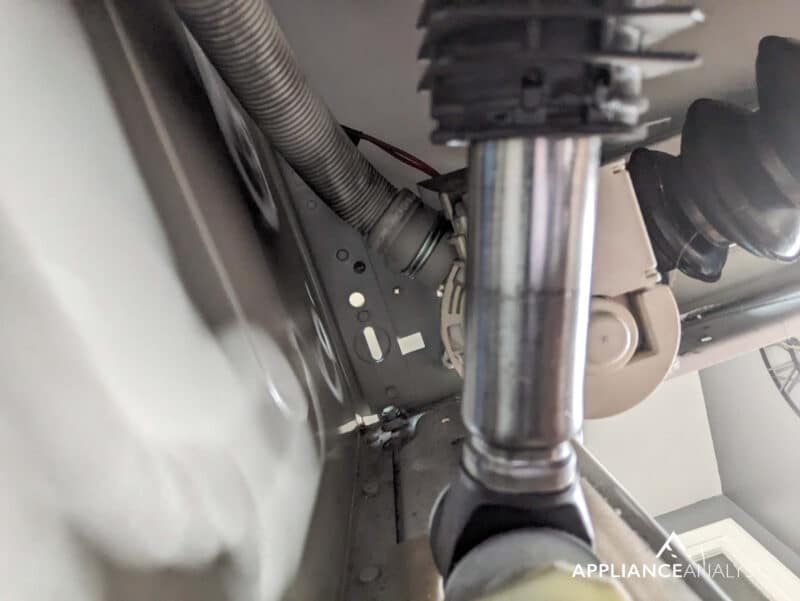
Are you ready to unclog your drain pump filter? Check out the following table I’ve prepared that will help you do so:
| Problem | Fix |
| Blocked Drain Pump Filter | 1. Lay a large towel and a container near your washer, ready to catch any water. 2. Open the access door on the front of your washing machine. You can open it on some Samsung models by: a. Pushing firmly on the access door. b. Using a coin to open the access door towards you. 3. Pull out the emergency drain hose. 4. Remove the cap of the hose over your container and allow the water to drain into it. 5. Screw the cap back onto the hose. 6. Remove the drain filter by rotating it anti-clockwise. 7. Clean the filter, removing any lint, hair, coins, or buttons that might obstruct it. 8. Replace the drain filter and the hose to their original positions. 9. Close the access door. 10. Restart the wash cycle. |
#5 Blocked Drain Pump Hose
If your Samsung washing machine still refuses to spin, there’s likely an issue with the drain pump hose.
In my experience, a clogged hose can keep your washer from draining properly, resulting in spinning issues.
Your drain pump hose can be blocked if:
- You can hear the pump operating, but the water doesn’t drain from your washing machine.
- The water takes longer than usual to drain from your washer.
- Your Samsung washing machine doesn’t spin.
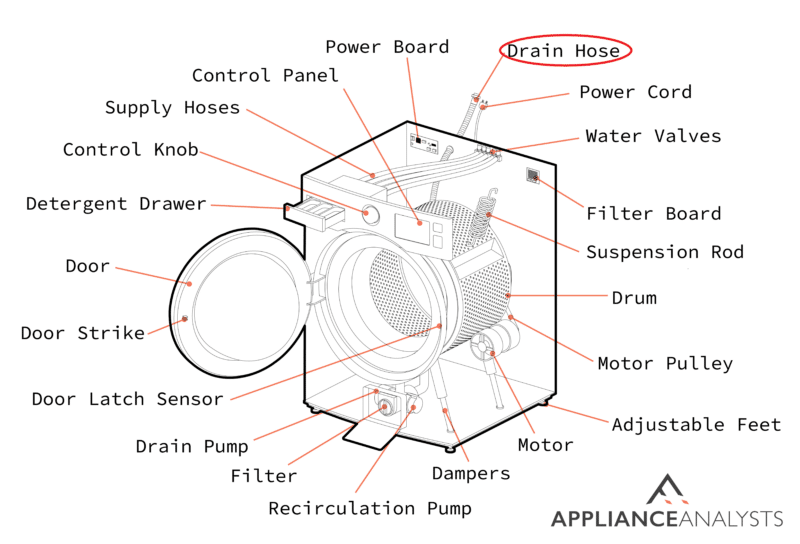
You’re in luck, as a blocked drain pump hose is not a complicated job to fix. All you’ll need is a wire hanger, a wrench, a bucket, and your favorite DIY-time tunes playing in the background.
Here are the steps that will help you fix the drain pump hose:
| Problem | Fix |
| Blocked Drain Pump Hose | 1. Turn off your washing machine and unplug it from the mains. Pull it away from the wall so you can comfortably get behind it. 2. Use a wrench to detach the drain hose from your washer. (The drain hose is large, corrugated, and connected to a drain pipe.) 3. Hold the bucket by the drain pipe. Use it to catch any water that could be inside it. 4. Fold a wire clothes hanger and push it through the drain pipe. Use the hanger to push any debris out of the pipe. 5. Replace the drain hose. 6. Plug your washing machine in and turn it on. 7. Run a new washing cycle. |
#6 Motor Fault
Your Samsung washing machine can also have trouble spinning if its motor is faulty.
In such cases, you’ll likely see an error code in a series of letters and numbers – It can look like the aftermath of your cat walking over your computer keyboard. But believe it or not, there is a way to decipher the code and find out how to fix your machine!
There is an endless list of numbered codes and lettered codes that you can find in your user’s manual. Each code relates to a different problem that the manual will explain how to fix. Can’t find the user’s manual? Not to worry, you can also check out a manual online that will explain the codes.
| Problem | Fix |
| Motor Fault | 1. Follow the instructions in the user manual that match the code on display. 2. Turn your Samsung washing machine off at the mains and wait 2 minutes. 3. Plug your washing machine in and then turn it on. 4. Set a new washing program. |
Conclusion
Having problems with your Samsung washing machine’s spin cycle can be frustrating. Hopefully, this article has helped you solve the problem.
Remember, if your Samsung washer is not spinning, you need to ensure the load is balanced by distributing the items evenly in the drum. Avoid overloading or underloading your washer, and check the drain pump and hose for any blockages or obstructions.
Lastly, don’t forget to reset your machine, as it can solve minor glitches and error codes.
If this article has helped you, why not check out some of our other free guides? You could even sign up to our email list!
Have a great day!
-Craig