We've independently reviewed this article to make sure it's as accurate as we can make it.
To find out more about our article creation and review process, check out our editorial guidelines.
Your washing machine won’t turn, and you’re clueless as to why?
Does the appliance keep spinning and spinning as if it were on a washing marathon? If so, you might find comfort in knowing you’re not alone. Several people face the issue daily.
Having a washing machine that won’t turn off can be very frustrating and concerning. After all, washers are not cheap, and doing laundry is essential.
But don’t worry; you’ve come to the right place for answers. In this article, you’ll find 6 reasons why your washer won’t turn off and what you can do to solve the problem.
If your washer won’t turn off, it could be because it needs resetting or the timer or control board are faulty. Failing to stop could also indicate that your washer’s pump or drain is blocked or that the valve is defective.
Read on to turn your washer off!
6 Reasons Why Your Washer Won’t Turn Off
When a washing machine won’t turn off, I tend to find that several factors could be to blame. Having your washing machine run all the time can cause the appliance to overtax itself and get in the way of your energy-saving efforts.
I want to help you get things back to normal, so here are some solutions you can try:
#1 Reset the Washer
There’s a very good chance that resetting could help when your washing machine won’t turn off. Sometimes, during power outages, your washer’s settings become scrambled and must be restarted.
There are many ways to reset a washing machine, varying from model to model. If you’re unsure about the steps to reset your washer, that’s ok – it should all be in your User Manual.
In case you own a Samsung washing machine, here’s a sample manual that might suit your needs.
If you don’t have time to look for your washer’s specific reset instructions, there are some general steps that, from what I’ve seen, work in most models and manufacturers:
- Turn the washer off at the power button.
- Turn the washer off at the circuit breaker.
- Wait 5 minutes.
- Turn the washer back on at the circuit breaker.
- Turn the power button back on.
NOTE: Some 2-in-1 washer and dryer models have two power buttons—one for the washer and the other for the dryer. On 2-in-1 models, you must ensure you are pushing the right power button.

#2 Check the Pump
If your washing machine won’t turn off, it could also indicate a pump blockage. A blocked drain pump is a serious issue, as it can’t throw out excess water, preventing the washer from progressing to a spin cycle.
Your first action should be to check the pump for blockages. If you spot any blockages, carefully remove any residue that’s to blame – this should be enough to help your washer finish its cycle.
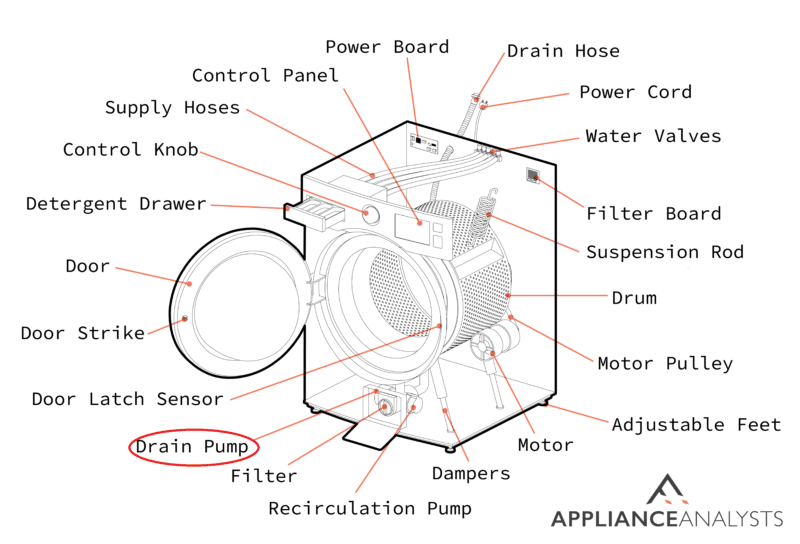
To prevent pump blockages from happening again, you should clear your pump periodically. It’s very easy for the pump to become blocked with lint, hair, and other debris that would prevent it from working efficiently.
NOTE: If the pump fails to work properly after you clear it of blockages, it’s likely faulty. You’ll need to call a technician to have a closer look.

#3 Remove Drain Blockages
A blocked drain in your washing machine is just as bad as a blocked drain pump. When the drain becomes clogged, excess water cannot leave the machine, preventing it from advancing onto a spin cycle to finish the load.
In the case of a blocked washer drain, my usual advice is to inspect it and clear any debris getting in the way.
To prevent blockages from happening again, you should clear your drain periodically. The cleaning process can be a little unpleasant, especially if you haven’t tended to your washer in a while. Depending on how long you’ve waited, you could even notice a bad sewage-like smell coming from the debris.

#4 Check the Timer
If your washing machine still won’t turn on, chances are there’s something wrong with the timer. If the timer is worn or damaged, the washer will not be able to continue the cycle normally, causing it to keep pushing the clothes around the drum without ever advancing onto the next stage.
Replacing the timer is a great solution when your washing machine won’t turn off. However, the replacement can be fiddly and complex, so I recommend you call a technician to handle it.
#5 Check the Control Board
Your washing machine has a control board that chooses the washing program. If the control board is worn or damaged, it cannot choose a program, and the wash load will never be complete.
To get your washer to turn off, you’ll need to replace the control board, which can be a rather fiddly and complex job, so I recommend you call a technician to repair it.

#6 Check the Valve
What should you do if your washer keeps filling continuously with water? The inlet valve on your washer fills the machine with hot or cold water for the rinsing and washing cycles.
But if the valve is faulty, it could seem like your appliance is on a washing marathon rather than a quick rinse cycle. A defective valve will fill the machine with water non-stop.

How can you tell whether the washer inlet valve is faulty or not? Here’s what you can do:
- Turn the power off the washing machine using the circuit breaker or the power cord
- Take a look inside the machine. If water continues filling inside the machine, the inlet valve could be faulty.
What if the inlet hose is the culprit? Then you will have to replace it for the machine to work properly again.
If you want to get any replacement part – or see how much one would cost – click to enter your model number in the search bar below. Our partners at AppliancePartsPros stock almost every part with free guides on how to install them.

Conclusion
Owning a washing machine that won’t turn off is like owning a car with no wheels – inconvenient and useless. Luckily, as I hope this article has helped you better understand, in many cases, getting your washer to turn off is rather easy.
More often than not, double-checking the timer’s condition, and clearing the drain and the water pumps, will do the trick.
Have you found this article helpful? Then feel free to browse our website and find other informative resources. You could even sign up to our e-mail list.
Thanks for reading, have a great day!
-Craig.








