Let me paint you a picture.
You put some dinner in the microwave to heat, and after a couple of minutes, you realize that the microwave switched itself off when you turned away, and the food is still cold.
You’re probably confused about what happened, but since you’re busy and tired, you brush it off, thinking you probably forgot to set the microwave. You dial in your settings again, and this second time, you keep an eye on the microwave, only for it to turn off right in front of you.
In this article, you will learn why your microwave keeps turning off and some key things to check to get everything back to normal.
Keep reading for a functioning microwave!
Why trust us? This article was written by Craig Anderson and James Blackford.
Craig has helped thousands of other homeowners repair their appliances since 2016.
James is one of our resident appliance experts, with over 16 years of experience. He currently works as a Master Technician for SquareTrade, and runs his own appliance repair business.
Prefer to Listen?
If you prefer video or audio, here’s me and James talking about dealing with a microwave that keeps stopping for the ApplianceAnalysts Podcast:
Check the Power Source
If your microwave keeps turning off, the power source and connection are the first things you want to check. Start by ensuring that the power socket has been switched on. Next, check whether you plugged the power cable correctly into the power socket because a loose plug may cause the microwave to shut off completely.
Look for damaged, chewed, or exposed power cables connecting the microwave to the wall outlet. For safety reasons, remove the microwave from the wall outlet when inspecting for exposed cables. When you’re done, plug the microwave back in, and if you get a display, you are good to go.
If not, proceed to the next step.
You can fix the exposed cable by twirling insulated tape around the damaged area. Replace the entire cord with a new one if the damage is extensive.
Check the Circuit Breaker

Sometimes, the problem lies not in the microwave but in external factors. If you plug in the microwave and it still shuts off completely, your circuit breakers may have been tripped.
Circuit breakers are safety measures installed in homes and apartments to guard against the effects of overflowing currents. The circuit breaker trips to protect the kitchen appliances in a power surge.
Troubleshooting a tripped circuit breaker is quite simple. Carefully go and open the door to the circuit breaker housing. Look at whether any of them has been switched off. If the answer is yes, look at the blueprint placed close to each circuit breaker.
The circuit breaker blueprint should tell you whether the circuit breaker applies to the rest of the kitchen or the microwave alone. You should have noticed that other kitchen appliances switch themselves off if the circuit breaker serves the whole kitchen.
A tripped circuit breaker may indicate a larger underlying problem, so you’ll need to call in your electrician. You need a multimeter when diagnosing possible issues on the exterior and interior because it helps keep track of continuity.
Lastly, check the connection between the power cable and the back of the microwave, whether it is loose or broken. Once you fix the problem, put some water in a cup, put it in the microwave, close the door, switch it on, and wait for some time. You’ll know you’ve solved the problem when the microwave turns on and heats the water without going off again. If not, proceed to the next step.
Control Board

Another possible reason your microwave keeps turning off is that the membrane/control board (where the buttons are) is either dirty or malfunctioning.
If a bad control board/membrane is the source of the problem, you’ll have to look closer at the part to see whether you need to tighten something or replace it altogether. If you’re lucky, a simple cleaning session will be enough to keep your microwave from shutting off completely all the time.
But if the control board seems broken, don’t worry; replacing it is very simple. You have to:
- Unplug your microwave from the wall outlet.
- Remove the side vent inside the microwave (on the side where the control board is).
- Undo the screw holding the control board in place (From what I’ve seen, typically, there’s only one).
- Install the new control board and membrane and reassemble the microwave. You can normally find a replacement control board and membrane for anywhere between $80-$150.
If your microwave was cheaper than $80-$150, you’re better off buying a new one, as the cost of repairs exceeds the value of the appliance.
Overheating
Like all other ovens, microwaves have pre-installed cooling systems, in this case, a cooling fan, to control the Magnetron’s temperature. The cavity magnetron is the primary element of the microwave – take it out, and you have no microwave, just a big, useless metal box.
The Magnetron is responsible for creating the energy that heats your food and delivers the results you’re used to.
Manufacturers design internal cooling fans to control the temperature produced by the Magnetron. But, if the cooling fan, for any reason, decides to rest and stop working, you can experience microwave overheating issues.
As part of the safety mechanisms, the microwave will use its resettable thermal fuse to cause a power interruption and shut itself off completely until the Magnetron cools down in between three to five minutes (sometimes, it can take longer).
My usual advice for anyone with a microwave that completely shuts off is to fix the cooling system as soon as possible since overheating will, sooner or later, kill the Magnetron and, with it, your microwave.
Magnetrons are no joke and can be a serious risk to inexperienced would-be DIYers. Technicians have to undergo specific safety certifications prior to getting to work with Magnetrons, so please make sure to proceed with extreme caution when dealing with this component or call a professional for help when in doubt.
Check the Transformer
Provided your microwave keeps shutting off completely, the next thing I often tell homeowners to check is the voltage transformer. The transformer produces high-voltage that charges the Magnetron to emit radio waves that pass through the waveguide, finally entering the food compartment to heat or cook your food.
In my experience, when the microwave keeps running for a short time and stops, it clearly indicates that the transformer is short-circuiting. An awful smell will sometimes accompany the malfunctioning of a high-voltage transformer.
Not unlike the Magnetron, high-voltage transformers are extremely dangerous and should not be tampered with unless you have specific safety certifications. Please leave the repair to a professional.
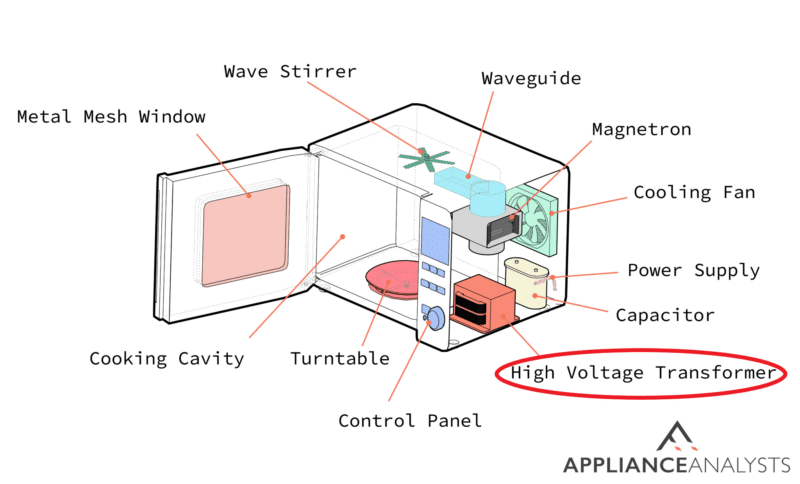
Once the technician has done their job, your microwave should no longer keep shutting off.
Malfunctioning Door Latches
A malfunctioning door latch is the last reason why your microwave might keep shutting off. Microwave door latches are responsible for keeping the microwave door closed while it heats your food.
If the door latches fail in any way, they might not be able to keep the door completely closed. As soon as the microwave senses the door is open, it will stop the heating process to protect you from the electromagnetic waves inside the microwave cavity.
Luckily, if you do have malfunctioning door latches, replacing them is very easy and quick.
- Unplug your microwave from the wall outlet to interrupt the electrical flow.
- Remove the screws holding the microwave door hinges in place and carefully remove the door.
- Depending on your model, the latches might be behind an inner door panel secured with screws. If there are screws, undo them carefully to expose the latches.
- Once the latches are exposed, replace them with new ones (they’re cheap and easy to find in many cases).
- Reassemble.
If faulty microwave door latches were to blame, your microwave should no longer keep shutting off.
If you want to get any replacement part – or see how much one would cost – click to enter your model number in the search bar below. Our partners at AppliancePartsPros stock almost every part with free guides on how to install them.

Conclusion
That about covers it!
When your microwave keeps shutting off, something as simple as heating leftovers can become challenging and frustrating.
Luckily, as I hope this piece has helped you better understand, addressing many of the most common causes behind your microwave shutting off completely is simple and quick. Save from a couple of repairs that call for a certified technician, you should be able to get your microwave back to normal by following this guide.
If you found this article helpful and informative, please check out our other incredible resources and guides below, and subscribe to our newsletter.
Have a great day!
-Craig.








