We've independently reviewed this article to make sure it's as accurate as we can make it.
To find out more about our article creation and review process, check out our editorial guidelines.
Is your microwave not spinning smoothly?
Unfortunately, microwave turntable problems can lead to uneven cooking and increased cooking times.
But don’t worry! You’ve come to the right place to fix your microwave.
If your microwave turntable is not turning smoothly, you’ll need to clean any food debris, inspect the roller guide, or replace the turntable motor. I also recommend checking the tray coupler and ensuring you’re using a compatible roller guide and tray.
Read on to solve the problem!
Why trust us? This article was written by Craig Anderson and James Blackford.
Craig has helped thousands of other homeowners repair their appliances since 2016. James is one of our resident appliance experts with over 16 years of experience. He currently works as a Master Technician for SquareTrade, and runs his own appliance repair business.
Why Is the Turntable in Your Microwave Not Turning Smoothly?
There are different reasons that explain why your microwave turntable is not turning smoothly.
Luckily, there are different solutions you can try to fix microwave spinning issues.
Before attempting any of the solutions provided in this article, please unplug your microwave and check your manual to prevent damaging your appliance and to avoid electrical hazards. Follow our guide to finding your manual online:
#1 Check For Obstructions
If your microwave turntable is not turning smoothly, I first recommend ensuring there’s nothing in the track of your microwave.
In my experience, even the smallest crumb of food can throw your roller guide off track and make the table inside your microwave slide, turn rough or even stop.
The roller guide rests within a sunken groove at the center of the microwave. This can be a very large groove that takes up most of the interior floor or a smaller groove that the roller guide fits snugly into.
Please take the tray and roller guide out, and check if any pieces of debris keep your microwave from spinning smoothly. Wipe down the inside of the microwave and use a mild cleaning solution.

If your microwave is not spinning at all, please ensure that the turntable feature is not accidentally turned off. Many microwaves have an option to enable or disbale it.
#2 Inspect the Roller Guide
The next step in fixing a microwave turntable that doesn’t spin smoothly is inspecting the roller guide.
The roller guide is typically made of plastic and has very small wheels that keep the microwave tray balanced. Even one damaged wheel can cause the entire microwave tray to slide, spin jerkily, or stop spinning in some cases.
So, if you’d like to stop your microwave from sliding, please spin each wheel individually. If you notice any damage, please replace the roller guide.

The replacement roller guide is typically inexpensive, and you can often find the part number listed on the inside of your microwave, normally near the top of the cavity.
#3 Check the Turntable Motor
In my experience, about 99% of the time, a faulty turntable motor is typically the culprit behind a microwave turntable that is not turning smoothly.
In most cases, a turntable motor doesn’t suddenly die after working fine one day. Instead, it tends to degrade gradually over time due to wear and tear. So, if you suspect that your turntable motor has gone out, it’s time to replace it.
Replacing the turntable motor is usually a straightforward task, even for those without much repair experience.
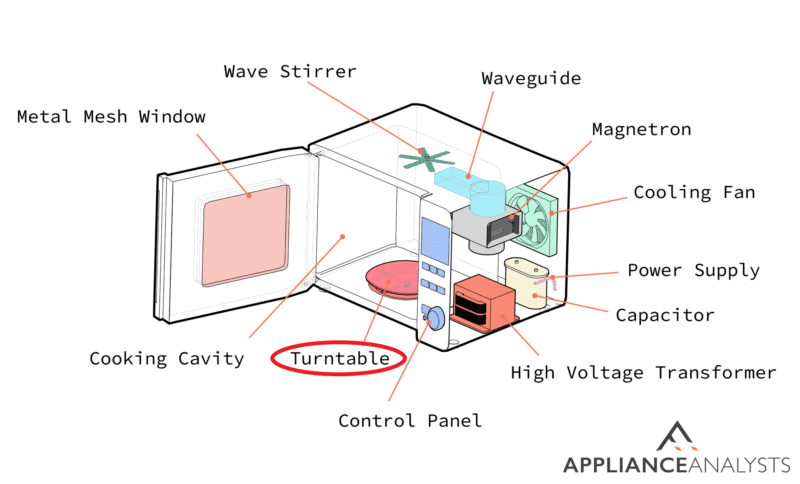
For most microwaves, especially the over-the-range models, you can access the motor by removing a few screws on the sides, top, or front bottom panel. Once the panel is removed, the turntable can be disconnected.
Replacement motors are available online and cost around $15 to $30. Remember to unplug your microwave before replacing the turntable motor.
#4 Inspect the Tray Coupler
If your microwave turntable is still not turning smoothly, then you need to inspect the tray coupler.
The tray coupler has plastic teeth or ridges that stick up from the center and fit into the corresponding grooves on the bottom of your microwave tray.

If the coupler is cracked or damaged, it can skip or bump without fully turning the tray. In such cases, it is best to replace it.
However, if the coupler is simply dirty, I recommend cleaning it with a soft cloth and mild cleaning solution.
#5 Use a Compatible Tray or Roller Guide
If you’ve tried the fixes above, but your microwave turntable is still not spinning freely, you’re likely using the wrong tray or roller guide. This is especially true if you purchased replacement parts.
As we discussed earlier, the trays and the turntable motor have very specific teeth patterns that match one another. Though you can use any tray in a microwave if yours breaks, this does not mean that the tray will match up to the teeth on your motor or that it will spin freely.
So, if you are replacing any part of your microwave, it is always best to make sure you are buying pieces made for your appliance specifically or compatible with your machine.
Taking that extra time to ensure your replacement parts are fitting and will work for your microwave can make a huge difference in how smoothly the tray moves and rotates.
Is Your Microwave Turntable Still Not Turning Freely?
If you are still struggling with a microwave that is not spinning freely, I would say that it doesn’t mean your microwave won’t work.
It should still work okay – especially if it’s a newer model with a ‘Wave Stirrer’ in the roof of the microwave. Your food might not be cooked as evenly, but the microwave should still work!
But if the microwave has stopped working, or you’ve tried all these other fixes, then I’d consider replacing the entire unit. With microwaves a full repair callout and part replacement can often come close to the cost of a new model altogether.
Don’t forget to check out our Microwave Buyer’s Guide to make sure you’re making an informed decision!
If you don’t want to replace your microwave, please check if it’s still under warranty and call an appliance repair expert.
Why Do Microwaves Rotate?
We’ve covered how to fix a microwave turntable that is not turning smoothly. But have you ever wondered why microwaves rotate?
A microwave works with, you guessed, microwaves. These energy waves are shot out of the microwave’s magnetron and then reflected off the metal sides of the microwave oven.
This energy does not go to all areas within the microwave. Instead, the microwave rotates so the energy rays can touch food.
The energy works to speed up the movement of the water molecules inside the food. This speeding up of the molecules in whatever you are heating is what creates the heat.
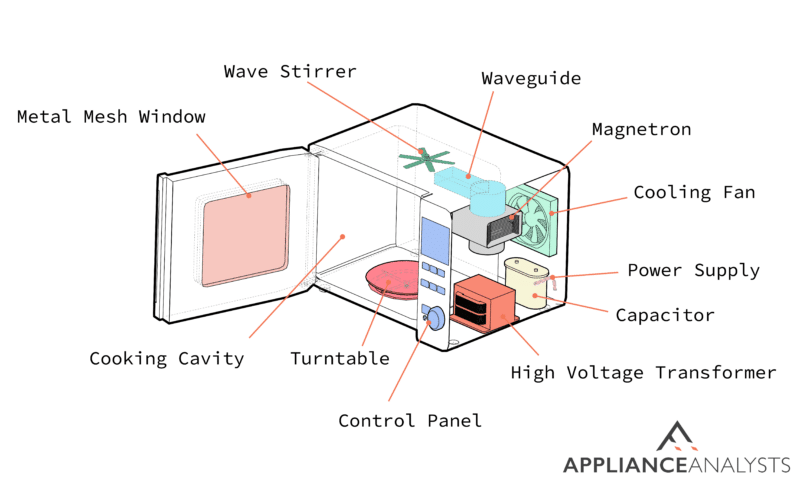
The rotation of the tray is a big part of what makes the food that comes out of the microwave desirable and delicious. If the microwave tray is not spinning, you are more likely to get food that is dry, crusty, and even burnt in some cases with cold spots throughout.
Conclusion
That about covers it! Hopefully, now you’ll be able to fix the issue keeping your microwave turntable from turning smoothly.
Remember to clean any food debris, inspect the roller guide, and check the turntable motor. It’s also important to check the tray coupler and ensure you’re using a compatible tray and roller guide.
Thank you so much for reading! Has this article been helpful to you? If so, why not check out some of our other articles and free guides? You could even sign up to our email list.
Have a great day!
-Craig








