Does your microwave clock keep resetting?
You’re not alone! I can’t tell you how many times I’ve been late to work because the clock on my microwave stopped working.
One of the most common causes of a microwave clock that keeps resetting itself is a power outage. Your microwave clock can also start to have problems if your power supply, control board, or display screen are beginning to break down. It could also be an issue with the settings.
Let’s not waste any more time and get right to the solution for repairing your microwave clock.
Essential Tools for Fixing Your Microwave Clock
Fixing a microwave clock that keeps resetting will require some standard around-the-house tools.
I always advise homeowners to use electricians’ screwdrivers and other tools because they have an additional rubber coating that helps reduce the risk of electric shock.
Here’s what you’ll need.
- Electricians Screwdrivers
- Electricians Pliers
- Multimeter
- Replacement Parts
- Owner’s Manual
Keep in mind that a microwave clock that keeps resetting is typically letting you know there’s a bigger electrical problem going on.
Please note that your microwave has a voltage capacitor that can retain a charge even after unplugging the device.
If you’re not certified, avoid attempting any repairs on the electrical components of your microwave. Handling such components without proper knowledge can result in serious accidents. Therefore, I recommend reaching out to a certified electrician for assistance when dealing with complex electrical repairs.
5 Reasons Why Your Microwave Clock Keeps Resetting
Different reasons could explain why your microwave clock is always wrong or keeps resetting.
In this section, you’ll learn what they are and the different solutions you can try.
#1 Set Your Time
When I see a microwave clock that is not functioning, first I always check if it was set correctly.
You’d be amazed at how many times I’ve been called out to repair a microwave clock, only to find that it was never properly set in the first place!
To set your microwave clock, press and hold the “Clock” or “Time” button until the time on your microwave starts flashing with all zeros. Then, enter the correct time and press the “Okay” or “Start” button.

Keep in mind that the process of resetting your microwave’s clock will vary depending on the model you own. Please refer to the owner’s manual for specific instructions.
#2 Short Power Outages
In my experience, a power outage can cause your microwave clock to keep resetting.
You see, the clock in your microwave is directly tied to the AC power current. When that power current gets interrupted long enough, the clock on your microwave will reset to 00:00.
If you live in a townhome, apartment complex, or other kinds of multi-family homes, short power outages can occur during the day, interfering with the operation of your microwave clock.
There can also be power outages coming in from your electricity company. These can happen during the day while you’re at work or can even be as short as when you go out to check the mail. So, if your microwave clock keeps resetting for no reason and none of these other fixes work, you should contact your power company.
There could be problems with the power lines leading into your home. This is something that your local power company is going to need to look into.
#3 Busted Power Supply
If your microwave clock won’t stay on or keeps resetting, chances are there’s an issue with the power supply.
If the power cord is damaged, it can lead to shorts that reset your microwave’s clock. My usual advice for a damaged cord is to replace it.
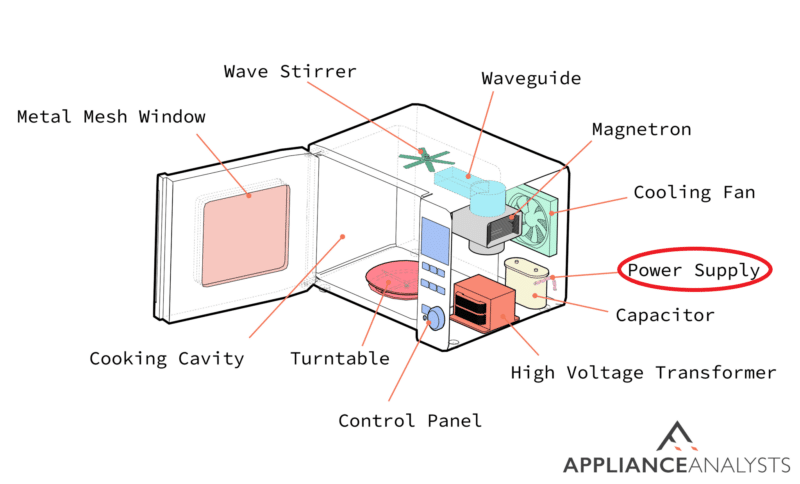
Here’s how you can replace your microwave’s power supply:
- Unplug your microwave from the wall outlet.
- Use your electrician’s screwdriver to remove the back panel from your microwave.
- Locate the cable harness that connects the power supply to the rest of the microwave and disconnect it.
- Screw the wire that goes from the power supply into the ground that connects to the metal base of the microwave.
- Feed your new power supply into its housing.
- Attach the grounding wire with the screw back to the metal case of the microwave.
- Plug the power supply cable harness back into the microwave.
- Reattach the back panel of your microwave and plug your microwave back in.
- Try to reset your clock.
If you want to get any replacement part – or see how much one would cost – click to enter your model number in the search bar below. Our partners at AppliancePartsPros stock almost every part with free guides on how to install them.

Remember, if you find yourself unsure or uncomfortable about fixing the power supply on your own, you’ll need to reach out to a certified electrician.
#4 Defective Controller
If your microwave clock keeps resetting, you’ll need to check the controller – a very small computer inside your microwave.
From what I’ve seen, even the oldest microwaves have a basic computer inside them that helps them control their functions, such as the microwave clock.
Here’s how you can replace a defective controller in a countertop microwave:
- Unplug your microwave and carefully unscrew the back panel.
- Locate your control board. It could be inside the microwave’s body or behind the front control panel.
- Unclog new cable harnesses that connect to the control board.
- Unscrew the control board from its housing.
- Unpack your new control board and seed it in the old control board’s housing.
- Screw the new control board in and attach any table harnesses to it.
- Reattach your microwave back panel and plug your microwave in.
- Reset the clock on your microwave.
Rememeber, when dealing with electrical components, it’s best to call a licensed electrician.
#5 Broken Display Panel
When fixing microwave clock issues, I always check the display panel.
When a display panel breaks, your microwave clock won’t stay on or will keep resetting.

Here’s how you can quickly replace an old display panel on a countertop microwave.
- The display panel on your microwave is typically connected to the control panel.
- Unplug your microwave.
- Unscrew the back panel of your microwave (if you own an over-the-range model, remove the vent panel, then screw further for the control panel to lift, and once you’ve done that, remove it).
- Unscrew the control panel from its housing.
- Unplug the control board from any cable harnesses if it’s attached to your microwave’s control panel.
- Unscrew the control board from the control panel and set it aside.
- Unpack your new control panel.
- Reattach the old control board to your new control panel.
- Screw the control panel back into its housing.
- Reattach the back panel of your microwave.
- Plug your microwave back in and reset the clock.
If you want to get any replacement part – or see how much one would cost – click to enter your model number in the search bar below. Our partners at AppliancePartsPros stock almost every part with free guides on how to install them.

When fixing a malfunctioning microwave clock, it’s essential to compare the repair costs with the price of purchasing a new microwave. Certain components can be quite expensive to repair, and, in some cases, it’s more cost-effective to replace the entire unit.
Microwave Clock Concerns: Frequently Asked Questions
The microwave clock has always been a bit of a mystery that confuses many homeowners.
But don’t worry! In this section, I’ll answer the most common questions about microwave clocks.
Why is My Microwave Clock Running Fast or Slow?
The clock inside your microwave sets its time based on the frequency of AC current. As long as the frequency stays consistent, your clock is going to run on time. You can try adding a surge protector to your microwave to reduce the likelihood that your microwave clock will start running fast or slow.
How Does a Smart Microwave Work?
Smart microwaves can be integrated into smart home ecosystems. This allows you to control your microwave using Smart home apps such as Amazon Alexa, Apple HomeKit, or Google Assistant. You might even be able to set your smart microwaves clock inside your smartphone app.
What Are Signs Your Microwave is Dying?
There are a few common signs that your microwave is past its expiration date. If your microwave has trouble heating food or makes a lot of noise while it’s active, it could be ready for replacement. Your microwave should typically be replaced once every 10 years.
Conclusion
Hopefully, now you’ll be able to keep your microwave clock from resetting.
Remember, a power outage, a faulty power supply, a defective controller, and a broken display panel can cause microwave clock issues.
Don’t forget to contact a certified appliance repair expert if you don’t feel comfortable fixing your microwave on your own.
Thank you so much for reading! If you found this article helpful, please check out our other related free guides below.
Have a great day!








