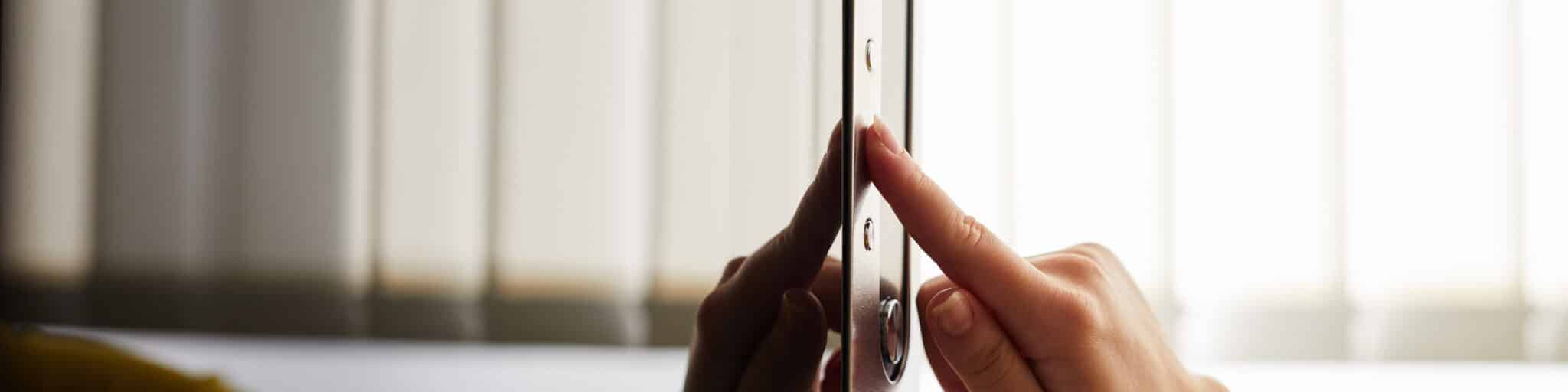Got a microwave that isn’t working after a power outage?
Don’t worry; it’s a common issue. This article will review some safe and easy ways to troubleshoot and fix your microwave if it’s not working after a power outage.
In most cases, the causes behind a failing microwave after an outage are a bad electrical wall outlet, a tripped electrical box in your basement, and a fried/damaged component within the microwave itself.
Don’t think about shopping for a replacement, though – there’s a lot you can try to get things back to normal.
Ready? Let’s go!
Microwave Not Working After a Power Outage?
Power outages are caused by various culprits, including lightning strikes, high winds, ice build-ups on power lines, tree branches, hungry squirrels, and traffic accidents.
In many cases, a power outage is preceded by a power surge. Power surges can travel through your home’s electrical system and overload household appliances like microwaves.
If you know a storm is incoming, it’s a good idea to disconnect your electrical appliances from their wall plugs. Wait until the inclement weather has passed before replugging them in.

8 Steps to Fix a Microwave After a Power Outage
If you’ve had a recent power outage, the power has been restored, and your microwave won’t operate, the appliance may simply need to be reset. Or maybe a fuse needs replacing. In most cases, the solution is easy and fast to achieve.
Some of the steps listed here may seem rather obvious. That’s OK. When troubleshooting an electrical appliance, it pays to move slowly and always check the most obvious possibilities for the problem first. It’s always better when a quick, simple fix works relative to having to result in more complex repairs.
The following steps are listed to maximize the ease and efficiency of successfully repairing the issue.
Step 1: Safety First
Electricity is an integral part of daily life – and it is also a deadly killer. Please never take safety for granted, especially when attempting to repair or service an electrical appliance of any type. If you aren’t attentive, fatal results can occur in a split second!
Step 2: Check the Plug & Outlet
If the power went out and now your microwave won’t work, chances are the wall outlet it’s connected to sustained some damage.
In most cases, homes have failsafe mechanisms to prevent damage to your wall outlets and appliances, but if such failsafe does not do its job, you might be looking at an electrical issue.
My usual advice is to unplug your microwave from the wall outlet you normally use and plug it back into a different outlet to reset it. You’ve found the culprit if the microwave works normally while connected to the new outlet.
Step 3: Check GFCI Resets
A microwave that’s not working after a power outage could also be explained by a reset GFCI (ground-fault circuit interrupter).
A GFCI wall outlet perpetually monitors the load of electricity flowing through its circuit. The GFCI constantly “scans” the circuit it is part of, searching for any abnormal imbalances in electrical current.
A GFCI outlet has a built-in breaker to instantly interrupt the circuit if it detects an imbalance, such as the loss of electrical current caused by a power outage.
GFCIs have two different buttons: a Reset button and a Test button. Both buttons are labeled as such. The reset button will be “kicked” like a breaker if the device interrupts the power supply to the circuit. Apply inward pressure, and the button will “snap” back into place, restoring the power to the circuit.
Pressing the Test button will interrupt the power and cause the Reset button to be kicked again. Resetting the GFCI outlet may be all you need to do to resolve your microwave power problem.
Step 4: Check the Breaker
Tripped breakers are another common cause of a microwave not working after a power outage. If the breaker that controls your microwave is tripped, you can quickly reset it by clicking it to the ON position.
Then you can plug your microwave back into the outlet and check if the power has been restored. If so, done deal!
Step 5: Try a Hard Reset
Sometimes, all that’s required to fix a microwave that won’t work after a power outage is performing a “hard reset”. Just unplug the microwave, wait a few minutes, and plug it back into the wall outlet of your choice. From what I’ve seen, unplugging and plugging back the unit works like a charm, as it will reset it to its internal defaults.
In many cases, a hard reset also clears your microwave’s error codes. Two of the most common codes among manufacturers are PF (power failure) and a series of the number 8 – like 8888, for instance.
If an error code keeps showing up after a hard reset, please consult your Owner’s Manual for instructions specific to the brand and model.
Step 6: Check the Door Latch
Microwaves are equipped with multiple door switches that let the machine know when it is safe to operate. If the door switches are not properly engaged, it could explain why the power went out and now your microwave won’t work.

A microwave’s door latch is called an “interlock switch”. If a microwave door gets slammed too often, it can cause a malfunction in the interlock switch or the sensors that determine when the door is properly shut.
Replacing a microwave door latch is straightforward and can be accomplished by most DIYs without too much struggle. However, I tend to find that inexperienced DIYers can struggle a bit with the replacement, in which case, I recommend calling a professional.
Step 7: Check the fuses
Refer to Step 1: Safety First! Never service an electrical appliance that’s plugged in!
Ceramic fuses are used in microwaves to protect the appliance from large power fluctuations and critical faults of the microwave’s internal electrical components.
If your microwave is not working after a power outage, there’s a good chance that the fuses inside it have blown.
The ceramic fuse is behind a metal screen in the rear of the microwave, right where the power cord emerges from the unit. To check the ceramic fuse, you must use a multimeter and test it for continuity.
The ceramic fuse will likely be protected by a plastic shell that snaps apart to expose it. Test the fuse with a multimeter continuity tester. If the fuse is blown, a new one commonly costs less than $20.
There are also “thermal fuses” in microwave ovens that require more knowledge, skill, and expense to replace. If you find yourself in need of replacing a thermal fuse, please call a professional and let them handle it.
Step 8: Consider Seeking Professional Assistance
If you have safely and carefully followed all of the steps above and your microwave is still not working after a power outage, then you may have incurred some damage to the unit’s internal electrical/electronic components.
In case of damage, you should consider the value of the microwave and the feasibility of hiring a professional technician to service it. Provided it makes more sense to get a replacement microwave, please do your best to find the most eco-friendly way to dispose of your old microwave.
Conclusion
That about sums it up!
When your microwave is not working after a power outage, you can easily become concerned over the appliance’s price of repairs or replacement.
Luckily, as I hope this piece has helped you better understand, addressing the most common causes behind a microwave not working is easy and quick. More often than not, your microwave will be fine, and something as simple as checking your circuit breakers and trying a different wall outlet will do the trick.
Thank you very much for sticking with me all the way to the end. If this article piqued your interest and proved useful, please check out our other incredible resources below and consider subscribing to our newsletter.
I wish you all the best!
-Craig.