We've independently reviewed this article to make sure it's as accurate as we can make it.
To find out more about our article creation and review process, check out our editorial guidelines.
Stuck trying to figure out why your dryer keeps running when the door is open?
You’re not alone! Having spinning issues can be super annoying, especially in the middle of laundry day.
But don’t worry; I’m here to help!
If your dryer keeps spinning with the door open, there’s a good chance the door switch or timer is defective. A faulty cycling and cooldown thermostat could also explain the issue.
Keep reading to get your dryer working again today!
4 Reasons Why Your Dryer Keeps Running When the Door Is Open
Spinning issues can be super frustrating! Luckily, in this section, I’ll guide you through the different reasons that can explain why your dryer doesn’t stop when the door opens and provide various solutions.

It is very important that you never stick your hand inside of the dryer while it’s still spinning, as it can be very dangerous!
#1 The Dryer Door Switch Is Faulty
When fixing a dryer that runs with the door open, I always inspect the door switch.
The door switch is a common safety feature on all dryers, especially modern ones. It keeps the drum from spinning once the door opens.

To test if your switch is faulty, use a multimeter. First, you must unplug your dryer, remove it from the wall, and remove the top dryer panel to gain access to the switch. If you’re unsure of the location of the dryer door switch, check your owner’s manual.
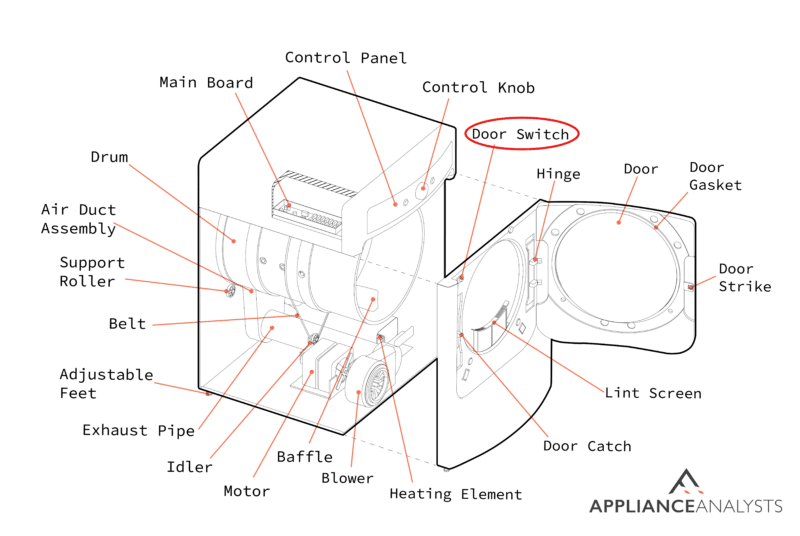
Then, set your tool to Rx1 and touch the probes to the switch terminals. The reading should be infinity. If it isn’t, then the door switch requires replacement. You can find the replacement part online.
Remove the screws and carefully disconnect the wiring harness to replace the door switch. Install the new switch, and reattach the wiring harness, screws, and panel. Plug your dryer back in and see if it works now.
#2 The Timer Is Defective
If you’re still struggling with spinning issues, you’ll need to check your dryer’s timer.
If you have a dryer that has a twisting knob instead of an electronic control board that dictates how long the dryer runs, the timer probably suffered some level of damage.
There is a significant amount of electricity that runs through the contacts of the timer switches. In my experience, it isn’t uncommon for a power surge to cause the timer to get stuck in an “on” position.
To determine if your timer is indeed defective and needs to be replaced, unplug your dryer and remove the main console. Locate the timer and remove it. Sometimes, you’ll need to remove a panel to access the timer switch. If you can’t find the timer, refer to your owner’s manual.
Set a multimeter tool to Rx1 and touch the probes to the terminals of the timer switch. Test for continuity. The reading should be somewhere between 2,000 and 3,000 ohms. If not, the timer is indeed defective and must be replaced.

Once the timer is replaced, reassemble and test the dryer to see if it operates normally. If not, try the next solution.
#3 The Cycling Thermostat Is Faulty
If your dryer won’t stop spinning, inspecting the cycling thermostat is important.
You see, most dryers equipped with an “Auto Dry” cycle have a component known as the cycling thermostat that often comes into effect and is used to speed up the timer and regulate the drum’s temperature. Once the temperature has been met, the thermostat will turn the timer motor or heat source on.
When the thermostat is defective, it fails to signal that the auto-dry cycle has finished. As a result, the dryer continues spinning indefinitely.
To test the cycling thermostat, you must gain access to the dryer’s cabinet. Usually, it is located on the blower housing. If necessary, refer to your owner’s manual for the location of the cycling thermostat. Once found, remove it carefully to test it.
Place the probes of your multimeter tool on the terminals of the part and set the tool to the Rx1 setting. Test for continuity and watch for a reading of zero or infinity. If the readings are not produced, the cycling thermostat must be replaced.
You can replace the cycling thermostat or avoid using the auto-dry function and opt for other settings like timed-dry. If you replace the thermostat, test the dryer on the auto-dry setting and see if the dryer is working normally again.
#4 The Cooldown Thermostat Is Defective
I tend to find that when the tips above don’t fix the dryer’s spinning issues, it’s typically because of a faulty cooldown thermostat.
You see, power moves through the cooldown thermostat and to the drive motor to keep the dryer operating until the drum’s temperature has reached a certain “cool” temperature.
Many dryers will use the cooldown thermostat at the end of the drying cycle to tumble clothing without heat and cool down the clothes before they are removed from the appliance. If the cooldown thermostat fails, it can result in the dryer drum turning continuously.
To determine whether or not your cooldown thermostat is defective, test it with a multimeter tool. First, disconnect your dryer from its power source and open the unit’s cabinet to locate and access the cooldown thermostat.
Generally, the cooldown thermostat is close to the blower wheel housing (similar to the cycling thermostat). If you’re unsure of the location of the cooldown thermostat, check your owner’s manual.
With a pair of pliers, grasp the metal fasteners (avoid the wires at all costs!) gently and remove the cooldown thermostat from the appliance to test it.
Set your multimeter tool to the setting of Rx1 and place the prongs on the terminals of the thermostat. When testing for continuity, the reading produced should be zero or infinity.
If it isn’t, replace the cooldown thermostat. Return everything to its original state and test the dryer to see if it’s operating normally after the thermostat replacement.
If you want to get any replacement part – or see how much one would cost – click to enter your model number in the search bar below. Our partners at AppliancePartsPros stock almost every part with free guides on how to install them.

In this article, you learned how to fix a dryer that keeps spinning with the door open. However, if your dryer starts spinning as you shut the door even when you haven’t selected a cycle or tuned it on, it’s probably due to a stuck relay on the control board, resulting in a continuous supply of power to the motor. In such cases, I recommend replacing the control board to solve the issue.
Wrapping Up: Solving Your Dryer’s Spinning Mistery
Hopefully, now you know how to solve your dryer’s spinning issues.
Remember that if your dryer runs with the door open, you must inspect the door switch, cycling thermostat, timer, or cooldown thermostat.
Thank you so much for reading! Please check out our other related posts below if you found this article helpful.
Good luck!







![LG Dryers: How to Change the Temperature [Easy Guide]](https://applianceanalysts.com/wp-content/uploads/2022/11/Featured-LG-Dryers-How-to-Change-the-Temperature-350x200.jpg)
