We've independently reviewed this article to make sure it's as accurate as we can make it.
To find out more about our article creation and review process, check out our editorial guidelines.
Are you trying to stop your dishwasher from making clicking noises while running?
You wouldn’t believe how many people I’ve seen struggle with dishwasher clicking noises. But the good news is that you’ve come to the right place to get it fixed.
It’s normal to hear a clicking noise coming from the electric control panel or timer while your dishwasher is running. However, if the noise is rhythmic, then you’ll need to check the spray arms, the chopper blade, the drain pump, and the diverter motor.
Keep reading to forget all about the clicking noise!
Why trust us? This article was written by Craig Anderson and Andy Fulenchek.
Craig has helped thousands of other homeowners repair their appliances since 2016.
Andy is one of our resident appliance repair experts with over a decade of experience. He currently runs his appliance repair company with a team of trusted technicians.
Stop Your Dishwasher From Making Clicking Noises: 4 Steps
Although it’s normal for dishwashers to make noises while running, sometimes these may indicate there’s an issue with one or more of their components.
And since keeping your dishwasher’s components in good condition is key to performance and convenience, I’ve prepared a list of the things you must check to get rid of the repetitive clicking noises.
#1 Check the Spray Arms
As mentioned earlier, it’s normal for your appliance to make clicking, popping, and crackling noises while running. The dishwasher clicking noises can come either from the control panel or the electric timer.
However, you must pay attention to your dishwasher’s clicking noise. If it’s very repetitive, chances are your cutlery or dishes are hanging below the bottom rack and hitting the spray arms.

Make sure your dishes are not blocking the spray arms
To keep your dishes from hitting the spray arms, I recommend facing your dishes toward the center or angling them downward. Make sure they are not touching each other or the spray arms.
Doing this’ll stop your dishwasher from making clicking noises and ensure that all your dishes dry evenly.
I also recommend making sure that the spinning arms rotate correctly. If they’re not, please replace them by following these simple instructions:
- Disconnect your dishwasher from the wall outlet or flip its breaker in the circuit breaker panel.
- Open your dishwasher’s door and remove the lower rack from the unit.
- Twist the lower spray arm, and pull it out gently.
- Remove the upper basket.
- If the upper spray arm has screws, please remove them. Then, detach it.
- Install the new spray arms and reassemble your dishwasher.
Bear in mind that the process of replacing the spray arms can vary depending on your dishwasher’s model. I always recommend checking your manual for detailed instructions.
#2 Check the Chopper Blade
Now, it’s time for us to check your dishwasher’s chopper blade.
If the chopper blade is clogged or damaged, it won’t be able to dice the leftover food into smaller particles, and your dishwasher may make a clicking noise while running. Not to mention, that damaged chopper blades can also cause the dishwasher to smell bad due to food accumulation.
Don’t worry, though. Checking the chopper blade is really quick and simple; you’ll need to:
- Disconnect your dishwasher from its power source.
- Take out the lower and upper dish racks. With some dishwashers, you’ll need to remove a tab or clip in each of the slider rails to be able to do this. Check your manual for detailed instructions.
- Spin the spray arm at the bottom of your dishwasher counterclockwise to remove it.
- Disconnect the water tube by pressing the clips with your fingers. Grab the tube and turn it clockwise to remove it.
- Remove the filter housing and pump cover to expose the chopper assembly cover. You may need to remove some screws.
- Remove the screws attached to the chopper assembly. Then, please use needle-nose pliers to take the chopper out.
- Check the chopper. You can try cleaning the chopper blades with a soft brush and warm water if they have food debris. However, I recommend replacing the blades with new ones.
Once you’ve cleaned or removed the chopper blade, please reassemble your dishwasher and check if the dishwasher clicking noise disappeared.
#3 Clean or Replace the Drain Pump
As you may already know, your dishwasher’s drain pump removes any used water from the appliance.
The drain pump can often get clogged, but a simple clean-out and timely maintenance can solve the problem.
The drain pump’s location depends on your model, but it’s often behind the front kick panel. Alternatively, you can move the dishwasher out and turn it on its side to access the pump.
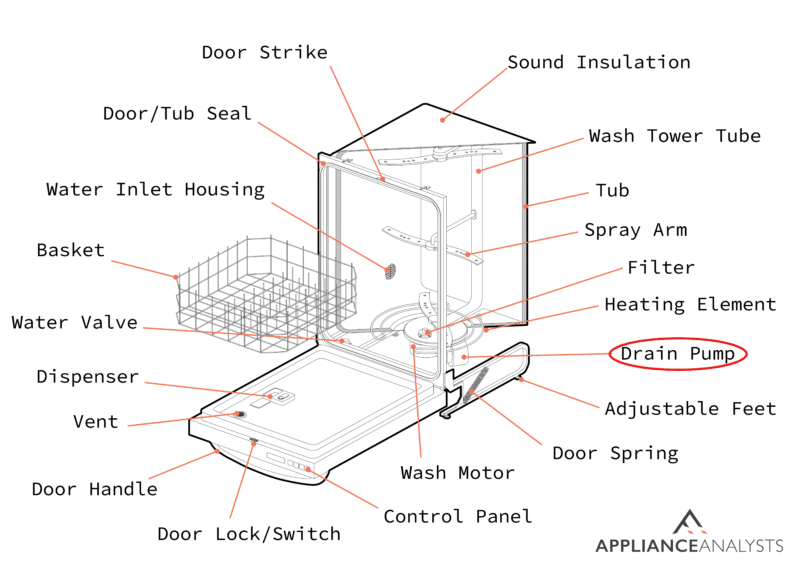
Unfortunately, if you find the pump is damaged, it won’t be able to perform its functions, resulting in a clicking noise.
In the event that the pump is damaged, you’ll want to replace it. Here’s how the replacement process goes (get some gloves on!):
- Unplug your dishwasher from the wall outlet.
- Access the drain pump as described above.
- Disconnect the wires attached from the drain pump to the control panel.
- Remove the wire harness from the drain pump. Then, rotate the pump counterclockwise to pull it out. There’s likely a small tab you’ll need to push on with your fingers before turning the pump.
- Install the new drain pump. Remember to connect the wires.
Please note that the process above can vary depending on the dishwasher brand and model you own. For specific instructions, check your manual.
Once you’ve finished replacing the pump, please reassemble your dishwasher and plug it back into the wall outlet.
Tip: If you don’t feel comfortable replacing the drain pump on your own, I recommend calling a professional.
#4 Check the Diverter Motor
Now, it’s time for us to check your dishwasher’s diverter motor.

You’ll likely hear a clicking noise if your dishwasher’s diverter motor is faulty.
The diverter motor is in charge of controlling the water going to the spray arms. If the motor is damaged or broken, your dishwasher will likely make a clicking noise while running.
Please follow these instructions to check the diverter motor:
- Unplug your dishwasher or shut off the house circuit breaker for the dishwasher. If you do the latter, please press the power button to verify that the power is disconnected.
- Shut off the water supply to the dishwasher and pull out the bottom and top dish racks.
- Remove the bottom spray arm and remove the feed tube from the pump outlet.
- Remove the pump outlet and pull the diverter disc off the motor shaft.
- Remove the kick plate (bottom panel) and position the power cord so that it can move freely.
- Place a flat pan or a tower under the water supply line connection and disconnect the water supply line from the water inlet valve.
- Remove the screws that secure the dishwasher in the cabinet. Then, pull the dishwasher out.
- Lay the dishwasher on its back and disconnect the wires attached to the diverter motor.
- Pull the diverter motor out. Check if it’s damaged.
- If the motor is damaged, please replace it with a new one.
- Reassemble your dishwasher.
Remember, if you are unprepared to change the diverter motor, try calling a professional.
Finding Your Dishwasher’s Manual
As you probably noticed, you may need to change the drain pump, chopper blade, or diverter motor to get rid of the dishwasher’s clicking noise.
You can follow the instructions above. However, I recommend double-checking them with your dishwasher’s manual since the process can vary depending on the brand or model you own.
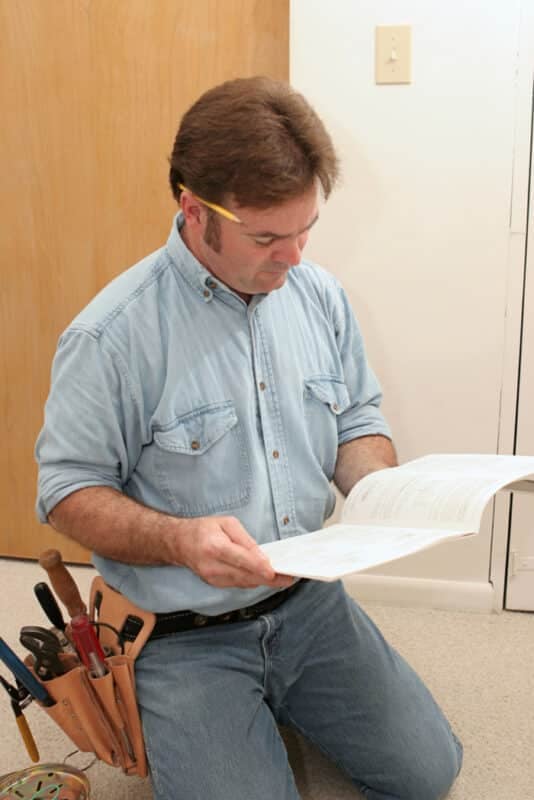
Check your dishwasher’s manual before replacing any component, find it online by following our guide:
Conclusion
That about covers it! I hope this article has helped give you more confidence in stopping your dishwasher from making clicking noises.
If you take anything away, please remember to check that the spray arms are not hitting your dishes and inspect the chopper blade.
Remember to check the drain pump and diverter motor to see if they’re damaged. And if they are, remember to replace them.
Thank you so much for taking the time to read this quick article. If you found the 4 tips above helpful, please check out our other related posts and consider subscribing to our newsletter.
Have a wonderful day!
-Craig.









