Is your blender not working? Something might be jamming the blades.
Blenders are an essential part of every kitchen – they’re extremely versatile and easy to use, not to mention that they’re one of the cheapest appliances out there.
There’s virtually nothing a blender cannot do. Be it salsas, smoothies, milkshakes, you name it! But what happens when your blender fails?
There are many reasons why your blender is failing – from something as simple as a bad energy source to appliance-killing problems like a burnt-out motor.
But don’t worry; you’ve come to the right place for answers. Below, I’ve prepared a list of the most common causes of the problem and the steps you can take to address them.
Ready? Let’s bring your blender back to life!
Fixing a Faulty Blender
Depending on how extensive the malfunction is, your blender might not be working due to the following:
- A bad outlet.
- A damaged cord.
- A faulty switch.
- A blown fuse.
- A burned-out motor.
If you have a multimeter handy, I recommend bringing it out for troubleshooting. A multimeter can help you determine the viability of your blender’s internal components and save you some money on unnecessary replacements and repairs.
If Your Blender Won’t Turn On
If your blender is not working, one of the items below is probably to blame. Let’s dive in.
#1 A Bad Outlet
The first possible reason your blender won’t turn on is a bad wall outlet. In other words, there could be nothing wrong with your blender.

In my experience, a bad wall outlet could be failing to provide enough electricity to your blender, causing it to malfunction and trip your breakers whenever you plug something in.
Solution:
- Carefully unplug your blender.
- Take the appliance to a different section of the house, and plug it into a different outlet.
- If the blender works, you have solved the mystery. If not, there’s a chance the wall outlet was fine, and the power cord is to blame, but we’ll get to that.
If you’re feeling confident and want a challenge, you can use your multimeter to test the suspicious wall outlet for conductivity. Just be very careful and follow all possible safety precautions when doing so.
#2 Your Power Cord Is Damaged
The next thing you should look at when your blender is not working is your power cord.
Although appliance power cords are sturdy, some simple things can damage them greatly. In fact, all it takes to damage your appliances’ power cords is keeping them tangled or pressing against a wall at a sharp angle.
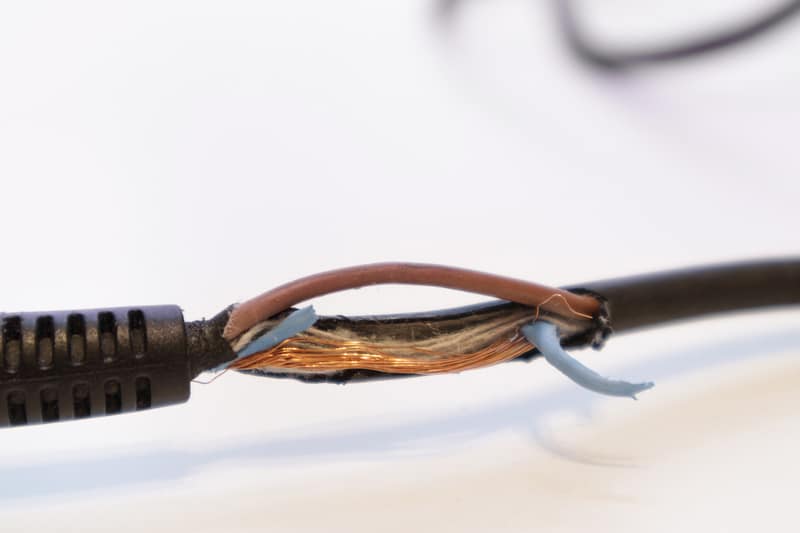
A damaged power cord can not only result in your blender not working but also trip your breakers and cause short circuits. All of which can shorten your blender’s lifespan significantly, so please address the issue as soon as you can.
Solution: Try a different power cord.
If you have a spare power cord for testing, I recommend you use it. However, if you don’t, you can always get a replacement cord from your manufacturer or by searching in an online marketplace.
#3 The Switch Is Failing
The next thing you want to check when your blender won’t turn on is the activation switch. Due to damage or just regular use, the switch can wear out or fail.
If you suspect the switch is the issue, you must go in, so get your gear ready.
Solution: To test your blender’s switch:
- Carefully unplug your blender from the outlet and turn it upside down.
- Remove the screws at the bottom of the blender with either a flat or a cross screwdriver, depending on your model.
- Expose your blender’s guts.
- Find your switch and carefully remove it.
- Bring out your multimeter and test the switch for continuity.
No continuity means that the switch will have to be replaced. If you’re a visual person like me, there are many online blender repair videos you can use for reference.
#4 Your Fuse Is Blown
If your blender still won’t turn on, there’s a good chance a blown fuse is to blame.
Fuses are designed to break or “blow” to stop the electrical conduction throughout your blender and prevent damage when there’s a big spike in electricity.

If your blender is not working right after a big blackout, the fuse inside it likely blew to protect it. In my opinion, a blown fuse is good news because it means the component stopped the power surge before it killed your blender. However, you only have one fuse, so every time it blows, it needs replacing.
Solution: Follow the steps from the previous point to expose your blender’s internal components and identify your fuse. You don’t need a multimeter to test the fuse for viability. I find that a blown fuse is easy to spot (if the fuse is made of glass and see-through).
All you have to do is look for blackening inside the fuse’s glass body and a broken filament.
#5 Your Motor Burned Out
If your blender is not working, it could also be because its motor has burned out.
Depending on how old your blender is, a burnt-out motor can be attributed to either regular wear and tear or user error. When your motor burns out, your blender cannot spin its blades or perform any other function.
As soon as your blender’s motor burns out, it normally stops working abruptly, typically in the middle of an operating cycle. The event is also commonly accompanied by a distinctive burning smell.
Provided you suspect your blender’s motor has burned out, check your warranty to see whether you’re still under coverage.
Solution: Repairing a blender’s burned-out motor is not expensive per se, but when compared to the appliance’s price, things change. If you’re still under warranty coverage, you can send your blender in for repairs to your manufacturer – usually free of charge.
However, if your warranty’s expired, my usual advice is to get a new blender. You can likely get a great deal online!
If Your Blender Won’t Spin
Now that we’ve gone over why your blender is not working, it’s time to look at the spinning issue. If your blender won’t spin, it’s likely due to the following:
- Improper blade coupling.
- Jammed blades.
- Using too much food.
- Not using enough liquid.
#6 Improper Blade Coupling
If you take your blender apart regularly for cleaning, you might have reassembled it incorrectly, which could explain why it won’t spin. I strongly advise you to address the issue immediately.
Solution: Disassemble your blender and consciously put it back together. Even if proper reassembly does not fix the main problem, you’ll have eliminated a major danger.
#7 The Blades Are Jammed
If your blender won’t spin, chances are the blades are jammed.
Failing to clean your blender properly between uses can leave unwanted food residue at the bottom of the appliance’s jar, where the blades are. Jamming will damage your gasket quicker, so please address the issue immediately.
Solution:
- Unplug your blender.
- Remove the jar with the blades attached.
- Unscrew the base of the jar where the blades are (use gloves or be very careful, the blades are quite sharp).
- Remove the blades from the base and put the jar next to you.
- Remove the gasket (small rubber ring) and place it somewhere safe.
- Wash every part of your blender individually and let them dry before reassembling (I can’t stress it enough, please be careful when handling the blades).
#8 You’re Using Too Much Food
Overfilling your blender’s jar can render it useless, causing it to stop spinning and leak all over your kitchen countertop.
A blender’s maximum capacity depends on the make and model. However, most manufacturers have a recommended maximum capacity included in their user manual. The limit exists to help you avoid putting too much stress on your motor.
You want to avoid overfilling to increase your blender’s lifespan and get the most out of it.
Solution: Give your user manual another read-through; you’ll likely find the recommended maximum capacity there. If you’re constantly making large batches for guests or your family, consider getting a larger jar or splitting your preparations into multiple cycles.
#9 You’re Not Using Enough Water
If your blender won’t spin, you’re likely not using enough water.
Blenders are designed to work with certain amounts of water or other liquids. Be it smoothies, shakes, salsas, soup, you name it.
From what I’ve seen over the years, there’s no standard recommended amount of water to use; it’s a matter of dedicated observation and trial and error. Some things will need more or less liquid, depending on the thickness you’re looking for.
A food processor is a good idea if you frequently prepare drier dishes.
Solution: Watch carefully.
If at any time during the blending process, you notice that the motor is straining too much, shut it off and add a bit more liquid.
It’s not difficult to notice an overworked motor, as, for one, the blades likely won’t spin, and there will also be a present burning smell, along with a loud sound coming from inside the blender’s body.
Getting Your Blender Working Again
Having your blender stop working can be very inconvenient, especially when planning a big family dinner or a get-together with friends.
Luckily, as I hope this article has helped you better understand, addressing the most common causes behind a faulty blender is easy and quick. More often than not, simple things, like using enough water and testing your power sources, will do the trick.
Thank you for reading. If this article was useful and answered your questions, please check out our other resources and free guides below and consider subscribing to our newsletter.
Happy blending!
-Craig.








