Is your dryer displaying an error code?
That sucks! I understand how annoying it can be when your dryer displays an error code, and you have no idea what it means.
Luckily, you’ve come to the right place to fix the issue.
Dryers display error codes to let you know that something is wrong. Typically, error codes indicate issues such as poor airflow, heating element problems, a malfunctioning door switch, a dirty moisture sensor, or a faulty control board. To fix the issue, perform a reset or check the internal components.
Read on to learn how to clear your dryer’s error code!
What Your Dryer’s Error Codes Mean
In this section, I’ll guide you through the most common error codes across five different dryer brands: LG, Samsung, Whirlpool, Maytag, and Electrolux.
Before trying any of the fixes mentioned in this article, please try restarting your dryer by unplugging it from its power source, waiting for a couple of minutes, and then plugging it back in. Sometimes, performing a reset can solve software glitches that could be causing the issue.
Note: If you can’t move your dryer, you can perform a reset by going to the circuit breaker, flipping the dryer’s switch to the “Off” position, waiting for a few minutes, and flipping it back to the “On position.

However, if the error code persists, please keep reading this article. You’ll find different ways to fix it.
It’s also important to have your manual and dryer’s model number on hand in case you need to repair or replace a component.
Are you ready? Let’s get started!
Common LG Dryer Error Codes
In my opinion, LG is one of the best dryer brands out there. Unfortunately, even the most reliable brands can experience issues.
Here’s how to fix the most common LG dryer error codes:
| Dryer Error Code | Meaning | How to Fix It |
| dE | It indicates that your dryer is not closed properly. | Ensure your clothes are not caught in the door. Then, try starting the cycle again. If the error code persists, please check the door seal and latch. If you notice any signs of damage, get a replacement. It’s also important to examine the door switch, as it detects whether the door is closed. If it’s faulty, it can mistakenly think the door is open even when it’s not, causing the dE error message. Check the door switch for any signs of wear, damage, or burning. You can also test the door switch using a multimeter. If it doesn’t have continuity, it’s faulty and needs replacement. |
| d80, d90, or d95 | There’s an airflow issue due to blockages in the venting system. | To confirm that you have airflow issues, perform the paper test: Hold down the door switch and start a low-temperature cycle. Then, place a piece of paper under the lint trap. If the paper barely moves, you have airflow problems. In such cases, you’ll need to clean the lint filter with warm soapy water. Then, try cleaning the dryer vent hose and cover using a vacuum. While you’re at it, confirm that the vent duct isn’t kinked and that the vent cover isn’t blocked. Keep in mind that addressing airflow issues promptly is crucial to prevent fire hazards and ensure your dryer’s efficiency. |
| H5 | It indicates that there’s a problem with the humidity sensor. | The humidity sensor monitors the level of moisture in your clothes and adjusts the cycle time accordingly. Unfortunately, if it malfunctions, your clothes will not get dried, or your dryer will run for an extended period. To fix the issue, access the humidity sensor, which is typically near the lint filter. Clean the humidity sensor with a soft cloth and a bit of rubbing alcohol. Then, dry the sensor. If the H5 error persists, please replace the moisture sensor with a new, compatible one. |
| E13 | The E13 error code on your washer/dryer indicates that the drain hose is kinked. | Check that the drain hose is not kinked, damaged, or twisted. Otherwise, your washer/dryer will not drain properly. If the issue persists, consider replacing the drain hose with a new one or calling a professional. |

If you couldn’t find your dryer’s error code in the table above, please click here to access LG’s support page and download your manual. The product’s manual typically includes a troubleshooting section for all the error codes your dryer could display.
Understanding Samsung Dryer Error Codes
Is your Samsung dryer displaying an error message? I’ve got you covered!
Here’s what the most common error codes on Samsung dryers mean:
| Dryer Error Code | Meaning | How to Fix It |
| dC, dE, dF, 1 DC, 1 dF | Your dryer’s door is not closed. | Please confirm whether the door is properly closed and ensure that there are no clothes blocking the door. Next, check the latch mechanism. If it’s broken or damaged, get a replacement. I find that cleaning the door seal with warm soapy water can also solve the issue. If you notice that the door seal is worn out, please replace it. Don’t forget to test the door switch with a multimeter. If it doesn’t have continuity, it’s faulty. |
| HC, hE, HC4, 1 HC | Your dryer is getting too hot. or not hot enough. | When there’s a heating issue, I always check the laundry load. Overloading the unit can cause temperature issues that can trigger the error code. It’s also crucial to ensure proper airflow. To do so, clean the lint filter and vent system using a vacuum or soft brush. If the error code persists, there’s probably an issue with the thermostats, heating element, or voltage. Replace any necessary components. Remember to call a professional if you’re uncomfortable inspecting or replacing your dryer’s heating components. |
| AC, Et, AE, EEE, AE4, AE3, AE5, E3, 1 AC | These error codes indicate a communication issue between the electronic components inside your dryer. | From what I’ve seen, most communication errors can be solved by resetting the dryer. However, if performing a reset doesn’t help, you’ll need to inspect the wiring and check for any loose or damaged connections. I also suggest examining the control board, as it’s essentially the brain of your dryer. If the control board malfunctions, please consult your warranty status, as it can be expensive to replace. |
| bE, bE2, bC2, 6E, 6E2, 6C2 | One or more buttons on the control panel are stuck. | Unplug your dryer and clean the control panel with a cotton swab and a soft, damp cloth to remove any grime, dust, or dirt that could be causing the buttons to stick. Avoid using harsh chemicals. Once the buttons are dry, carefully press them to see if they release properly. If the issue persists, consult a professional, as you’ll probably need to replace the user interface control. |
| NC or NC1 | These error codes remind you to clean the filter. | Remove the lint filter and clean it thoroughly. Then, reset your dryer. If the NC or NC1 error code persists, inspect the venting system, thermistor, and filter sensor. |
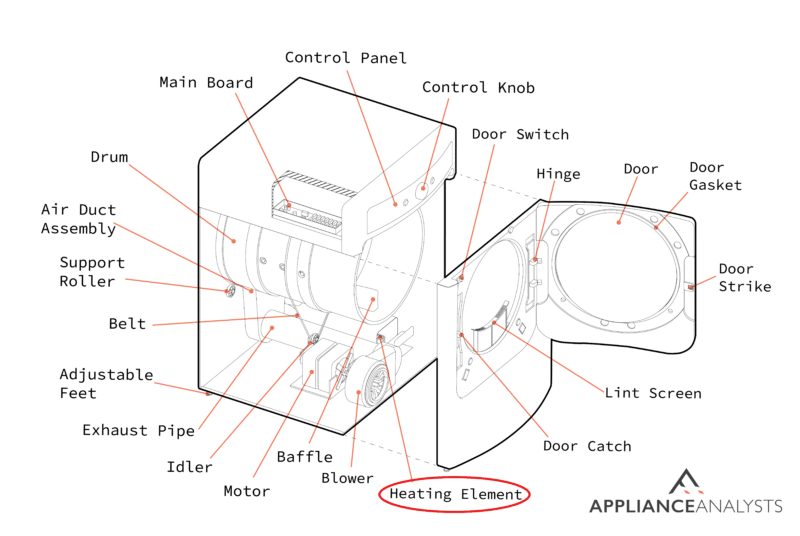
If you’re struggling with a different error code, click here to go to Samsung’s support page and download the owner’s manual.
Troubleshooting Maytag and Whirlpool Error Codes
Now, let’s talk about Whirlpool and Maytag error messages.
Both brands share the same dryer error codes because Whirlpool owns Maytag, simplifying technology and support for technicians and customers.
Let’s see what their error codes mean:
| Dryer Error Code | Meaning | How to Fix It |
| AF or F4 E3 | The error codes indicate that the lint screen or vent is clogged. | As mentioned above, to check if your dryer is experiencing airflow issues, press the door switch (so it thinks that the door is closed) and start a low-temperature cycle. Then, slide a piece of paper under the lint trap. If it barely moves, follow the next steps. Access the lint screen and clean it. You can use a microfiber cloth, a soft brush, or warm soapy water. It’s also important to make sure the vent duct is not kinked or damaged. Don’t forget to clean the venting system using a vacuum. Note: Try cleaning the venting system at least once a year. |
| L2 | Your dryer is not receiving the adequate voltage needed to activate the heating element. | Check if the circuit breaker has tripped. If it has, please reset it by flipping the switch to the “Off” position and then back to the “On” position. It’s also important to examine the power cord. If you notice any signs of damage, please replace it. However, if the L2 error code persists, use a multimeter to test the voltage of the outlet. From what I’ve seen, most dryers require 220-240V to function properly. If the voltage is lower, please call a professional. |
| F2E1 | One of the buttons on your dryer is stuck. | Try to release the stuck button by gently pressing it again. If the issue persists, use a damp cloth (not soaked) to clean the buttons. Please avoid using harsh cleaners, as they can damage the control panel. |
| PF | The drying cycle has been interrupted due to a power outage. | Reset the circuit breaker by turning off your dryer’s switch, waiting for a few minutes, and turning it back on. Don’t forget to check the power supply. Examine the power cord and outlet. If you notice any issues, please contact a qualified electrician. |

If your dryer is displaying a different error code, please click on the following links to download your specific manual from the brand’s support page:
Frequent Electrolux Dryer Error Codes
Electrolux is also known as one of the best dryer brands out there, but sometimes, understanding their error messages can be a bit confusing.
Don’t worry, though – I’m here to help! Here’s a breakdown of what error codes on Electrolux dryers mean.
| Dryer Error Code | Meaning | How to Fix It |
| E40 | The door is not closed correctly. | Ensure that there are no clothes keeping the door from closing. Then, close the door again. You should hear a click or snap. If you don’t hear anything or the error code persists, please examine the door latch mechanism. If it’s damaged or broken, get a replacement. It’s also crucial to check the seal around the door for any damage. However, if you’ve tried all of the fixes mentioned above but the E40 error code persists, the door switch is probably faulty, preventing your dryer from recognizing that the door is closed. Therefore, you’ll need to access the door switch and test it for continuity using a multimeter. Replace it if it lacks continuity. |
| EH0 | It indicates that the power supply to your dryer is intermittent or unstable. | Check the power supply by examining the power cord. If it’s frayed, damaged, bent, or broken, please replace it with a new one. When fixing the EH0 error code, it’s crucial to check the circuit breaker as well. If it has tripped, reset it by turning off the dryer switch and then turning it back on. Additionally, don’t forget to test the voltage of the power outlet using a multimeter. If the reading is below 220V, I find it best to call an electrician. |
| E5A | Your dryer is overloaded. | Overloading your dryer can prevent clothes from drying properly and put extra strain on the motor, belts, and other components. To solve the E5A error code, redistribute the load and remove some items. Aim to fill your dryer to 75% of its capacity. Your clothes should be able to move freely. |
| E97 | There’s a communication error between the electronic components of your dryer. | If resetting your dryer doesn’t solve the issue, please unplug the unit and check the wiring between different components and the main control board. Tighten any loose connections and replace damaged wiring as needed. If the E97 error persists, there’s probably a more significant issue with the control board. In such cases, my usual advice is to consult the warranty status. If your dryer is no longer under warranty, consider its age. Sometimes, it’s more cost-effective to replace the entire appliance. |

If your Electrolux dryer is displaying a different error code, please click here to access the brand’s support page and download your manual.
Fixing Your Dryer’s Error Code
Hopefully, now you know how to fix your dryer’s error code.
Remember that dryer error codes typically indicate that the door is open, a temperature issue, a power failure, a communication error between the electronic components, or a blocked venting system.
You can solve most error codes by performing a reset. However, if the issue persists, it’s important to check the internal components. Don’t forget to consult the owner’s manual or call a professional.
Thank you so much for reading this article. If you ever experience a different issue while using your dryer, please check out our site. We love solving all sorts of problems.
Have a great day!









