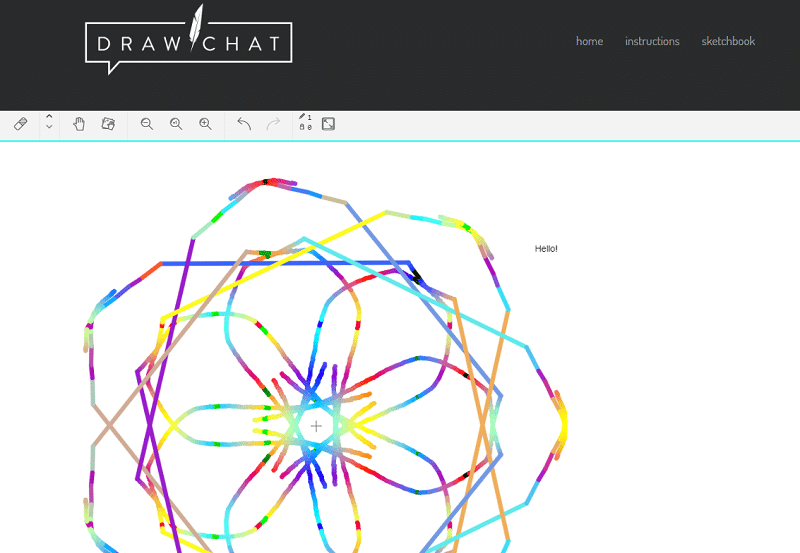Being stuck at home can be hard.
Even the most home body-ish of homebodies are itching to get back out into the world again. But we can’t. We all need to do our part and stay at home.
Thankfully, we’ve got video calls to help keep us connected.
I’ve been isolating for 2 weeks – and my best nights have included video calls, streaming Netflix, and games with friends. It really does help you feel better.
To give everyone some inspiration I’ve put the 7 best video call ideas into one infographic.
(I’ve taken to calling them ‘virtual parties’)
I dare you to try one!
[sharethis-inline-buttons]
Want even more reason to try these parties?
Did you know that…
Video calls have been found to be the top remedy for quarantine anxiety?
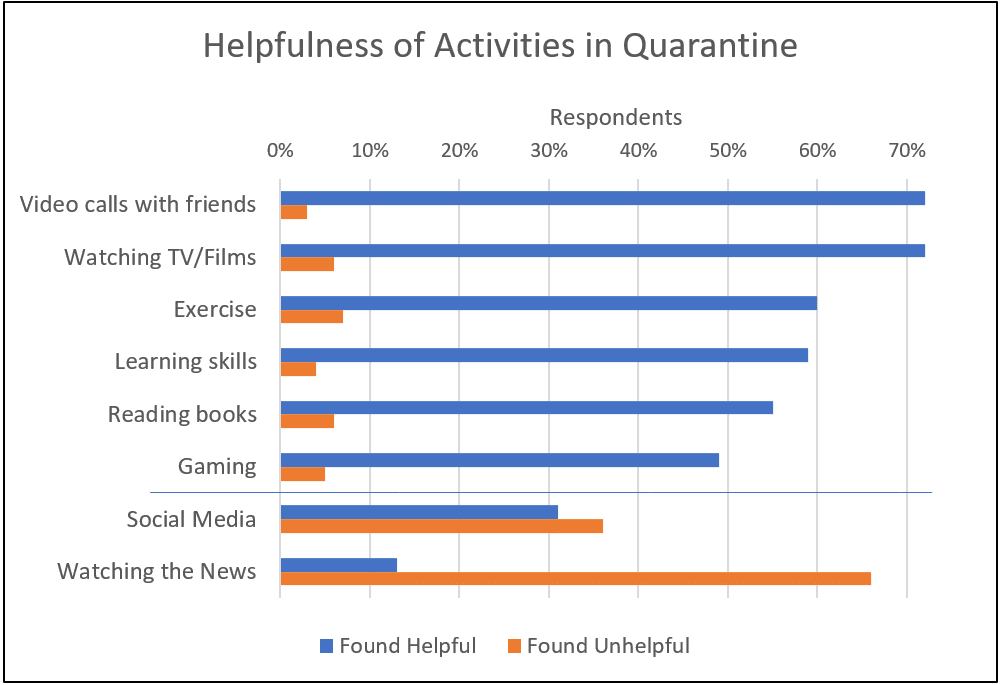
Source: 2,100+ study by YoungMinds. March 2020.
There truly is no better antidote to lockdown-anxieties than to keep in touch with our loved ones.
(Make sure to also be limiting social media and the news where you can.)
10 Virtual Party Ideas in Detail
An infographic can only convey so much. So let’s walk through these together.
Below are fuller descriptions on each of the ideas for an online get-together – including the best tools and sites to get them on.
Netflix Parties
There’s been a few great gems to rise out of this pandemic, and one of them is the Netflix Party.
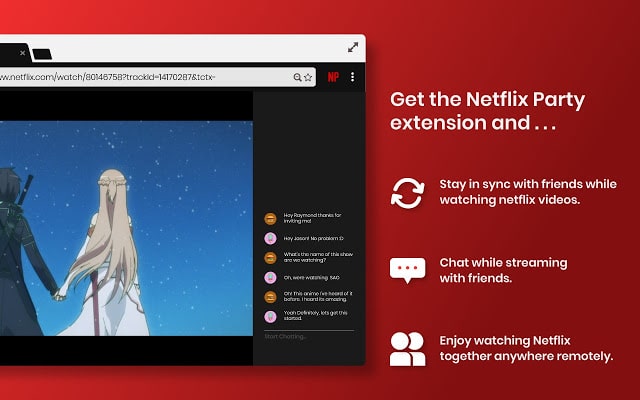
From NetflixParty.com
This is a simple chrome extension that synchronizes you and some friends to the same Netflix show.
The setup is simple.
You find the show you want to watch, hit a button to create a party and generate the party link. Send that link to friends, and they can join you!
Once everyone’s in, you can play the content and chat alongside it. Or, for those who are more vocal, call friends on Skype/Mobile and talk while it’s on.
Setup & Tips
You can get the extension on the Chrome store here.
Right now (April 2020) it’s only available as a Chrome Extension.
Some people do have technical issues setting it up for the first time. If you’re not very tech-savvy, I recommend asking a more computer-fluent friend to help you out.
One downside is that you can’t make the media full screen. At least not like in normal Netflix. A workaround is to make the browser itself full screen.
- In Windows just hit “F11”
- For Mac it’s “Command + Shift + F”
Jackbox Streams
Next up is Jackbox. This is a series of party games developed by Jackbox Games. They come in quirky packs, each which has between 2-6 full party games included.
They’re sort of like modern, eccentric twists on age-old group games. Each with fun narrators, simple gameplay, and are typically hilarious.
The selling point is that everyone uses their phone to play.
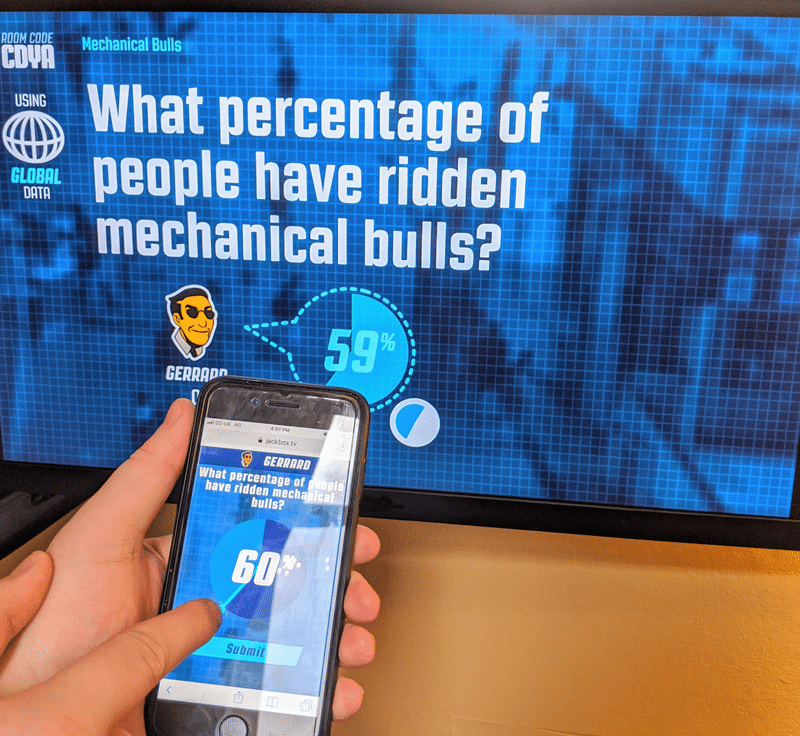
You use the room code (top left) on the Jackbox.tv website to join.
What this means is you only need one person to share their screen, and everyone else can play remotely!
One of my best quarantine nights was with 9 other friends, all trying to figure out who the secret aliens were in a space ship (like in ‘Mafia’).
Setup & Tips
If you’re looking to try it out – the first question is which pack to buy. There’s 6 in total, each with different games.
I did a ton of research into the best for beginners, and Pack 3 seems to always be the most recommended. Followed by Pack 5. Of course, you can do your own research.
Be aware that 1 or 2 games (i.e. ‘The Faker’) need people to be in the same room and won’t work remotely.
Lastly, while there are ‘Family Friendly’ filters you can turn on – these games are best for adults. They tend to be at their best when answers are filled with innuendos and sly personal digs! That said, there are plenty of trivia and question games.
You can get Jackbox games on Steam here.
Sports Reruns
Are you a sports fan missing out on the weekend matches? Me too.
I’m a massive rugby fan, and our biggest tournament of the year – The Six Nations – was canceled in the fortnight before it was over!
Thankfully, many sports channels and teams are showing reruns of the best-ever games to help us get through this.

As an example – Scottish Rugby are currently showing games from the past on their website. This one was against New Zealand’s All Blacks in 2017.
To watch with friends, all you need is one person to stream their screen and a bunch of friends on speakerphone. Or, if it’s being shown live, to just call and watch it together!
Make sure to chime in with “I’m going to the fridge, anyone want a drink?”!
Setup & Tips
The best place to keep updated is to follow your sports team’s social media channels (like Facebook and Twitter). Keep an eye on your cable sports channels, too.
If you’d like to stream a game yourself, check out the next section for advice on which video platform to use.
Games Nights
For some, get-togethers go hand in hand with playing games together.
Whether that’s uno or poker, there’s nothing like bonding over a good game – rejoicing in victory or swearing revenge in defeat.

It’s not quite the same as sitting around your own table, but it does the trick.
Thankfully, this is super easy to recreate online.
Almost every type of card game has it’s own online website nowadays. You just need to Google the game and ‘play online for free’.
For those who don’t have a favorite – I’ve found Poker to be a great laugh with friends. You can set up a lobby on any dedicated site (I’ve used Pokerstars in the past), and use play money just to have some fun.
Setup & Tips
If pursuing poker, you don’t need to use real money. Most sites have ‘play money’ systems that give you some amount of chips per day. There’s something nice about being able to win thousands of “dollars” from a friend.
Chess is another fantastic online option – you can play against people or against a computer in seconds. One great site is Chess.com.
UnoFreak is a good resource for Uno free play against friends or other players online.
Learn New Skills
Many of us are finding ourselves in the rare position of having plenty of free time on our hands.
Strange, isn’t it!
If you’ve always wanted the time to pursue a new hobby, you’ve got no excuse now!
One of the best ways to explore this is with friends. Simply get everything set up as you would for practice or for a class, and video call some friends to do it with you.
Or, for a more constructive effort, there are plenty of online teachers running remote classes you can join in on.
Setup & Tips
If you’re looking to stream with friends, check out our next section on the best video platforms for each purpose.
One great resource for video-learning is Skillshare – check out their painting modules here.
Are you a student? Skill share are offering free memberships because of the current situation.
Family Feuds
This is one of my favorites.
If you’re isolating with your family, calling up relatives and challenging them to a game is a great way to have some fun. Especially if you’re all prone to getting competitive!
We did ours by racing to complete a 1,000 piece jigsaw. Granted – this turned out to be a bit extreme…
It took around 4 hours!
Setup & Tips
Some ideas for games:
- Jigsaw races (same # of pieces)
- Charades (do it on camera)
- Pictionary (household v household)
- Build a house of cards
- Twister (household v household – same color calls!)
The limits here are only your imagination.
If none of the above sound ideal? Then check out the next suggestion…
Drawing Parties
Don’t worry, I don’t mean drawing competitions. That’s more for those advanced painters and drawers out there.
I mean taking advantage of online drawing platforms.
There’s a ton of these – some with games built-in. You can get everyone into the same drawing board as one party, and create anything from mayhem to a masterpiece.
Setup & Tips
My option of choice is DrawChat.
It’s made to work as a ‘classroom’ – where you can draw to teach. But it can also be great fun.
To set up just go onto the site and start a new board. Then invite people by clicking on the share button at the top left. You can have multiple sheets going with no known limit to the amount of people you can have in there!
Some suggestions:
- Play classics like hangman, pictionary, or tic-tac-toe.
- Challenge each other to draw objects, or even family members!
- Work on drawing a scenario, with everyone working on different parts.
Actual Gaming
I didn’t include this tip on the infographic, since most gamers won’t need an explanation!

Don’t be fooled – this is no cute girl. Online she’s the Arch-Mage Nefaria, and she just pyro blasted little Timmy from Math class.
Having a ton of time indoors goes hand in hand with setting new video game high-scores. I don’t need to touch on this too much, since anyone with a love for gaming will already be hanging out with their online friends.
For those of us with kids, this could be a great opportunity to take an interest in the games they play all the time.
If it’s their main passion, give it a go! Let them show you the ropes, and have some quality fun together. (Make sure to never let them forget it if you one-up them in the game!)
Online Bars/Pubs
A fun phenomenon that’s come out of this global quarantine is the creation of online bars/pubs. While ‘novel’ nowadays, these are essentially a revival of chat rooms.
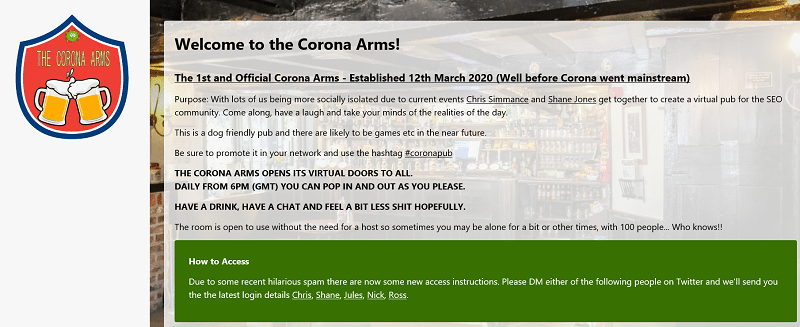
An example ‘Corona Pub’ by Chris Simmance and Shane Jones
These online spaces are typically dedicated to a group of people. Whether those are sports team fans, hobbyists, or industry pro’s looking to relax after work.
They’re filled with other people stuck at home and looking to have a good time. Expect to poke some fun at the whole situation, with potential quizzes or online shows/presentations.
Ask around in your favorite communities for any you might be interested in.
Video Platforms
If you’re not sure which video platform to go for, here’s a quick run-through of the top apps being used globally today.
Each section has a link to the platform’s website, and recommendations on who would get the most benefit from each app.
Zoom
The current #1 choice, zoom is a cloud-based video platform originally meant to host large conferences. It’s exceptionally reliable and can host calls of up to 100 people.
It’s entirely free to use. All you need to do is set up a ‘meeting’ and share the invite link with your friends.
In fact, it’s become so popular that countries are being run using it! The UK Prime Minister was recently shown to be hosting a cabinet meeting using Zoom:

Now that everyone’s here, I read this great article that suggested we all do a jigsaw race!
Use it for
- Large groups
- Simple setup
- All devices
Here’s a quick trailer which covers the platform:
HouseParty
https://houseparty.com/
The new kid on the block, house party describes itself as a ‘face to face social network’.
It takes a minute to get an account set up, but after that it’s incredibly easy to use.
Unlike Zoom, house party syncs in with your friends on other major social media platforms. It’s super easy to see who’s hanging out, and to join in on groups.
A major selling point is that HouseParty has built in games! Including takes on Pictionary, trivia, word association, and head’s up!
Here’s how they look:
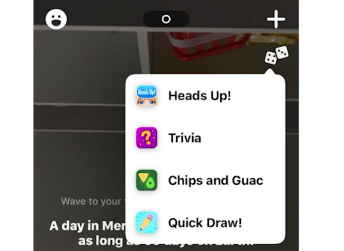
Games are easily accessed from within the app.
Use it for:
- Small-medium groups (up to 8)
- Where everyone has their own device
- Game-lovers
- Facebook friends
[sharethis-inline-buttons]
Discord
Discord started out as a kind of Skype for gamers, but has evolved to handle just about everything. Everyone from dragon-killing squads to art classes to businesses have found uses for it. It’s super easy to use, has fantastic call/video handling, and is suited to large groups.
People can get together in large ‘servers’ of near-limitless group sizes. From there it’s easy to jump on a channel for voice chat. Or call friends and share video.
Discord is one of the best options for streaming a screen to your friends. Where you’re not sharing cameras, but watching/playing one screen together.
Use it for:
- Keeping up with gamers
- Streaming a show/game for everyone to watch
- Communities (anything from families to art schools)
Facetime
https://apps.apple.com/us/app/facetime/id1110145091
Any Apple-fan will already be super familiar with facetime. It’s a great, easy-to-use service that works seamlessly between Apple devices.
Unfortunately, it’s refusal to work with anything non-Apple is a major downside. Any friend without a phone can’t join in, which limits it’s use.
Use it for
- Apple users
- Smaller groups
- 1 on 1 calls
Skype
Skype is the ol’ reliable of digital calling. I don’t think I know anyone who owns a laptop that hasn’t used it before!
While it’s not quite as modern or easy to set up, it’s a still a fully fledged platform that can be great for smaller groups. They don’t ‘tile’ video feeds as well as apps like Zoom or Houseparty, but it can still work well as a quick way to connect with those who already have it installed.
Use it for
- Smaller groups
- When people already have it set up
Wrap-Up
Being isolated at home can be a scary prospect.
Especially for those of us without friends or family to be with right now.
We’re so fortunate to at least have modern video calling to help us out – and I hope this guide has inspired you to try a new way to reconnect with friends and family.
It’s important to stay positive, stay connected, and stay safe!
If this guide has helped you, please consider supporting us by sharing it with friends and loved ones.
Best wishes from here in Scotland!
Craig
[sharethis-inline-buttons]
Other Resources
CDC Coronavirus Guidance Pages