Is your steamer beeping? The type of water you’re using could be to blame. Here are 5 things it might be telling you.
It’s Sunday night, you’re peacefully steaming your suit for a meeting that you have the following morning, and all of a sudden, your appliance starts beeping like crazy.
Does this mean it’s done for? Definitely not.
While this problem seems concerning, and can certainly disrupt the peace and quiet in your home, it rarely indicates a severe malfunction. More often than not, what your steamer is trying to tell you with its incessant beeping, is that you need to check your water levels, or give it a good cleaning.
Sure, household appliances are designed to make our lives more convenient, but that does not mean that they do not require our attention from time to time to keep operating adequately.
This brings up the question. Can you fix your steamer? And is it too late to give it maintenance?
Yes, and no.
It’s quite possible to get your appliance back to normal, but you’ll need to know exactly what you’re looking for in order to repair it.
This is why I’ve prepared the list below, where you’ll find the most common causes of this situation, and the simplest steps you can take to address them. I’m confident that, if you follow them religiously, you’ll find the right answer swiftly.
Are you ready? Let’s dig in!
Fixing a Beeping Steamer
It is essential that you go about addressing this problem in a detailed, and orderly way. It might be tempting to pry your appliance open immediately, and look for the culprit in there, but please, don’t do it.
We will most certainly get there, but only as a last resort. First, we need to look into any external factors or user-related mistakes that could be contributing to the appearance of this issue.
Working this way will not only save you precious time and money, but also prevent you from tampering with your appliance unnecessarily, thus risking doing further damage to it, and voiding your warranty if still active.
Your steamer might keep beeping due to:
- Obstruction
- Using distilled water
- Low water levels
- Overheating
- A failing component
#1 Obstruction

Water is essential to the adequate functioning of your steamer, there’s no denying that.
But what happens when the liquid is contributing to the formation of sediment in both your nozzle and your hose? Is there anything you can do to prevent this?
Yes, there is.
While the formation of sediment will always be an unwanted possibility, there are several things you can do to get ahead of things, or at least decrease the rate at which the issue appears on your steamer’s components.
Depending on your appliance-cleaning habits, and the water quality where you live, this might happen sooner or later.
Sediment itself is not bad per se, but it could be causing an important obstruction inside your machine, resulting in the hellish beeping you’re currently experiencing.
Solution: Follow your manufacturer’s indications. Ideally, you want to deep-clean your steamer’s water tank once every week, and descale it at least thrice per year. To do this, please follow these steps:
- Carefully unplug your appliance, and let it cool down
- Remove any water in the tank
- Pour a mixture made up of 1 part vinegar, and 2 parts water into the empty tank
- Let the unit steam from anywhere between 20 minutes, to an hour
- Remove the mixture, and repeat the process until the obstruction has been eliminated
Make sure to rinse off any vinegar residue from the tank, as failing to do so could leave your clothes smelling a little vinegary afterwards. Nothing unpleasant, but I’m sure it’s not the smell you want in your garments.
#2 You’re Using the Wrong Type of Water
While some people might tell you that using distilled water is the best way to prevent sediment formation in your internal components, in reality, this could create a lot more problems.
Yes, distilled water is, so to speak, a little cleaner, and free of most of the chemicals tap water possesses, but that does not necessarily mean that it’s ideal for your steamer.
I’m not going to bore you with all the technical details, but, in a nutshell, distilled water weighs a little less than tap water, as the latter is full of ions. Believe it or not, this slight weight difference could be tricking your water tank into thinking it’s empty, or nearly depleted, thus causing the beeping.
Who would have thought, huh?
Distilled water is great for many things, but when it comes to your steamer, it’s best to stay away from it.
#3 Top Up Your Tank

I know what you’re thinking, “this would never happen to me, it’s too obvious!”. And while normally I’d agree with you, remember that it’s the most seemingly unimportant factor, that we tend to overlook the most.
If your steamer keeps beeping, and you’ve been steaming your clothes for a while, chances are you’re running out of water, and need to refill the tank as soon as possible.
It might seem unimportant, but operating your machine with low water levels can lead to overheating, and permanent damage over time.
Solution: Be more conscious about how you use your appliance. Writing a post-it note as a reminder to fill the tank every couple of hours, is a good idea, and has sure worked wonders for me!
#4 Overheating
Your steamer might not be human, but it can definitely be overworked.
If you’re in the habit of using your unit for extended periods, you could be slowly damaging it beyond repair.
Don’t start panicking, though, this can be easily prevented by giving the machine a couple of breaks now and then.
That being said, overheating can be caused by other factors as well. A beeping noise coming from your steamer could also be trying to tell you that some internal component could be malfunctioning.
Solution: Read your user manual again. More often than not, you’ll be able to find in there the recommended operation times to prevent overheating.
If your problem comes from something malfunctioning inside the appliance, you’ll have to go in, please follow the steps from the next point to do so.
#5 A Failing Component
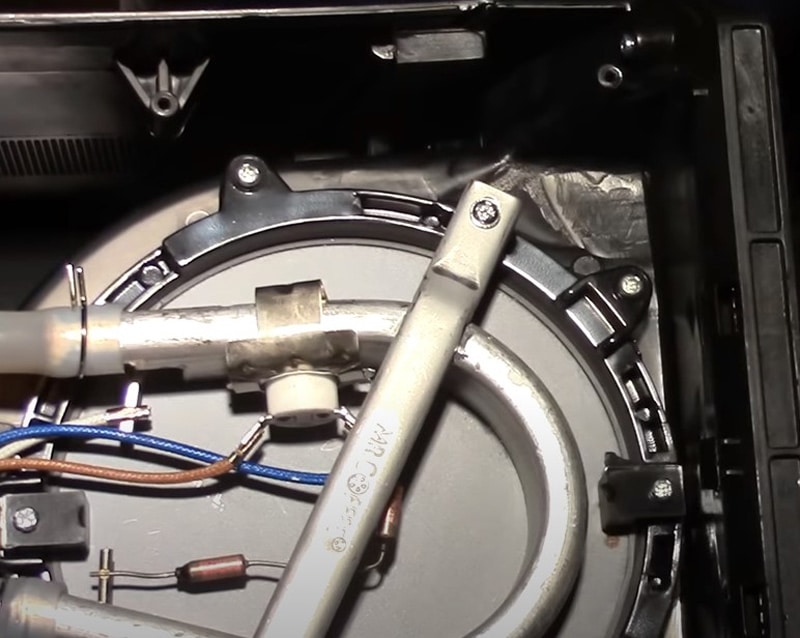
Lastly, let’s take a look at your machine’s guts.
While all your internal components are built to last, they’re not indestructible. Operating your unit incorrectly, overworking it, or failing to clean it regularly, can cause one or several parts inside it to start malfunctioning, and wreak havoc.
When this happens, you could experience overheating, short-circuiting, insufficient steam generation, and on some rare occasions, fire.
It is of the utmost importance that, as soon as you detect even the slightest sign of a faulty internal component, you stop using your machine immediately, and go inside it to address the issue.
Solution: Please follow these steps to open your unit:
- Carefully unplug your steamer, and let it cool down
- Remove any leftover water in the tank
- Turn the appliance upside down, and locate the screws at the bottom
- Undo them with a screwdriver
- Remove the outer plastic casing, and expose your unit’s internal parts
- Test the heating element, thermostat, switch, and any other component for viability with a multimeter
Provided that any of these parts show null readings (0) on your meter, you’ll have to replace them. If you’re a visual person like me, there are tons of online videos you can check out, and follow along step by step.
When Should You Call a Pro?
The answer to this question will vary greatly depending on the status of your warranty.
If you’re still under coverage and don’t mind waiting a couple of weeks for your manufacturer to pick up your appliance, and return it fixed, by all means, call them. Unless specified otherwise, they should be able to take care of the repairs for free.
Alternatively, if you’re no longer under coverage, you might have to weigh the cost of repairs vs the cost of a new model. As a general rule, paying for repairs equal to 50% or more of the price of a new model with similar features is a bad investment.
Conclusion
Having your steamer keeps beeping can disrupt the peace and quiet that you love in your home. These appliances are supposed to make your life easier, not more complicated.
And while experiencing this can be very inconvenient, I hope that this piece has helped you see that addressing most of the issues behind this situation is fairly simple, and quick.
More often than not, double-checking your water levels prior to operation, and making sure to let your machine rest from time to time, should get it back to normal immediately.
That being said, there’s no shame in asking for help. Regardless of the complexity of these repairs, you should never hesitate to call a technician if you ever feel doubtful. You can still learn by watching the professionals work.
Thank you for reading. If you found this article helpful, why not become an expert through our other incredible resources below?
Happy steaming!






