After spending a lot of money on a Samsung refrigerator, the last thing you want is for it to stop cooling!
In this article we’re going to be looking at Samsung fridges specifically. If you own a Samsung fridge and are having problems with it not cooling effectively, we’ve taken all the guesswork out for you! We’ve covered just about every cause and solution to a Samsung refrigerator not cooling.
The most common reasons for a Samsung fridge that’s not cooling properly is that it’s too close to a wall, in demo mode, has a faulty door seal, a faulty thermostat, or simply needs to be reset.
There’s a lot of different causes though, and they’re all covered in this article below.
Read on and let’s get your Samsung refrigerator cooling properly again today!
15 Reasons A Samsung Fridge Isn’t Cooling Properly
Samsung fridges are known to have cooling issues from a variety of common issues. In general, try a quick reset by pulling the plug for 5 minutes. If that doesn’t work, the lack of cooling might be due to being in Samsung’s ‘Demo’ mode, being set up incorrectly, or due to a faulty component.
Let’s cover each of them, one by one.
#1 Check The Basics First
When trouble – shooting appliances, it’s always best to start with the basics. So, check that your fridge is plugged in properly. You can do this by taking the plug out of the socket, and then reinserting it firmly. Once you’ve done this, you need to check the socket itself. This is simple enough – unplug the fridge, plug another item into the socket, and check that it works/comes on.
#2 Is Your Fridge In ‘Demo’ Mode?
If your fridge is plugged in, powered up, and is still not cooling, you may have accidentally left it in ‘demo’ mode. Type A model Samsung fridges will show ‘OF FF’ on the display if they are still in ‘demo’ mode. Type B model Samsung fridges will have an icon on the fridge display lit up if the fridge is still in ‘demo’ mode.
To disable your ‘demo’ mode on your fridge, take a look at the display panel. On the far left, you will see 2 buttons, one above the other. One is marked ‘Power Freeze’ and the other below it is marked ‘Freezer’. Press and hold both of these buttons for 3 seconds – this will kick start the fridge back into normal operation.
If you have a Samsung fridge, we’ve included a couple of handy tables below.
How to get a Samsung fridge out of demo mode (all models):
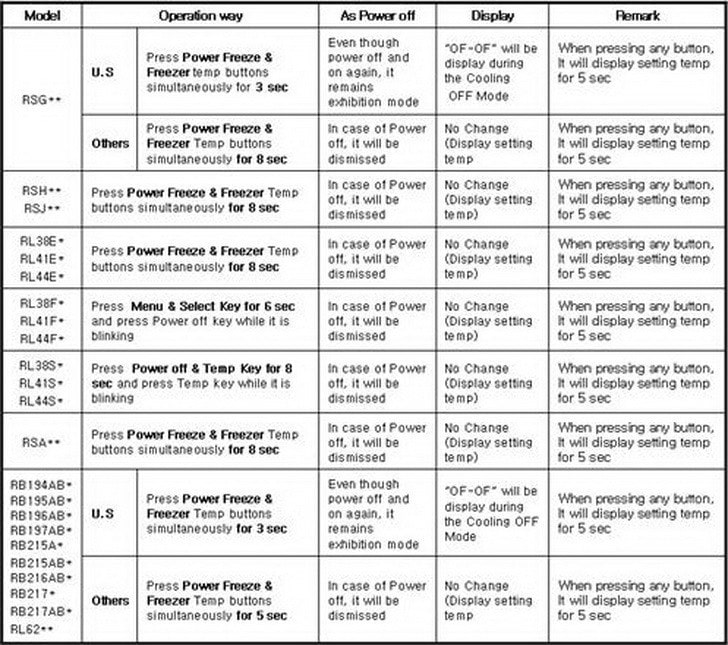
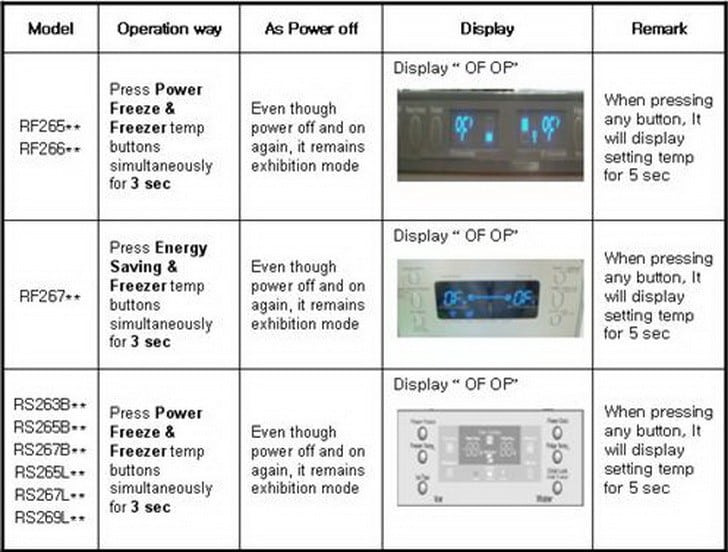
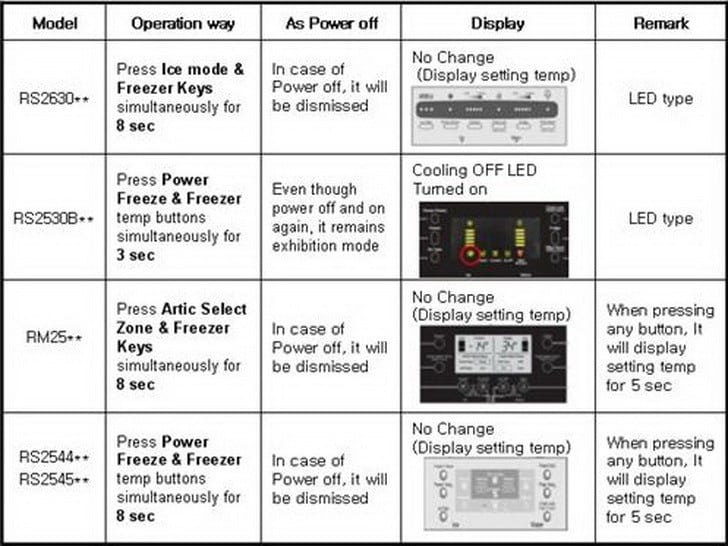
#3 Avoid Sunlight & Heat
If your fridge is sitting in the sun, or is near a heat source (like a stove), move the fridge if you can. If you can’t move the fridge, you need to lower the temperature controls in your fridge AND freezer if it’s a dual purpose appliance. Remember, the higher the outside temperature is (for example in the summer) the lower your fridge settings should be to compensate and maintain maximum cooling.
#4 Keep It Away From The Wall
Any Samsung refrigerator needs space around and behind it so that air can circulate freely and cool parts like the condenser – or it may not be cooling properly. If you’re having cooling issues, try moving the fridge a bit more away from the wall – the minimum air space you need between the fridge and the wall is 1 inch.

#5 Don’t Overload It
Your Samsung fridge is not going to cool effectively if you have overloaded it with items or if any of your items in the fridge are blocking vents or ducts. Cold air circulation is the basis of your fridge’s operation, so check that items are spaced enough to allow the air to move freely, and that your groceries aren’t blocking off your cold air vents!
#6 Inspect The Door
Check that your fridge door is closing firmly and securely – if air is escaping from the fridge, it won’t cool effectively. Check the rubber/P.V.C seals and gaskets on your fridge door and the opposite or closing surface too – if they’re cracked, worn, or damaged, these are easy replacements.

If you want to get any replacement part – or see how much one would cost – click to enter your model number in the search bar below. Our partners at AppliancePartsPros stock almost every part with free guides on how to install them.

#7 Check The Temperature Settings
It’s happened to the best of us – you’ve accidentally bumped or pressed the temperature controls on your fridge and now it’s not cooling properly. Check your controls or display and adjust back to the proper level. For Samsung fridges you’re looking for at or below 38 degrees Fahrenheit for your fridge, and your freezer should be at – 2 degrees Fahrenheit.

#8 What About Condenser Coils?
On a Samsung fridge, you’ll find the condenser coils either mounted on the back of the fridge OR recessed inside the cabinet at the back of the fridge at the bottom; they may be horizontal. If the condenser coils are grimy or dust-covered, they won’t be working well, so you need to clean them.

Samsung recommends using your vacuum cleaner and a crevice tool to get into those tricky spots. When you’ve removed excess dust and vacuumed it up, go over the condenser coils with a damp cloth to thoroughly remove all debris.
#9 Is The Condenser Fan Motor Faulty?
Make sure that the fridge is unplugged for this step. If the condenser fan motor is obstructed or broken, it isn’t going to cool the fridge. So, check that the fan motor blades are unobstructed – if something is in their way and they can’t spin, they won’t be doing their job.
Once you’ve checked that, try spinning the blade by hand. If the blades don’t spin freely, you may have to replace the condenser fan motor.
If there are no obstructions and the blade spins freely when you turn it by hand, you can use a multi meter to test the fan motor for continuity. Obviously, at this stage the fridge needs to be receiving power, so plug it back in but KEEP YOUR HANDS WELL CLEAR OF THE MOTOR BLADES at all times. If your fan motor doesn’t have electrical continuity, it may need to be replaced. You can do this yourself if you’re ‘handy’ or contact your nearest Samsung retailer or repair office for a professional repair.
We’ll be referring to multi meters again in this article, so please ensure that your multi meter itself is in good working order to avoid false readings!
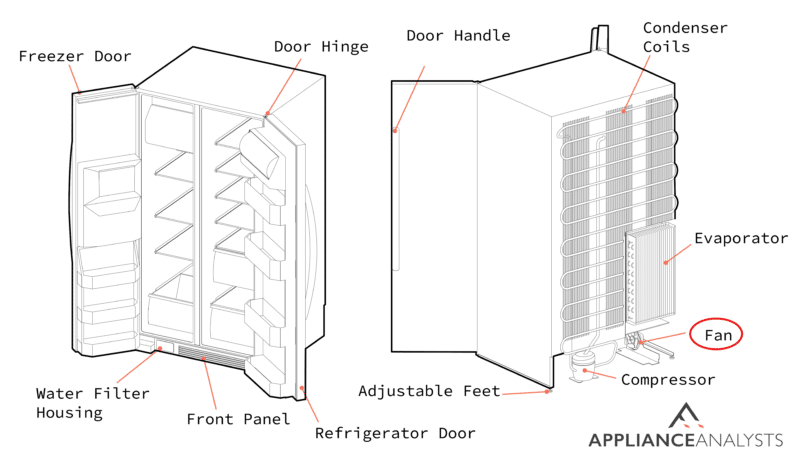
#10 Check The Evaporator Fan Motor
The evaporator fan motor is usually found at the back of the freezer or fridge compartment behind 1 or more panels. You may have to remove all of the fridge shelving and drawers to get to a rear panel. If you’re the ‘handy’ type, here’s what to try:
First, unplug the fridge. To find out if the evaporator fan motor is faulty, try turning the fan blade by hand. If the fan blade doesn’t turn freely, you may have to replace the fan motor. Also, if the fan motor is very noisy, it may need replacing.
If the motor isn’t running AT ALL, use a multi meter to test the motor windings for continuity. Plug the fridge in for this step, but KEEP YOUR HANDS WELL CLEAR OF THE MOTOR BLADES at all times. If the windings do not have continuity, you may have to replace the evaporator fan motor entirely.
#11 Faulty Start Relay
If the start relay isn’t working, the compressor may fail to run sometimes or not work at all. This means that the fridge won’t be cold enough. To find out if the start relay is working properly, use a multi meter to test for continuity between the ‘run’ and ‘start’ terminal sockets. If the start relay doesn’t have continuity between the ‘run’ and ‘start’ terminal sockets, it needs to be replaced.
If the start relay has a BURNT ODOR, replace it – it has burnt out and will no longer work.
#12 Faulty Thermostat
If your temperature control thermostat isn’t working, it could stop the refrigerant system from running. To check if it’s defective, try turning the thermostat from the lowest setting to the highest setting and listen for a ‘click’. If the thermostat ‘clicks’, it is probably working. If it doesn’t click, use a multi meter to test the thermostat for continuity. If it doesn’t have continuity at ANY setting, you will need to replace it.
#13 Faulty Start Capacitor
The capacitor gives a ‘boost’ of power to the compressor when you start it up. If the capacitor is faulty, the compressor may not start. To check the operation of the start capacitor, test it with a multi meter. If there is no continuity in the reading, it needs to be replaced.
#14 Faulty Temperature Control Board
If the temperature control board is faulty, it won’t be sending voltage to the cooling system. Before you consider replacing the whole board, check all of the most commonly defective components first, this will save you time and money as boards can be easily misdiagnosed. Either test the board yourself if you’re skilled in electronics, OR contact your nearest Samsung retailer to do this for you.
#15 Faulty Thermistor
If your thermistor isn’t working properly, the compressor and evaporator fan may not run and the fridge won’t be cold enough. To figure out if it’s working properly, get out your trusty multi meter! The thermistor resistance should change together with the refrigerator temperature. If the resistance isn’t changing, or the thermistor has no continuity, it needs to be replaced.
Note: Many of these trouble shooting suggestions assume some level of technical skill or electronics knowledge. If you are not comfortable in these areas, remember that your appliance warranty or safety may be adversely affected. We’ve provided contact details for the professionals below – please do contact them should you need expert assistance.
Refrigerator Still Not Cooling?
If these tips haven’t helped – don’t worry. There may be other quick fixes you can try.
We’re fortunate enough to have a lot of readers on our website, but unfortunately, I can’t answer everyone’s questions personally. To help, we’ve teamed up with JustAnswer to connect you to a qualified Appliance expert.
You can connect with an appliance expert below, who will help you solve your specific issue. They do charge a small trial fee, so just remember to cancel the trial once you get your refrigerator working again.
Lost Your Samsung Refrigerator Manual?
All is not lost friends! Visit these links below to find and print Samsung refrigerator user manuals –
https://www.manualslib.com/manual/147316/Samsung-Refrigerator.html
https://www.kitchen.manualsonline.com/manuals/mfg/samsung/samsung_refrigerator_product_list.html
This helpful article on our site will show you how to reset your Samsung refrigerator (in minutes), here’s the link:
https://applianceanalysts.com/reset-samsung-refrigerator/
You may want to go straight to the manufacturer Samsung for expert advice and other pro tips, here are their contact details below –
SAMSUNG TECHNICAL SUPPORT HELPLINE
1 – 800 – 726 – 7864
LINK FOR SAMSUNG TECHNICAL SUPPORT ONLINE
https://www.samsung.com/us/support/contact/
SAMSUNG TECHNICAL SUPPORT VIA TEXT
24/7 SERVICE – TEXT ‘HELP’ TO 62913
HELPFUL VIDEO RESOURCES:
Troubleshooting a Refrigerator – Most Common Problems:
How to use a Multimeter Tutorial:
At Appliance Analysts we hope this article has been useful to all Samsung fridge owners!
We have other Samsung specific content on the site, feel free to browse and find other informative articles.
Thank you for reading!








