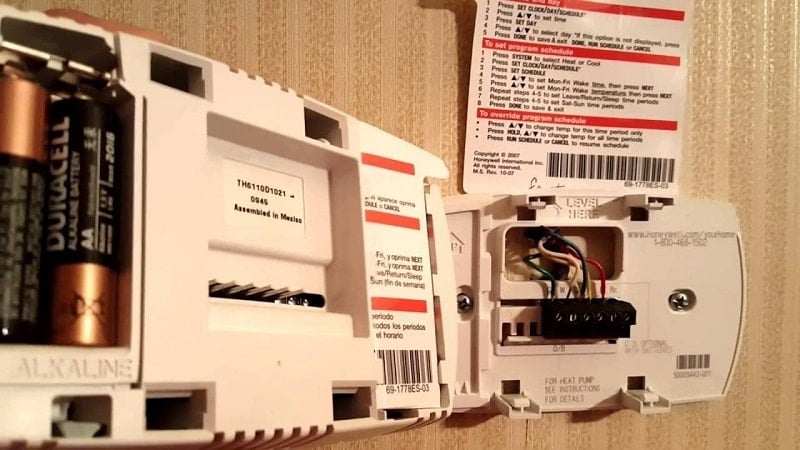We've independently reviewed this article to make sure it's as accurate as we can make it.
To find out more about our article creation and review process, check out our editorial guidelines.
Are the batteries in your Honeywell thermostat flat? Don’t worry, you won’t have to put up with being stuck in the cold for much longer. This article will show you a step-by-step guide to changing the batteries.
To change the batteries on a Honeywell thermostat:
- Remove the battery compartment from the baseplate
- Remove the old batteries
- Replace the batteries
- Replace the battery compartment to the baseplate
- Turn the power on at the circuit breakers
Changing the batteries on your Honeywell thermostat is a really easy job to do. In fact, it wouldn’t surprise me if it turns out to be one of the quickest jobs you do today.
Fancy looking at some of the above-mentioned steps in more detail? Then make sure you check out the Honeywell thermostat battery guide below. You’ll even find a handy video tutorial.
How to Change a Honeywell Thermostat’s Batteries
Thermostat batteries always seem to die at the wrong time. You get one scorching day after a cold spell and go to turn the thermostat down and… The batteries are flat. Or you get some unexpected cold days at the end of the summer. You go to turn up the heat on the thermostat and… Again, the batteries are as dead as a doormat.
Now, you could follow the steps printed in your thermostat’s user manual to change the batteries. But if your shredder has been working as hard as mine has recently, you’ll know that that is no longer an option.
But not to worry! As included in this article is the very best set of instructions. These will help you to change the batteries of your Honeywell thermostat. It is ideal for changing a thermostat with both the basic pull or hinge design. Let’s get started!
#1 Turn the Power Off
Before you get cracking, make sure you turn your thermostat off. There should be an on/off switch on the face of the thermostat for you to do so. This should prevent the thermostat from unsyncing itself in case it malfunctions when you remove the batteries.
Now turn the electricity off to the thermostat at the circuit breakers (typically via the furnace/airhandler).
#2 Remove the Battery Compartment From the Baseplate
This step will change depending on the model of your Honeywell thermostat. Take a look at the table below that will show you the step that is right for your model.
| Basic Pull Design | Hinge Design |
|
|
#3 Remove the Old Batteries
Remove the old batteries from the faceplate. Make a note of the old battery size. Then dispose of the batteries.
#4 Replace the Batteries
Replace the old batteries with new ones. Most Honeywell thermostats take two AA batteries. But to be safe, replace your batteries with the same size that were in there before.
#5 Replace the Battery Compartment to the Baseplate
This step will also change depending on the model of your Honeywell thermostat. Take a look at the table below that will show you the step that is right for your model:
| Basic Pull Design | Hinge Design |
*TIP!* Are you struggling to get the faceplate back on? If so, then resist the urge to jam it into place. Make sure the faceplate and the baseplate are aligned correctly and push down on the baseplate again. |
*TIP!* Does the faceplate keep falling off when you put it on? Then make sure that both sets of hinges are properly aligned. The faceplate should not move once clicked back into place. |
#6 Turn the Power On
Start by turning the power back on at the circuit breakers. Then turn the thermostat on with the on/off button. Wait a minute for a new cycle to begin on the display. After one minute, your thermostat will restart and will be ready to use again.
You’ve finished! Now do a celebratory happy dance around the living room (mandatory step).
Fancy looking at a short video of all the steps together? Check it out here:
Software Resetting A Honeywell Thermostat
This section deals with a full software reset of your Honeywell Thermostat.
Our HVAC expert stresses to be cautious with these steps. This will likely require you to set up the thermostat according to your system – including telling the thermostat about your air conditioning and heating systems. If you’re not comfortable with that, we recommend reaching out to an HVAC professional.
There are a few reasons why you may need to reset your thermostat from time to time. Here are some of them:
- Your thermostat is not regulating your home temperature as well as it did before. Do you find yourself cranking your thermostat up and down in an attempt to find that happy medium? Then don’t call the plumbers out just yet. A restart may be all your thermostat needs to kick it back into shape.
- You’ve recently had a power cut. Power outages could affect the operation of your thermostat. After a power cut, you may find it beneficial to restart your thermostat.
- You’ve been away from home. Many homeowners choose to turn their thermostats down 10 to 15 degrees to save money on their electric bills while on vacation. When you come back, simply click on the reset button. This will help you to set a new temperature in the house that is comfortable for everyday living.
Do you need to reset your Honeywell Thermostat but aren’t sure how to? No matter why you need to reset your Honeywell thermostat, it’s easy to do so. Take a look at the following steps that will show you exactly how to do it depending on your model.
Honeywell 9000
Let’s get the ball rolling with the Honeywell 9000 models. These super modern-looking models are Wi-Fi enabled. Here’s how to reset them:
- Go to >Preferences.
- Select >Restore to factory default.
- Confirm the change to the factory settings by clicking >Yes.
Honeywell 8000
Pretty much everything comes with a touchscreen display these days. And the Honeywell 8000 thermostat series is no exception. Here’s how to reset them:
- Go to >System.
- Press and hold the center button for 5 seconds.
- Click on >Reset to factory settings.
Honeywell 7000
The Honeywell 7000 thermostats are put together with a smart, black and white LED display. Here’s how to reset these models:
- Press the >Off button on the thermostat.
- Turn the thermostat off at the circuit breakers.
- Remove the faceplate from the thermostat.
- Remove the batteries from the thermostat.
- Reinsert the batteries the wrong way around. (The negative side to the positive side and the positive side to the negative side.)
- Leave the batteries in the wrong way around for 20 seconds.
- Remove the batteries from the thermostat and reinsert them the right way around.
- Return the faceplate to the baseplate.
- Turn the power on at the circuit breakers.
- Press the >On button on the thermostat.
Honeywell 6000
The Honeywell 6000 series is also made up of super-smart Wi-Fi enabled thermostats. They can even be operated with your smartphone! Here’s how to reset these models:
- Press and hold the >Fan and the up arrow button at the same time for 5 seconds.
- Release the buttons then press and hold the first button on the right-hand side of the faceplate. Hold onto the button until you see the number 39 flash up on the display.
- Once the number 39 appears, use the arrows to bring the number down to 0.
- Press >Done.
Do you need to reset another model or brand of thermostat? If so, then you can find simple instructions to reset any thermostat.
Still Stuck?
If you’re not sure how to fix your thermostat – don’t worry. Sometimes a battery change might not be the trick it needs.
Should you need to get in touch with a thermostat and HVAC expert, fill in the contact form below for free quotes from pre-approved professionals.
Conclusion
It’s annoying when the batteries in your thermostat die just when you need them the most. Flat batteries in a thermostat could leave you roasting or freezing unnecessarily.
But, changing the batteries on a Honeywell thermostat is dead easy once you know how. I hope this article has helped you to get the hang of changing the batteries in your home thermostat.
If this article has been useful to you, then why not consider checking out some of our other articles and free guides?
Have a great day!
-Craig