Is your Dyson vacuum pulsing and acting out of character? Don’t panic, it’s a fairly common issue.
If your Dyson vacuum keeps pulsing, it’s likely due to blocked airflow. The vacuum is struggling to pull enough air through due to a blockage somewhere. This is likely on the floor tool of the vacuum, in the accessories, the vacuum wand, or even in the bin. Clearing a blockage can often stop the Dyson vacuum pulsing.
If you’d like to find out more detail about each of these steps (and more), then read on. Let’s dive into the details and get your Dyson’s vacuum power flowing smooth and strong – just like it did when you first bought it.
Fix a Pulsing Dyson Vacuum In 6 Easy Steps
So, your Dyson vacuum cleaner is pulsing and making weird noises as you try to use it. It’s acting so strangely that it wouldn’t surprise you if the whole thing were to self-destruct right now.
Don’t worry, although a pulsing vacuum looks and sounds strange, it’s a common problem. It hasn’t thrown in the towel just yet.
When your vacuum makes a pulsing noise, it means that something needs to be fixed. It usually indicates that the airflow is restricted due to a blockage in the vacuum.
There are 6 things you can do to clear a blockage and fix your Dyson vacuum. They’re all explained for you below. Let’s jump right to it.
Step #1 Clean the Floor Tool
What kind of floor tool are you using right now? Perhaps you’ve got the large cleaning head on for running over the living room carpet. Or maybe you’re using a mini head for getting into those teeny tiny crevices that crumbs like to launch themselves into. Whatever the floor tool, it could be the culprit of your pulsing problem.
Your first point of call when fixing your Dyson should be your floor tool. That means removing it from the body of the vacuum and checking it for blockages.
Here’s how you can effectively clean your floor tool:
- Leave your vacuum to cool before attempting to dismantle it
- Detach the floor tool from the wand
- Clean any hair or fibers from around the floor tool
- If the floor tool has a brush bar, remove it. You should be able to open the bar with a small coin. Once open, you can lift the brush bar away from the floor tool. Give it a gentle tap to knock large pieces of dust from it. Clean any dirt or debris from inside.
- Put the brush bar back in place
- If the floor tool has bristles, ensure you remove any hair or dust from between the brushes
- Remove any blockages from around the neck of the floor tool. If there is dust or dirt around it, use a cleaning cloth to wipe it over.
- Return the floor tool to the wand
- Press the vacuum trigger and see if it continues pulsing

Step #2 Check the Accessories for Blockages
Are you using your Dyson vacuum with an accessory? Blockages also like to play hide-and-go-seek between your accessories too.
Here’s what you should do to clean an accessory:
- Leave your vacuum to cool before attempting to remove blockages
- Detach the accessory from the vacuum
- Remove any hair, dust, and debris from the accessory
- Remove any blockages from around the neck of the accessory. Use a cleaning cloth to wipe it over.
- Return the accessory to the vacuum
- Press the vacuum trigger and see if it continues pulsing
Step #3 Empty the Bin
Another likely place to find blockages is in the bin. So it’s important that this is clear for your vacuum to work properly.
If your vacuum thinks that your bin is too full to continue working, it will begin to pulse. It will do this or even stop working altogether until you empty it.
Here’s what you should do if you believe your vacuum’s bin has a blockage:
- Press the bin release catch. Empty the contents of the bin into your household garbage can.
- Remove any excess dust and dirt from the inside of the bin. You can use a cleaning cloth or a small bristle brush for this job.
- Reinsert the bin
- Press the vacuum trigger and see if it continues pulsing
Step #4 Clear the Bin Cyclone
Ok, so we’ve cleaned the inside of the bin. But what about the area around it? The bin cyclone is another place that blockages like to nestle their way into.
So let’s start by clearing out the bin cyclone. Here are all the instructions you’ll need to do it:
- Press the bin release catch
- Check the bin inlet. Clean any dust or debris from around its hinges. Ensure that it can move freely.
- Shake the cyclone over your household waste bin
- Use a brush with soft bristles to clean the inside of the cyclone
- If there is any stubborn dirt or dust inside the cyclone, use a cleaning cloth to remove it
- Press and hold the power trigger for 10 seconds
- Return the bin to the vacuum
- Press the vacuum trigger and see if it continues pulsing
Step #5 Check the Wand for Blockages
The next place to check for blockages would be the vacuum’s wand. If there are any large items stuck in the wand, the vacuum will not be able to work well. This will cause pulsing and a loud noise.
It’s all too easy to accidentally vacuum a sock or a wad of tissue. These large items clog the wand up.
To check the wand for blockages, do the following:
- Remove the wand from the vacuum
- Separate the wand from the floor attachment or accessory
- Look through the wand to check for blockages
- If you see a blockage, remove it. It might be effective to use the arm of a broom for this job. Simply push the arm through the wand to release the obstruction.
- Return the wand to the vacuum
- Press the trigger button and see if it continues pulsing
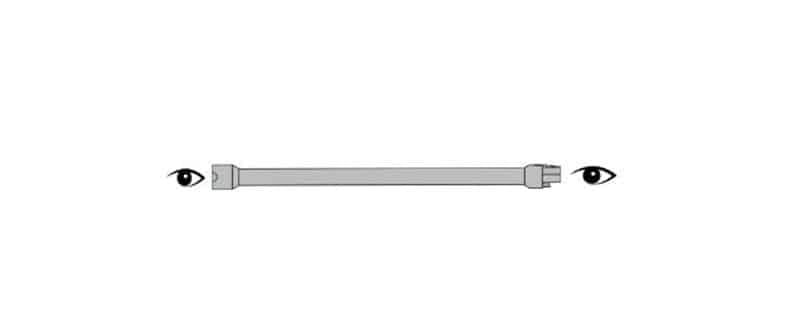
Step #6 Clean the Filter
The last step to get you on the road to fixing your vacuum is to clean its filter. If your filter is clogged, the vacuum will pulsate. It could even stop working.
Follow these instructions to clean your filter:
- Leave your vacuum to cool before attempting to remove blockages
- Rotate the filter anticlockwise then pull to remove it from the vacuum
- Wash the filter under cold* water. Use a brush with soft bristles to remove any stubborn dirt and debris from it.
- Rinse the foam under cold water. Squeeze the water out of the foam with your hands until it runs clear.
- Rinse the paper filter under cold water until visibly clean
- Wash the outside of the filter with cold water
- Leave the filter to dry thoroughly for 24 hours in a warm room
- Return the filter to the vacuum
- Press the trigger button to see if it continues pulsing
*NOTE: Do not use detergent to clean the filter. Do not run it under hot water. The filter should not be placed in the dishwasher to wash it nor in the tumble dryer to dry it. Ensure it is completely dry before returning it to the vacuum.
Conclusion
Is your cordless Dyson vacuum pulsing as you try to use it? Strange noises and weird movements coming from our appliances are always a call for concern. That’s why I put this article together to show you 6 easy ways to get your vacuum on the mend. I’m sure the suggestions have helped you to stop the pulsing and get back to your regular cleaning.
Has this article been of use to you? Then make sure you check out some of our other articles and free guides. You could even sign up to our email list.
Have a great day!
-Craig







