We've independently reviewed this article to make sure it's as accurate as we can make it.
To find out more about our article creation and review process, check out our editorial guidelines.
Stuck trying to figure out why your dryer is making clicking noises?
Don’t worry; you’re not alone. Nothing is disappointing like having a huge laundry of wet clothes, and the dryer fails to start and instead starts making clicking sounds.
Luckily, you’ve come to the right place to get the issue fixed.
If your dryer is making clicking noises when off, there’s a good chance there’s an issue with the door switch, dryer belt, or exhaust duct. A blown thermal fuse and a broken start switch could also explain the problem.
Are you ready to learn more about the causes and how to fix the issue once and for all? Let’s dive in!
10 Reasons Why Your Dryer Keeps Clicking
You wouldn’t believe how many people I’ve seen struggle with a dryer that makes clicking noises. Unfortunately, a clicking dryer may happen for numerous reasons, including those listed in the section below.

#1 Stuck Debris
I’d recommend checking for debris before diving into faulty components and other more complex possibilities.
Sometimes, coins, pieces of plastic, clips, and even small collar stays can come from your clothes while drying and get stuck on the blower fan housing assembly or between the drum and the dryer frame.
As the dryer spins, the debris hits the fan or the dryer’s frame, causing the clicking noise your hearing. In cases of stuck debris, my usual advice is to unplug your dryer from the wall outlet and carefully check for anything that might be stuck.
#2 Thermal Fuse or Start Switch Issues
In my opinion, if your dryer clicks but won’t start, the next thing you’ll want to look at is the thermal fuse and start switches.
A blown thermal fuse could explain why your dryer is not turning on. The role of a thermal fuse is to ensure your dryer doesn’t catch fire when there’s overheating. When the temperature within the dryer gets hot, your thermal fuse can blow.
The thermal fuse is usually white, and depending on the type of the dryer, it can be rectangular or oval-shaped and connected using two wires. The thermal fuse is located on a blower or at a dryer’s heat source.
To check if the thermal fuse is causing the dryer to click but not turn on, please follow the simple instructions below:
- Unplug your dryer from a socket.
- Check the manual to determine where the thermal fuse is located.
- Once you find the fuse, check for damage and replace it if necessary.
- Test the fuse for continuity. Readings of 0 ohms indicate continuity, while if there are no readings, there is no continuity, and you should do the necessary repairs.
If you want to get any replacement part – or see how much one would cost – click to enter your model number in the search bar below. Our partners at AppliancePartsPros stock almost every part with free guides on how to install them.

Bear in mind that a blown thermal fuse can cause your dryer not to turn on, but it may not be the reason for the ticking sound. To check what’s causing the clicking noise, please keep reading.
#3 Broken Start Switch
A broken start switch could also explain why your dryer is making a clicking noise.
Whether it’s a rotary or push-start switch, it’s prone to breaking. The switch is usually responsible for beginning the cycle.
From what I’ve seen over the years, it’s common for the switch to wear out and become unable to engage the circuit as time passes. To check your start switch’s condition:
- Unplug your dryer from the wall outlet or flip the kitchen switch on your circuit breaker.
- Remove the dryer’s top plate, unbolt the control panel, and remove the lint trap. If your model is different, check the user’s guide.
- Remove the wire connectors, and as you do, take a picture to ensure that, when reassembling, you reattach the connectors correctly.
- Test the switch terminals using a multimeter. The switch will require replacement if the tester doesn’t move or display any significant changes.
#4 Dryer Belt Issues
A bad dryer belt could also explain why your dryer clicks but won’t start.
The dryer belt is a band wrapped around a dryer drum that helps it rotate. If your dryer’s making clicking noises but won’t start, chances are the belt is either broken or loose.
Before calling a professional, my usual advice is to try manual rotation of the dryer drum. If the drum turns out smoothly, the dryer belt likely has issues, and replacement is necessary.
To inspect the dryer belt:
- Unplug your dryer from the wall outlet.
- Take out the top panel to access the dryer drum and remove the lint trap if necessary.
- Take away the control panel from the front loader.
- The belt will come off at the lower part of the drum. Weave the belt over the idler pulley and motor pulley. Move the idler pulley to get rid of possible tension.
- Similarly, if replacing the drum belt, thread the belt over the idler puller or motor pulley, ensuring the ribbed side of the belt is facing toward the drum and coming in contact with the motor pulley so it provides a better grip.
#5 Broken Door Switch
The door switch helps prevent the dryer from running when the door is open. Unfortunately, if the door switch is broken, the dryer may think that the door is open even when it’s closed, which can prevent it from turning.
You must check the door switch in such a case. Here’s how to check:
- Unplug your dryer from the wall outlet.
- Remove the control panel and lint collector to access the door switch on the top loading dryer. You can access the door switch after removing the dryer’s door panel for front-loading dryers. Check the user manual of the dryer to ensure the location.
- Disconnect the door switch from the wires connecting it.
- Unscrew the switch from the dryer.
- Test for continuity using a multimeter. The switch needs replacement if the switch does not display significant change or no needle movement is detected.
#6 Broken Drive Motor
The drive motor is what makes the dryer drum turn and the blower wheel work. If your dryer clicks but won’t start, there’s a chance the drive motor is faulty or damaged.
A motor that’s not working properly could have caused a fuse to blow or a short circuit. As a result, the motor will stop humming and go silent for a few moments before emitting a soft clicking sound.
In the event of a blown fuse or a short circuit, your dryer will not automatically restart, and you’ll need to press the start button again.
You can also check for a broken motor by following the simple instructions below:
- Unplug your dryer from the wall outlet.
- Remove the drive belt and check for any obstructions to the blower impeller.
- Remove any blockers and try turning on the dryer.
- If there are no blockers, consider replacing the motor.
#7 Main Control Board Issues
While it’s uncommon for the main control board to cause your dryer to make clicking noises, there’s still the possibility.
Before examining the control board, it’s best to eliminate other high-potential causes like the thermal fuse, door switch, and start switch. If everything’s in good condition, the chances of the control board being to blame increase significantly.
While it’s not easy to test a bad main control board, it’s important that you do to rule it out or confirm it as the culprit.
#8 Exhaust Duct
The exhaust duct is where the hot air leaves your dryer. If the duct becomes loose, it’s likely to produce a clicking sound.
Most dryers are fitted with a flexible, shiny silver tube leading to the vent. Since air is being forced through the vent, there is a possibility that noise is being caused by the tube contacting another object. Some dryers are fitted with a more rigid/permanent duct.

Inspect both the duct and the vent for possible loose parts that might be causing the clicking sound.
#9 Broken Idler Pulley
The purpose of the idler pulley is to ensure the belt remains tight, remove excess slack, and ensure the drum rotates properly.
If the idler pulley’s not fully seized up, it will produce a clicking, screeching, or grinding sound. If the belt pulley has fully seized, it can break the belt and/or cause the motor not to turn at all.
In such a case, it is necessary to access the pulley and determine if the pulley’s worn out, cracked, or even broken and replace it.
Here’s how to inspect the idler pulley:
- After opening the dryer, you will see the drive belt twisting over the drum and below the idler pulley wheel all-round the drive pulley on the motor.
- The idler pulley is located at the movable arm to apply tension to the belt. The pulley can be identified by a spring attached to the movable arm.
- As a precaution, ensure you wear gloves to avoid being cut by sharp edges
- Reaching into the dryer, slowly tug on the drive belt. When pressure is applied, the belt should be tight.
- Push the idler pulley towards the motor, allowing the release of belt tension before removing it.
- Check the idler pulley for possible damage that can cause the clicking noise.
- Spin the wheel manually on the pulley. When attempting to do so quickly, the process will be silent. If you hear a chattering sound in addition to excessive slop between the pulley & shaft, please replace the assembly.
- Based on your dryer’s model, you might be able to replace the wheel, while others might require you to replace the whole assembly. When in doubt if the wheel or the shaft is worn, replace both.
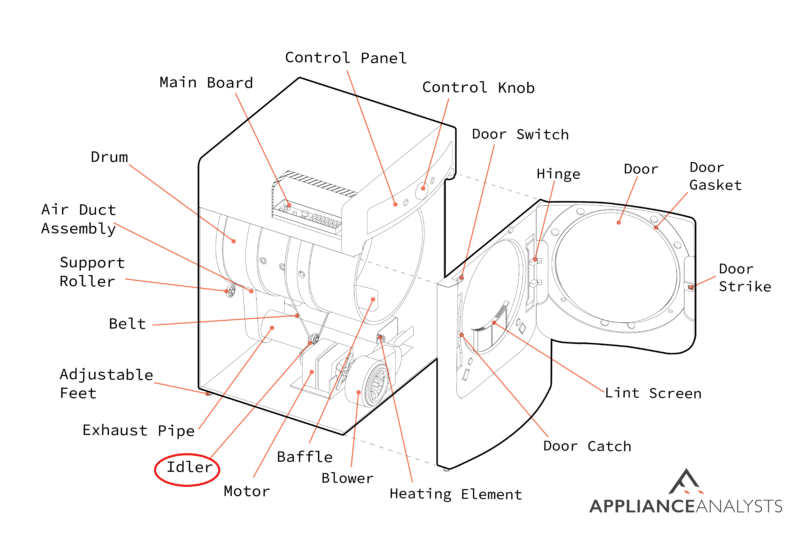
#10 Idler Pulley’s Micro-Switch Issues
Some of the dryer idler pulleys are equipped with a micro-switch, commonly known as the belt switch. The purpose of the micro-switch is to prevent the dryer from continuous operation after the drive belt breaks.
As such, the dryer will not only click but will not start operating until the belt is fixed.
If you find that the belt is not broken during the inspection, then the possible issue could be with the micro-switch.
To solve the issue with the belt switch, remove all the wires connecting the switch and test for continuity. Then:
- Unplug the dryer from the power socket. Don’t forget to wear protective gloves to prevent possible injuries.
- Unscrew the rear of the control panel and remove it.
- Opening the dryer door, unscrew inside the frame to secure the mainframe.
- Unhook the control panel tabs from the top and remove them.
- Take out the screws to keep the panel together in place, lift it, and rotate it to the side.
- Then, unscrew the side of the cabinet leading to the support panel. Reaching under the drum, push the idler pulley, releasing the belt tension.
- Take the belt out of the motor shaft and the pulley.
- Using the belt, lift the drum out and remove the screws holding the cycling thermostat to remove it from the way.
- Remove the screws at the back of the motor bracket and those from the front support panel.
- Take out the motor assembly and detach the idler arm. Then disconnect the belt switch wires.
- Unscrew the old belt switch and install the new one similarly.
If you want to get any replacement part – or see how much one would cost – click to enter your model number in the search bar below. Our partners at AppliancePartsPros stock almost every part with free guides on how to install them.

Addressing a Dryer Making Clicking Noises
Being stuck with a huge pile of wet clothes in a dryer that keeps clicking can be annoying. Especially on a Sunday afternoon when all you want to do is rest.
Luckily, as I hope this article has helped you better understand, addressing the most common causes behind a dryer that clicks but won’t start can be very simple. More often than not, ensuring the thermal switch and the dryer belt are ok can go a long way.
Thank you for reading this article to the end. If you found the information above useful, please consider checking out our other incredible resources below and subscribing to our newsletter.
Have a great day!
-Craig.







![LG Dryers: How to Change the Temperature [Easy Guide]](https://applianceanalysts.com/wp-content/uploads/2022/11/Featured-LG-Dryers-How-to-Change-the-Temperature-350x200.jpg)
