We've independently reviewed this article to make sure it's as accurate as we can make it.
To find out more about our article creation and review process, check out our editorial guidelines.
Is your dishwasher beeping like it’s trying to have a party with your other kitchen appliances?
You’re not alone! Unfortunately, constant beeping is a common issue and can be super annoying when it happens, especially when you want to relax but your dishwasher won’t let you.
There are different reasons why your dishwasher keeps beeping. Sometimes, it gets stuck. In other cases, the door might be left open. There are even some beeping noises that are far more serious. You might need to adjust a component, reset your dishwasher, or replace a part.
I know so much information can be overwhelming, but don’t worry; you came to the right place for answers. Below, I’ve prepared a list including 9 reasons why your dishwasher is beeping constantly and simple ways to address them.
Keep reading for quiet dishwashing!
Why trust us? This article was written by Craig Anderson and James Blackford.
Craig has helped thousands of other homeowners repair their appliances since 2016.
James is one of our resident appliance experts, with over 16 years of experience. He currently works as a Master Technician for SquareTrade, and runs his own appliance repair business.
Why Your Dishwasher Keeps Beeping
Before we dive into the more technical fixes – I want you to just bear with me a minute and do a sanity check!
Check the controls of your dishwasher. Are they dirty, or a little grimy?
Sometimes control interfaces can accidentally send signals to an appliance, thinking they’ve just been touched. In reality, it’s just that they are dirty and it’s sending false signals!
Before trying the more complicated tips below, take a cleaning wipe and give the controls a quick scrub down.
If you’re lucky, a quick clean will stop the beeping altogether.
If that didn’t work, then follow me as I walk you through all the different ways to stop a dishwasher beeping.
#1 Reset the Dishwasher
Although different solutions are available for a beeping dishwasher, resetting the appliance is one of the easiest.
By resetting your dishwasher, you’ll give it a fresh start, and you may eliminate different errors causing the issue.
Follow these quick steps to reset your dishwasher:
- Locate the power source of your dishwasher.
- Unplug your dishwasher from the wall. Wait for approximately five minutes before plugging it back in. You can also flip the circuit breaker off for a few minutes and then turn it back on.
- Allow your dishwasher to start again, and see if the beeping has disappeared. If it has, you have fixed the problem and should be able to restart the wash cycle.
If the issue persists after resetting, don’t worry. Keep reading to learn more about other troubleshooting techniques.
#2 Check the Door
If the dishwasher door has been opened or is not closed properly, a light will blink, and the unit could start beeping. I recommend closing the door to see if the issue goes away.

However, if the light blinks after you close the door, chances are there’s an issue with the door switch, latch, or control panel/interface.
Another possible reason why your dishwasher is beeping at you is that you have tried to open the door when the wash cycle is still in process. If you try to open the door when the wash cycle is still going, the dishwasher will not let you. And if you try to restart the cycle while the door is open, you might even notice the dishwasher refuses to turn on.
If your dishwasher is in the middle of a wash cycle, you‘ll need to wait for it to finish before you open the door. Give the dishwasher a few more minutes, and you should be able to open the door.
#3 Check the Detergent Dispenser
While checking the detergent dispenser is not a common cause for dishwasher beeping, it’s still worth considering if other potential issues have been ruled out.
If you set the dishwasher to complete a full wash cycle but didn’t add detergent, it may start beeping and will rinse your dishes without actually cleaning them.
Take a look at the dispenser. If it is empty, you need to get some soap and detergent and pour them into the dispenser. If the dispenser already has soap and detergent in it, there is a possibility that the latch was not completely closed.
So, after adding dishwashing detergent to the dispenser, ensure the latch is completely closed. Then, the dishwasher should go to work and clean your dishes.
#4 Check the Dishwasher Arms
If you have ever wondered what the dishwasher does when the door is closed, now is your opportunity to learn more about it.
Many dishwashers have rotating arms that spray water all over the dishes. In my experience, if you want your dishwasher to work properly, the arm must have plenty of room to rotate, as otherwise, it might start making clicking/popping noises, and other sounds.
Some dishwashers have sensors that detect when the rotating spray arms are blocked, which can cause the dishwasher to beep.

So, if you find your dishwasher beeping at you, look at the pots, pans, and dishes. Please make sure the rotating arm can do its job appropriately. If something is blocking the rotating arm, you need to move it.
#5 Check the Water Outflow Valve
If your dishwasher is still beeping, chances are there’s something wrong with the water outflow valve.
After your dishwasher is done, it needs to drain all the water before you can open it again. If there’s still water in the dishwasher, the door will remain locked because it will not want you to flood your kitchen.
I recommend taking a look at the positioning of your dishes. Make sure nothing is blocking the water outflow valve.
If something is in the way, you should move it to rectify the problem. Then, your dishwasher will stop beeping.
#6 Check Your Electrical System
Now, it is time to get into a few more serious reasons why your dishwasher could be beeping.
There could be an issue with the internal electrical system of the dishwasher. If there has been a power surge recently, it could have fried some internal circuits.
What you need to do is try a few buttons on the dishwasher. If the buttons are not working properly, it could be a sign that there is something wrong with the electrical system. A fried electrical system could also cause dishwasher error codes to pop up on the appliance’s display, so make sure to keep an eye on those too, and check your User Manual to figure out what they mean.
In either case, you’ll need to call a professional for help. Otherwise, you could void your warranty and create a serious safety hazard.
#7 Make Sure Your Dishwasher Isn’t Leaking
If your dishwasher is leaking water, it may start beeping to indicate the error.
You should look at the dishwasher’s seal and ensure there aren’t puddles on the floor beneath it and that it isn’t overflowing with water.
If you find that your dishwasher is leaking, you should not use it until you fix the leak. You may need to contact a professional who can help you determine where the leak is.
#8 Check the Heating Element
For your dishwasher to dry your dishes, it will need to crank up the internal temperature. However, making this happen is easier said than done, and it might even be impossible if your heating element is failing.
If there’s a problem with the heating element, the dishwasher could tell you by beeping at you. Usually, the beeping will happen at the end of the cycle when the dishwasher should be drying the dishes.
If you have a faulty heating element, you‘ll need to repair or replace it. You should consider the heating element’s cost before you decide to replace it. Sometimes, it’s more cost-effective to replace the entire dishwasher.
#9 Unclog the Dishwasher Filter
Finally, your dishwasher might be beeping at you because the filter is clogged.
There is a filter that is responsible for catching dust, debris, and particles from the dishes when they are washed. If the filter system is clogged, you must clean or replace it.
To do it, please locate the filter system at the bottom of the dishwasher. Typically, you must rotate the filter a quarter turn counterclockwise to unlock it. Then, remove the trap and filter assembly system.
After you clean it, you should be able to return it to the dishwasher. After this, your dishwasher should start working properly.
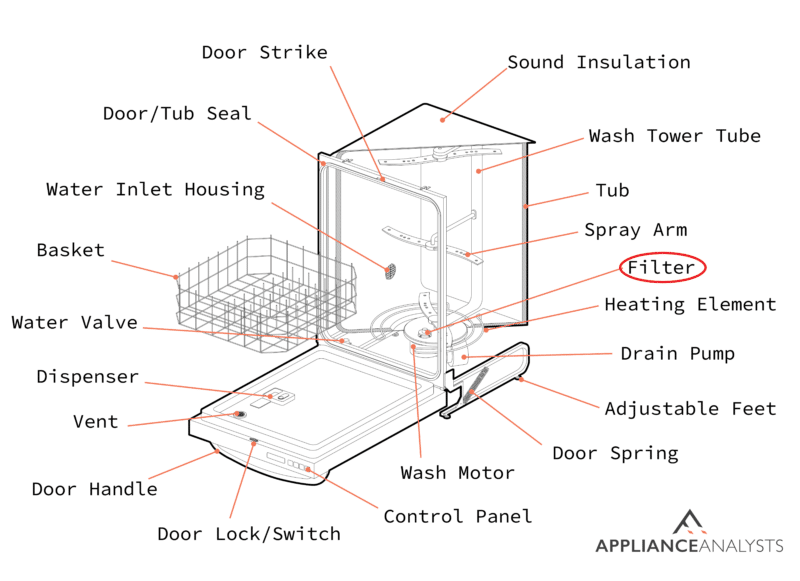
If you want to get any replacement part – or see how much one would cost – click to enter your model number in the search bar below. Our partners at AppliancePartsPros stock almost every part with free guides on how to install them.

Conclusion
Even though it can be frustrating when your dishwasher starts beeping, there are a few easy things you can do to fix the issue, such as turning off the dishwasher and turning it back on. But if that doesn’t work, you may need to contact a professional who can help you.
I hope you have enjoyed this piece on the 9 most common reasons why your dishwasher is beeping. Please take a look at our other related articles below and consider subscribing to our newsletter.
Thanks for reading!
-Craig,








