Wondering how much it costs to run your ceiling fan?
Understanding the running costs of a ceiling fan is a common concern. With about 80 million American households owning a ceiling fan, it’s safe to say that most people share the same question.
On average, running a medium-sized ceiling fan on low power for 6 hours and on high power for 4 hours daily costs around $0.60 per month or $7.2 per year. However, the running costs will vary depending on factors such as the fan blade size, daily usage, and EnergyStar certification status.
To help you enjoy your ceiling fan without worrying about going over your monthly utilities budget, I’ve prepared the calculator below. In it, you’ll find several options you can tweak to fit your fan’s specifications.
Keep reading to learn more about the running costs of your ceiling fan!
Ceiling Fan Running Costs Calculator
How I’ve Estimated Ceiling Fan Running Costs
If you’re a data nerd like me, you’re probably curious about how I came up with the calculator above to know the running costs of your ceiling fan.
Well, wonder no more! I’ve collected data from over 600 fans from EnergyStar’s database.
One of my main findings was that, when set to low, ceiling fans use as little as 5W per hour (or .005 kWh); however, the fan’s blade diameter can increase power usage.
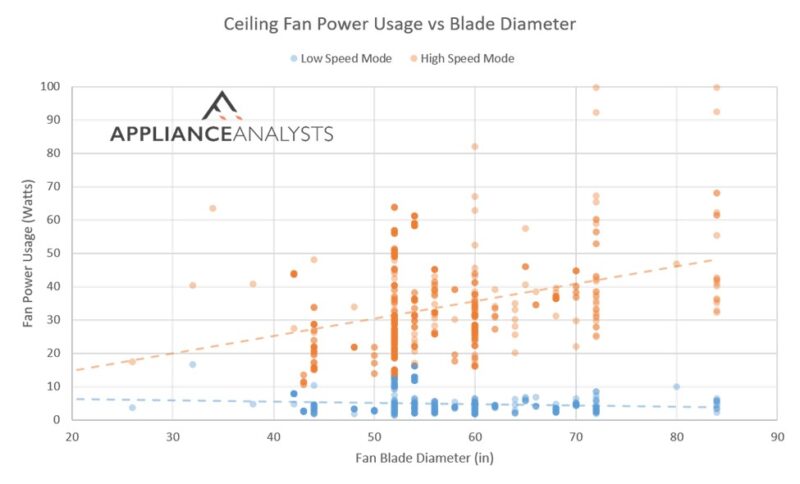
Keep in mind that while ceiling fans are simple in operation, different factors contribute to their running costs. Other things like power settings, your state’s electricity rates, and efficiency certifications play a key role in the overall monthly costs.
However, even if you had the largest commercial fan diameter available on the market, you typically don’t have to worry about running costs when it comes to your ceiling fan. Other appliances, such as heaters, use a lot more power every month.
How to Lower Your Ceiling Fan’s Running Costs
While the costs of running a ceiling fan are typically low, you’re probably still interested in ways to save money on your energy bills.
Here are a few essential tips that will help you lower your ceiling fan’s running costs:
#1 Use Alternative Cooling Solutions
My usual advice for lowering the running costs of a ceiling fan is to use alternative cooling solutions.
When I say alternative cooling solutions, I don’t mean adding an Air Conditioner to the equation, as it will only drive up your electricity costs. What I’m recommending is to look for ways to create airflow in your home for free.

There are many ways in which you can keep your home cool, such as keeping the blinds closed during the day, opening your windows, reassembling your furniture for better airflow, and much more. Other alternatives are just as effective, but they do require investing money.
Some of them are insulating your home, making your own heat-blocking curtains, repainting your roof with a lighter color, and caulking any cracks.
By implementing any or many of the steps above, you’ll have a cooler home without having to turn on your ceiling fan.
Talk about savings in the long run!
#2 Look For EnergyStar Rating Fans
EnergyStar-certified ceiling fans also have lower running costs.
You see, modern appliances are designed carefully and with energy efficiency in mind. If you compare an older ceiling fan to a brand-new one, chances are that the newer model would consume much less power than its competitor.
However, even among great products, some offer better performance than others. Ceiling fans with EnergyStar ratings are a great option for people who want to maximize the bang for their buck.
If you’re not sure what EnergyStar is, I’m happy to explain. In a nutshell, appliances with EnergyStar ratings have been tried and tested and have been found to work great while using the least amount of resources possible.
Now, don’t get too excited. The efficiency rating is not magic. I do recommend checking out ceiling fans that are EnergyStar-approved because they can, in fact, help you save money, but don’t expect it to lower your fan’s power draw by 50%.
Here’s a chart to help set some expectations.
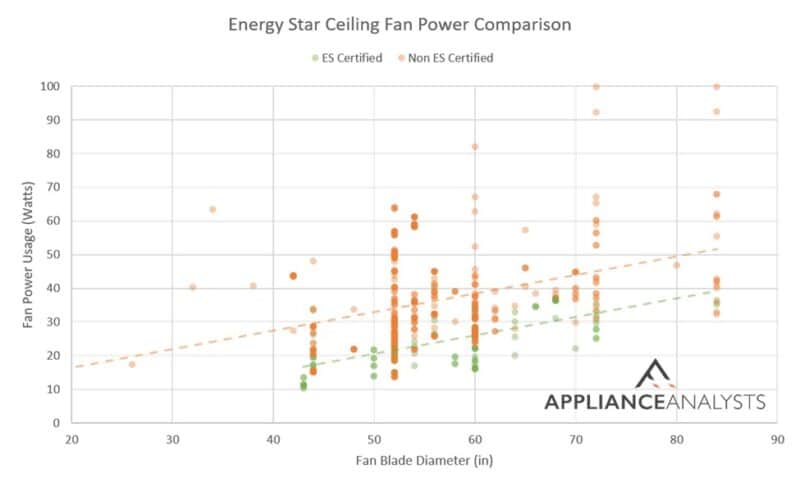
#3 Keep the Fan Well Oiled and Clean
I find that proper maintenance is one of the key elements to lower your ceiling fan’s running costs and ensure it’s working as expected and not drawing excess power.
Keeping your ceiling fan well-oiled and clean can go a long way in increasing the energy efficiency and lifespan of the unit.

How so? Great question!
Ceiling fans spin their blades by using a motor that relies on well-oiled bearings that allow for circular movement without too much friction. When there’s enough oil and there’s no debris or dust buildup, the appliance can avoid overheating and overtaxing itself.
When you haven’t applied oil and cleaned the unit in a while, you’re bound to have some problems. The harder your ceiling fan’s motor has to work to spin the blades on the bearing, the more power it will draw over time.
So, if you want maximum energy efficiency, please clean the ceiling fan often and apply oil to the bearings at least once a year (or as often as your manufacturer recommends in the User Manual).
#4 Test Different Settings
Another way to lower your ceiling fan’s running costs is to test different settings.
Let me elaborate.
There’s a good chance you’re using your ceiling fan at much higher speeds and settings than you need to stay fresh and cool. You could likely get the same results you’re getting now while dialing things down a notch or two.
I recommend you take 10–15 minutes to tweak your ceiling fan’s settings and see how you feel with each change you make. If you notice that, while using lower settings, you’re still comfortable, keep things running at that level and watch the savings come.
If you notice that the ceiling fan is not working differently, although you’re changing the settings, or if you see that it’s spinning too fast or too slow, you probably have stumbled upon a different issue. In such cases, you’ll want to look closer for abnormalities.
#5 Make Sure the Fan Is Balanced
Lastly, let’s make sure that your fan is properly balanced.
You’re probably wondering why proper balance is so critical, and the answer is very simple – design and efficiency.
Unlike other appliances with moving parts, ceiling fans are meant to work with perfectly balanced blades to provide the least friction on the bearing and air resistance on the blades themselves.
You just can’t replace a broken ceiling fan blade with another model of a different size and weight.

An unbalanced fan blade could cause your appliance to work harder than it’s supposed to, resulting in higher power consumption, overheating, and an overall reduction in lifespan.
If you’re unsure how to check for balance or correct it once you’ve noticed it, make sure to call a professional for help.
Understanding Your Ceiling Fan’s Running Costs
Hopefully, now you know the running costs you can expect from your ceiling fan, as well as the actions you can take to lower them.
In many cases, something as simple as checking for oil, ensuring the ceiling fan’s blades are balanced, and looking out for energy-efficiency ratings can go a long way.
Thank you very much for sticking with me all the way to the end. If you found this article useful, please check out our other incredible resources below and consider subscribing to our newsletter.
I wish you nothing but the best!
— Craig.









