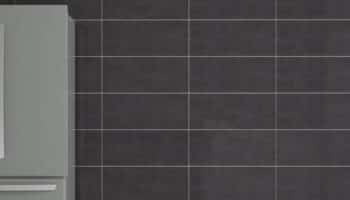Does your morning shower water feel uncomfortable on your skin? It may be time to reset your Culligan Water Softener and adjust the regenerate settings. Here are the steps to properly reset the regeneration cycle on your water softener.

Quickly Reset & Regenerate Your Culligan Water Softener:
- Press and hold the “REGEN” button on your unit for 3 seconds or until you hear a beep
- Press the up or down buttons to change the regeneration time
- Press the Check Mark button to save the time
- When the display says “DAYS”, press the up or down arrows to adjust time between the regeneration cycles
- Press the Check Mark button to save the time
- When the display says “HARD”, press the up or down arrows to adjust the minerals in the water supply
- Press the Check Mark button to save the changes
- When the display says “IRON”, press the up or down arrows to tell the system the amount of iron in the incoming water supply.
- Press the Check Mark button to save the changes
- – Or – Bypass the set schedule by holding “REGEN” for 5 seconds.
How Can You Tell if Your Water Softener is Clogged?
Are you seeing chalky deposits in your sink or on your dishes? Does the water in your shower feel different? These can be signs that your water softener is clogged and needs to be adjusted.
The filtration system in your Culligan unit responsible for removing the hard mineral deposits from the water coming into your home.
First, check the salt in your brine solution. Do you need to add another salt bag or two? If you don’t have enough salt added, your filtration system isn’t getting the proper mixture.
Once you’ve checked this off your list, the problem may be in your regeneration process. This process starts when the pump moves water backward through the treatment element to remove any sediment.
The regeneration then happens when the softener pulls the salt brine from a nearby tank and pushes it backward through the treatment element to clean out unwanted minerals and flush them out the drain.
Once this process is complete, the salt brine is subsequently flushed out so the cleaned treatment element is ready to treat water again.
The salt tank is then refilled with water to prepare more salt brine for the next cycle. The entire process takes up to an hour and a half.
Your water softener is typically set to automatically run overnight. However, if you need to change this for whatever reason, here’s how you can restructure the settings.
Steps to Reset & Regenerate Your Culligan Water Softener
1. Press and hold the “REGEN” button on your unit for 3 seconds or until you hear a beep
In order to locate the system buttons, find your owner manual or look up the manual online. The control panel should be located at the top of the unit and look similar to the figure below. Instead of up and down arrows, you may have “+” and “-” on your unit. There may also be a “Check Mark” button instead of
2. Press the up or down buttons to change the regeneration time
The default setting for regeneration is typically at 2 a.m. To change this, shift to the desired time by pressing the up and down arrows. Once you’re complete, press the Check Mark button to save the time.
3. When the display says “DAYS”, press the up or down arrows to adjust time between the regeneration cycles
Adjust the time between regeneration cycles by pressing the up and down arrows when the display says “DAYS”. Once you’ve selected your desired timeline, press the Check Mark button to save.
4. When the display says “HARD”, press the up or down arrows to adjust the minerals in the water supply
To maintain the desired water softness, you occasionally need to adjust the hardness setting. Not only can this make your showers uncomfortable, but it can also lead to stiff clothes from the wash, buildup in your pipes and faucets, and affect the taste of your tap water.
Your water’s hardness should be less than 7 grains per gallon, according to the Minnesota Department of Health. After you’ve adjusted the hardness level per the owner’s manual instructions, press the Check Mark button to save the new settings.
5. When the display says “IRON”, press the up or down arrows to tell the system the amount of iron in the incoming water supply.
Adjusting the Iron setting in your water softener system indicates how much iron is in the incoming water supply. Iron can lead to many issues for your house including plumbing problems, poor water taste and can even be linked to particular health issues. Your owner’s manual will have more information on how to properly balance the iron in your water.
After you’ve adjusted the iron level for your water softener, press the Check Mark button to save the new setting.
➢ Bypass the set schedule by holding “REGEN” for 5 seconds.
If you’re looking to restart the regeneration process immediately, simply hold the REGEN button for 5 seconds. This will begin the regeneration cycle with the hardness and iron settings that are currently on the system.
Conclusion
Trying to adjust the settings on your Culligan Water Softener may seem daunting if you’ve never had experience with this kind of system before. If you’ve had a regular handyman take care of these steps or a landlord checking in regularly, the process may at first appear complicated.

However, resetting and regenerating your Culligan Water Softener is something that typically takes up less than half an hour of your day. To avoid plumbing problems, uncomfortable water and metallic tasting tap water, review these quick and easy steps to adjust the regeneration process. This will help your living space feel more comfortable for you and your household. For more information on similar household systems, check out our other How To articles here!