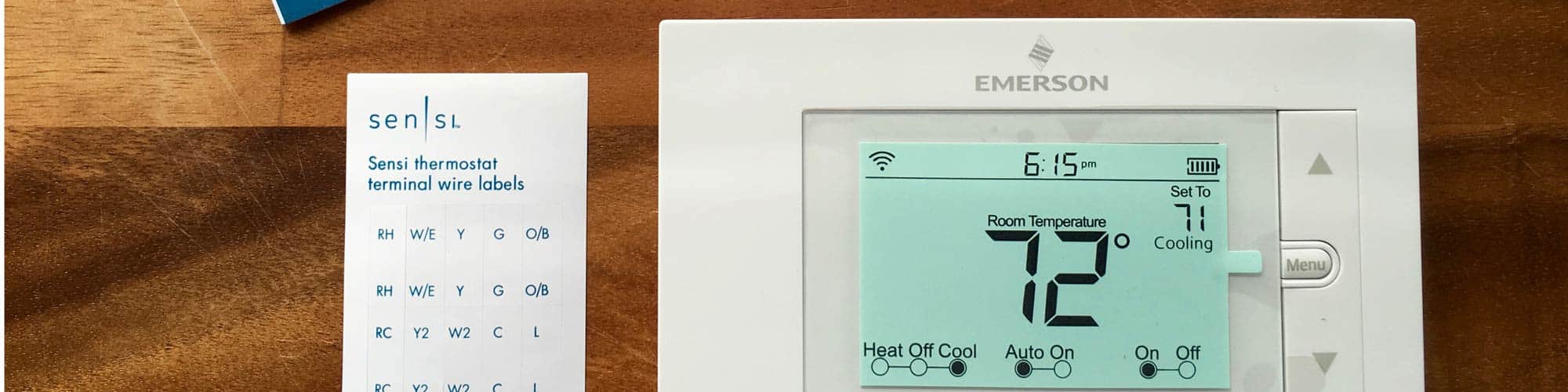We've independently reviewed this article to make sure it's as accurate as we can make it.
To find out more about our article creation and review process, check out our editorial guidelines.
Is your Emerson thermostat misbehaving? Then you’ll find tips in this article for many Emerson models that will help you to regain control and reset it.
There are a number of Emerson thermostats out there all with different reset methods. So, which method will be best for yours?
Read on to find the instructions that match your particular thermostat!
Resetting An Emerson Thermostat – Methods for 8 Types
Emerson thermostats come in a variety of series and models that all work in slightly different ways. Every thermostat series has a unique method that will help you to reset it. That is why listed below, you will find various Emerson thermostat series with their unique reset instructions.
When reading these instructions, you should bear in mind that some of the steps may vary if you have a heat pump model.

Emerson 80 Series Thermostat
We’ll start the ball rolling with one of Emerson’s newest thermostats. That is the Emerson 80 series. Here’s what you need to do to reset it:
- Take the back cover off of the thermostat
- Remove the batteries for two minutes
- Put the batteries back in and replace the back cover
But what if you have tried removing the batteries but still cannot get the thermostat to reset? Then have a go at the following:
- Press “MENU” and the backlight buttons until the display goes black
Emerson Blue Series 12” Touchscreen Thermostats
Emerson has a great line of touchscreen thermostats that come in different sizes. These are all the instructions you will need to reset their largest 12-inch touchscreen thermostat:
- Take the back cover off of the thermostat
- Remove the batteries for two minutes
- Put the batteries back in and replace the back cover
Emerson Blue Series 6” Thermostats
Here is another touchscreen thermostat by Emerson. This one is slightly smaller though, it is just 6 inches long. If you are having problems with yours, here is what you need to do to reset it:
- Press the “UP”, “DOWN”, and “SYSTEM” buttons simultaneously
- Keep pressing the buttons down until the screen goes blank and then turns on again
Emerson Blue Series 4” Thermostat
Emerson has just one 4-inch touchscreen thermostat on the market. This is the 1F85-0422 model. Here is what you will need to do to reset this particular thermostat:
- Press the “UP”, “DOWN”, and the “FAN” button simultaneously
- Keep pressing the buttons down until the screen goes blank and then turns on again
Emerson Blue Series 2” Thermostats
Last but not least in this series of touchscreen thermostats is the 2-inch model. What should you do if your Emerson Blue 2-inch thermostat is not playing ball? Take a look at the following instructions to find out:
- Press the “UP”, “DOWN”, and “TIME” buttons simultaneously
- Keep pressing the buttons down until the screen goes blank and then turns on again
Emerson Classic 80 Series Thermostats
Here are the details on how to reset a classic 80 series of Emerson thermostats:
- Press the “UP”, “DOWN”, and “TIME” buttons simultaneously
- Keep pressing the buttons down until the screen goes blank and then turns on again
But what if your Classic 80 series has a system switch? Then resetting your thermostat will be a little different. Here’s what you should do in this case:
- Set the system switch to “OFF”
- Press and hold the “UP” and “DOWN” buttons simultaneously. While you do this, move the system switch from “OFF” to “HEAT”.
Emerson 70 Series Thermostats
Resetting a 70 series thermostat is similar to resetting some of the Classic 80 models. Here’s how you can do it:
- Set the system switch to “OFF”
- Press and hold the “UP” and “DOWN” buttons simultaneously. While you do this, move the system switch from “OFF” to “HEAT”.
Emerson Classic 70 Series Thermostats
The Classic 70 series and the standard 70 series are quite similar. You can reset both types of thermostats in the same way:
- Set the system switch to “OFF”
- Press and hold the “UP” and “DOWN” buttons simultaneously. While you do this, move the system switch from “OFF” to “HEAT”.
However, there are some larger Classic 70 models that you need to reset slightly differently. For example, the 1F72-151 model resets using the following method:
- Press and hold the “UP”, “DOWN”, and “TIME” buttons simultaneously
- Keep pressing the buttons down until the screen goes blank and then turns on again
How to Find Your Emerson Thermostat’s Reset Instructions
Is your Emerson thermostat driving you up the wall? If your thermostat is not responding to your commands, then it may need resetting. But what if it’s not just the thermostat that’s being a pain, but rather, looking for the instructions that has got you in a tizzy? Finding the right instructions for your Emerson thermostat can be a challenge.
So, what should you do? Here is a surefire way that will help you to find the right instructions for resetting your Emerson thermostat. In an internet search engine, type the following:
“[YOUR MODEL], [PRODUCT] Manual FAQ PDF”. Here’s an example of what you should type:
EMERSON BLUE 1F80-0224, SINGLE STAGE THERMOSTAT Manual FAQ PDF.
Typing this into a search engine helped me to find this user manual for a 2-inch Emerson thermostat. Inside the manual, I found more details on how to reset this particular model.
Tips For Resetting Any Emerson Thermostat
There are so many different Emerson thermostats out there that is it tricky to give one set of instructions that will help you to reset them all. But there are some things that you can do to reset absolutely any Emerson thermostat regardless of its interface.
Tip #1 Remove the Batteries
If your Emerson thermostat has a removable back cover, you can reset it using the following method:
- Take the back cover off of the thermostat
- Remove the batteries for two minutes
- Put the batteries back in and replace the back cover

Many battery-powered thermostats also receive power from the air handler or furnace. If the thermostat is still alive and kicking without the batteries, you may need to cut the power via the circuit breaker.
Tip #2 Consult Your User Manual
If you cannot remove the back cover of your thermostat, you will need to consult your user manual. You should consult the Emerson website to find your thermostat manual. You can then search for your specific manual and follow the instructions listed in it.
After Resetting Your Emerson Thermostat
After you replace the batteries in your thermostat, it should turn back on immediately. If you have reset your thermostat by pressing and holding some buttons, they should turn the screen off and then back on again. As soon as your thermostat’s screen turns back on, it should be ready to use again.
Still Stuck?
What should you do if you have tried every reset trick in the book but none of them seem to work for you? Emerson recommends that if this happens, you should replace your thermostat.
But what if you are a bit reluctant to do that? Then I recommend that you call your HVAC specialist so that they can have a look at the thermostat for you and help you to fix the problem.

Conclusion
Do you need help resetting your Emerson thermostat? With so many different makes and models out there, you might not know where to begin looking for instructions that will help you with your particular model. That’s why this article is packed full of specific instructions that will help you to reset your thermostat.
If this article has helped you, please consider supporting us by checking out some more of our free guides or signing up to our e-mail list.
Thanks for reading, and have a great day!
Cheers,
Craig