Does your oven door keep locking itself shut, and it’s driving you nuts?
That sucks! But it’s not an uncommon thing to have happen.
Ovens with a self-locking mechanism can often malfunction, causing your oven to be stuck when you need it for dinner. Typically, there’s a way for you to fix the issue so that you can have your oven ready when it’s time for your next meal.
To unlock your oven door, reset your cleaning cycle, turn off the child safety function, or reset your oven so any errors can be reset. Your oven may lock for different reasons, so you’ll need to eliminate possible solutions individually.
Ready to unlock your oven door? Let’s dive right in!
How to Unlock Your Oven Door After a Self-Cleaning Cycle
Unlocking your oven after a self-cleaning cycle sounds simple, but it can become quite challenging when something goes wrong. Luckily, I find that addressing the most common causes behind the problem is typically simple and quick. Here’s what you should try.
Step 1: Unplug the Oven/Reset Your Breakers
When learning how to unlock an oven door, the first thing to try is to unplug the oven and reset your circuit breaker, as something could’ve gone wrong during a cycle.
When an oven has a self-cleaning cycle, it will heat up to 900 degrees to burn away any food debris sticking to the sides of the oven.
From what I’ve seen over the years, if the oven is interrupted during the cleaning cycle, the locking mechanism could malfunction and stay locked even after the cycle is finished.
The most common reason your lock would get stuck is that the power went out during the cleaning cycle, and it caused an error in the system.
To fix the issue, start by unplugging your oven for about 10 seconds and then plugging it back in. If there’s a clear or off switch on your oven, you’ll want to press it after plugging the oven back in.
The process can reset the computer inside your oven, giving you the best chance at resetting the lock as well.
Provided unplugging your oven doesn’t work, you can also try turning your kitchen breakers off and back on after 5 minutes.

Step 2: Turn on the Cleaning Cycle and Turn It Back Off
If unplugging and plugging the oven didn’t unlock your oven door, you could try messing with the cleaning cycle to see if you can jog the latch open.
Turn on your cleaning cycle like you normally would, but instead of letting the cycle run through, turn off the cycle after about 60 seconds.
What you’re hoping for is that your oven will automatically lock itself when you press the cleaning cycle and then unlock itself after you cancel.
I recommend giving your oven enough time to kick into the cleaning cycle before shutting it off to trick the computer into thinking you are actually running a cycle.
Since your oven is already stuck in the lock position, it won’t need to lock itself again, but when you cancel, it should finally unlock your oven door.
Step 3: Run a Shorter Cleaning Cycle
If all else fails and you’re still struggling to unlock your oven door, try to run another cleaning cycle. It doesn’t have to be the full cycle, but an hour or two should work.
You’ll have to give the oven plenty of time to cool down after the cycle is run because the oven won’t unlock unless the temperature is around 200 degrees or cooler.
The process should probably take around an hour to cool down once the cleaning cycle has stopped.
It’s possible that the oven is just stuck and needs a full cycle again before opening up.
If the oven doesn’t unlock after trying all of the above, there could be a technical issue with the temperature gauge or some other mechanism.
Unless you have a solid background in fixing appliances, it’s probably best to call a professional and see if they can take a look.
Troubleshooting Other Issues
Step 1: Turn Off the Child Lock
Some ovens have a child lock safety feature that automatically locks the oven door to prevent accidents with children.
The child lock is often located on the oven, right by the self-cleaning function or other commonly used buttons.
You could accidentally hit the child lock without even realizing it, and the oven won’t open no matter what you do.
To fix it, all you need to do is hold down the child lock button until it turns off, and you should be able to open up your oven without a problem.
Step 2: Reset Your Oven’s Computer
When you’re having trouble unlocking your oven door, it could also be due to a computer issue. Something in the control panel is malfunctioning and telling your oven to lock the door even when there isn’t an actual reason.
An easy solution is to simply reset your oven’s computer altogether. Contrary to what you might think, there isn’t an actual set of buttons to press to reset your oven’s computer. Instead, you can unplug the appliance from the wall outlet for 24 hours or so.
Step 3: Turn Off Your Circuit Breaker
When nothing else is working, and you’re still trying to unlock your oven door, your last option is to locate your circuit breaker in the home and flip off the one connected to your oven for about 5 minutes.
Flipping the switch will cut off all power to the oven and reset the computer, which might be causing your lock to remain stuck.
If the above method doesn’t work, it’s time to call a professional who can look deeper into the issue.
How Does the Locking Mechanism Work?
The locking mechanism is quite simple.
There’s a hook that remains upright, and when it gets a signal from the oven’s computer, it releases and latches onto a small pole.
The locking mechanism makes it so that the hook prevents it from moving when you try to open the oven door.
If you try to pry the door open when it’s locked, you are bending the small poles on the oven and ruining any chance the oven will lock at a future time.
When your oven is done with a self-cleaning cycle or the child safety is off, the hook will return to its upright position and unhinge from the pole.
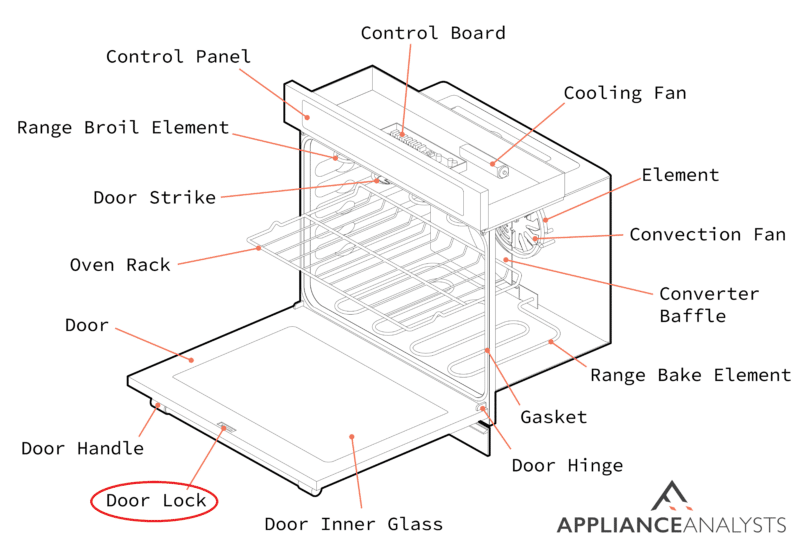
Keeping Your Oven Door Unlocked
An oven door that is stuck in the locked position is usually the result of some computer malfunction. You can reset your oven, run another cleaning cycle, or check the child safety button to try and fix the issue.
Finding the solution yourself can save a little money, as you won’t need to hire a professional to take a look. Thank you for reading; if you found the answers to your most burning questions, please consider checking out our other resources below and subscribing to our newsletter.
Have a great day!
-Craig.
Frequently Asked Questions
Why Does an Oven Lock During Self-Cleaning?
When an oven is in a self-cleaning cycle, it reaches a very high temperature to ensure all the extra dirt and food debris burn off.
To prevent injuries during the self-cleaning cycle, your oven will automatically lock itself so that no one can open it and get exposed to extreme heat.
As soon as the oven cools down to around 200 degrees, it should automatically unlock and allow you to continue using it like normal. The oven could still cause an injury, but it doesn’t pose as much threat as during the cleaning cycle.
Do All Ovens Have a Self-Locking Mechanism?
Most modern ovens have a self-locking mechanism that is built-in to the machine, but the older models aren’t going to have the same mechanism.
That’s not to say you can’t lock your oven with an older model. You have to do it manually instead of relying on a computer to do it for you.
It’s unlikely that an older model oven would get stuck in the locked position since you can change it manually.
Most of the newer locking mechanisms were added to prevent children from accidentally opening the oven and injuring themselves.








