We've independently reviewed this article to make sure it's as accurate as we can make it.
To find out more about our article creation and review process, check out our editorial guidelines.
Does your thermostat have a mind of it’s own?
If it was Pinnochio, would it’s nose be bigger than your electric bill?
Thermostats can have a mind of their own. Whether it’s generally on the fritz, or an advanced option has been changed deep in the settings, knowing how to reset your thermostat can instantly solve many HVAC issues.
This is especially if:
- It’s been a long time since it was last reset
- There’s been a recent power outage
- You have inquisitive kids
- Or it’s just generally acting funny
How to Reset A Thermostat
The simplest way to reset a thermostat is to hold the reset button for 5 seconds. Alternatively, try resetting battery-powered thermostats by flipping the battery directions around for 5s, then flip them back. If all else fails, switch off the power at the circuit breaker for a couple minutes.
The first step should always be to consult a user manual.
Don’t have yours?
It’s okay. Let’s put on our best Sherlock Holmes hats. Except instead of missing bodies, we’re searching for missing manuals.
Note: Looking for an electric heater with a digital thermostat? Our guide covers models that will save you tons of money in heating bills. We’ve also got propane heaters covered!
Thermostat Reset Types
Before we continue, it’s important to separate between the two types of reset – software and power reset.
A power reset is like switching any other electric device off and on. It will start up again, but remember all of your settings and personal info. This is what we’re mainly focusing on in this article.
A software reset will fully reset the thermostat to factory settings. It won’t remember any information you’ve previously input (like your heating/cooling schedules!). This is a last resort, as it can also cause other issues.
Finding Your Thermostat Reset Instructions
Whether you’re working with a home thermostat or an air conditioner thermostat – it’s always worth trying to find specific reset instructions.
Reset methods vary between devices. While they can be similar, your best bet is to find the instructions for your AC or thermostat model.
Thankfully, this is easy!
Through the power of the internet, it can take less than a minute. Simply search for “[YOUR MODEL] [PRODUCT] Manual FAQ PDF”.
Replace [YOUR MODEL] with your model number, and [PRODUCT] with “air conditioner”, “thermostat”, or whatever device you’re working with.
For example, a quick search for a Honeywell thermostat brings me to this page – which covers various resets for many types of Honeywell devices.
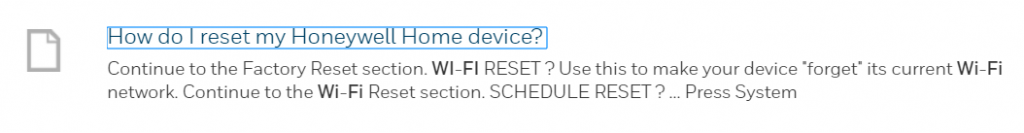
If you’d like more specific instructions, check out our dedicated “find any manual” guide.
Can’t find your exact model? Don’t worry.
Read on for more general reset tactics.
Tips for Resetting Any Digital Thermostat

One good thing about different technologies is that they all tend to stick to similar processes. Though there’s plenty of differences between Windows and a Mac or a Tesla and a Ford, there’s also plenty of similarities.
Try out these general reset tips that work with most models. At least one should do the trick for you!
Be aware that a ‘factory reset’ will forget all of your options. If you have schedules, timers, and other custom settings these will all be lost. That said, they are all pretty useless if your thermostat is faulty – so what is there to lose!
- Leave Off. The first tactic with any tech should be to turn it off and on again. Just make sure to wait at least 30 seconds to do so. This will make it ‘forget’ any temporary settings (or glitches) stored in it’s short term memory.
- Change Batteries. If you’re using a battery-powered thermostat, it may be that these are dying out. Replacing them with new ones (while cleaning out any gunk) may just do the trick.
- Hold Reset. Most devices should have a reset button – even if it’s one you need a paperclip to push. Make sure to hold it down for 5 seconds before releasing. This is often the difference between a quick on/off, and a full factory reset.
- Flip the Switch. If your HVAC system is connected to your circuit breaker box, you may need to reset your ac thermostat there. Switch the air conditioner off normally, then switch off the breakers that control it. Wait at least 30 seconds, then turn back on in the box, and then on the device.
- Reverse Batteries. A long shot for a full factory reset is with your batteries. Take them out, and put them in backwards (as in a – on a + and vice versa). Flip back to normal to see if it’s worked. (Like I said, a long shot!)
After the Reset
Hopefully, one of those tips worked! If so, don’t trust your system just yet. It’s important to keep an eye on things for a few hours after you reset.
Keep a watch out for any weird smells, sounds, and noises coming from your air conditioner system. Also any substantial differences in efficiency/temperature output.
Still Stuck?
Unfortunately, sometimes internet guides just can’t solve an issue with a major appliance.
If you’re still stuck, we recommend getting in touch with an appliance repair professional. A small repair fee might save you the cost of a breakdown, or even a new ice maker. Fill in the form below to get a free repair quote from our partnered appliance repair experts.
Thermostat Always/Never Resetting?
Some thermostats can go truly crazy – resetting by themselves every day. Others can go truly lazy – never resetting, no matter how hard you encourage them.
One thing to try here is replacing batteries as well as a quick wipe clean. When you take the batteries out, hammer the reset button a few times while there’s no power to confuse it. Then install new batteries, and cross your fingers.
Otherwise, this is a much trickier problem. It’s likely that your thermostat is becoming a dud due to a hardware problem. Like a loose wire, short-circuiting, or a faulty reset switch. Getting a new one is likely your best bet.
Why Do Thermostats Need A Reset?
The control of a thermostat can often get ‘lost in translation’ over time. Sometimes that’s due to faulty controls, an accidental advanced setting changed somewhere, or simply being out of sync with the air conditioner.
In any case, simple resets can often solve these problems. Just like with a malfunctioning computer or mobile phone.
It can also benefit to re-establish the connection between your HVAC system and the thermostat. Or it may even highlight underlying issues, since they typically run quick tests when they turn on.
What’s The Best Temperature To Set For A Thermostat?
Thermostats can be mysterious little boxes. Push a few buttons and the temperature of your whole home changes.
But what temperature should we be setting?
HVAC systems are designed to maintain an indoor temperature of 75F and 50-55% relative humidity in cooling mode, and 68F in heating mode.
Ask too much of them, and they have to really kick it up a gear to keep up with what you’re asking. What does that mean? Higher electricity bills.
Instead, try to keep your system to +/- 20F (11C) of the outside temperature.
Here’s some recommendations from the Department of Energy and Energy Star.
| Temperature (Fahrenheit; oF) | ||||
|---|---|---|---|---|
| Outside | In Room | Sleeping | Out | Coldest |
| 80 | 78 | 82 | 85 | 60 |
| 85 | 78 | 82 | 85 | 65 |
| 90 | 78 | 82 | 85 | 70 |
| 95 | 78 | 82 | 85 | 75 |
| 100 | 80 | 84 | 87 | 80 |
| 105 | 85 | 89 | 92 | 85 |
| Temperature (Celsius; oC) | ||||
|---|---|---|---|---|
| Outside | In Room | Sleeping | Out | Coldest |
| 26.7 | 25.6 | 27.8 | 29.4 | 15.6 |
| 29.4 | 25.6 | 27.8 | 29.4 | 18.3 |
| 32.2 | 25.6 | 27.8 | 29.4 | 21.1 |
| 35.0 | 25.6 | 27.8 | 29.4 | 23.9 |
| 37.8 | 26.7 | 28.9 | 30.6 | 26.7 |
| 40.6 | 29.4 | 31.7 | 33.3 | 29.4 |
How to Save Money With A Thermostat
Using a thermostat smartly can make all the difference when it comes to your electric bill.
Not only that, but the life of your HVAC system too.
To make the most out of it, make sure to:
- Maintain a temperature. Don’t turn the system on/off and on full blast only when you need it. These systems work best when kept on low power to maintain a temperature. This also uses much less energy. (It’s like saving on gas by not accelerating like crazy)
- Don’t push too hard. As I said above, try to keep your thermostat in line with the recommendation tables. Going too extreme quickly lead to wear and tear on your machine.
- Program it. When it comes to technology, we can be our own worst enemy. Instead of getting home and cranking the HVAC on full blast, use a schedule to have it come on before you get home. All you need is a good 5-10 degrees difference and you’ll really feel it when you arrive home. This saves so much energy compared to full power until it’s so cold/warm you need to turn it down.
Wrap-Up
Thermostats are a fantastic way to be comfortable at home. But they can be tricky.
I hope this quick guide has helped you reset your thermostat, and given you some ways to make the most of it going forward.
Check out our related articles for a ton more free information on how to heat, cool, and find amazing appliances for your home.
Thanks for reading, and have a great day!
-Craig







