We've independently reviewed this article to make sure it's as accurate as we can make it.
To find out more about our article creation and review process, check out our editorial guidelines.
Are you wondering how to turn your fridge’s vacation mode off?
Being unable to turn off a fridge vacation mode can be super frustrating, especially when your food is starting to spoil.
But don’t worry; I’m here to help!
If your fridge is stuck in Vacation or Holiday mode, please ensure the child lock is not turned on and reset your refrigerator. But if the issue persists, you’ll probably need to replace the control board.
Ready to fix the issue? Let’s dive in!
Why trust us? This article was written by Craig Anderson and Andy Fulenchek.
Craig has helped thousands of other homeowners repair their appliances since 2016.
Andy is one of our resident appliance repair experts with over a decade of experience. He currently runs his appliance repair company with a team of trusted technicians.
How to Turn Off Vacation Mode on Your Fridge?
Your fridge’s Vacation or Holiday mode is great. It keeps the freezer running normally but maintains the internal temperature of the other compartments at 59 °F (15 °C) to help you save energy while you’re away on holiday or a business trip.
But how can you turn Vacation mode off?
Simple! You just need to press and hold the Vacation or Holiday button for three seconds. If the button has a LED light, wait until it turns off.
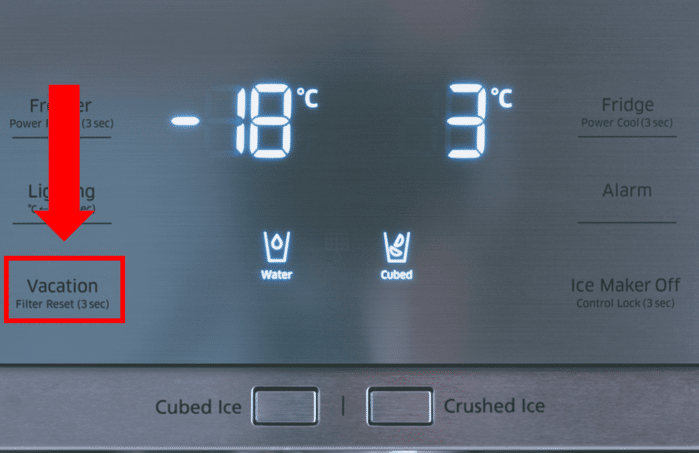
Bear in mind that the process of deactivating any mode (such as Vacation, Demo, or Sabbath) can vary depending on your fridge’s model number. So, please check your manual first.
What to Do if Your Fridge Is Stuck in Vacation or Holiday Mode: 3 Steps
If you’ve pressed the button for three seconds, but your fridge is still stuck in Vacation or Holiday mode, you’ll need to check some of its settings and compartments.
Below, I’ve prepared a list of three fixes you should try to stop your fridge from being stuck in Vacation mode.
#1 Make Sure the Child Lock Is Not Enabled
When I see a fridge stuck in Vacation mode, I always check the Child Lock.
You see, most modern refrigerators have a Child Lock feature that keeps children from accidentally changing the settings.
So, if your fridge’s Child Lock is turned on, you won’t be able to make changes on the control panel.
Don’t worry, though. You can easily solve the issue by turning off the Child Lock. To do so, press the “Child Lock” button (or the lock icon) for three seconds. On some models, you’ll need to press the “Ice Off” button.
Bear in mind that the process of disabling the Child Lock will vary depending on the model and brand you own, so please check your manual for detailed instructions.
#2 Reset Your Refrigerator
If you still can’t turn your fridge’s Vacation mode off, you’ll need to perform a reset.
Most modern fridges use computer chips to operate. Some can even connect to the Internet and adjust their temperature automatically.
As you can imagine, refrigerators, just like computers, are vulnerable to coding bugs and glitches that can prevent the control panel from responding.
Luckily, resetting your fridge can help you get rid of any glitches that were causing the error.
To hard reset your refrigerator, you’ll need to unplug it from the power source and wait for at least 10 minutes. Then, plug it back into the wall outlet.
If you can’t reach behind your fridge to unplug it, turn it off at the circuit breaker and wait for at least 10 minutes. Then, turn it back on.

#3 Replace the Control Board
If you’ve tried the fixes above, but your refrigerator is still stuck in Vacation or Holiday mode, the control board is likely faulty.
The control board is responsible for controlling major components and all of your fridge’s functions; it’s essentially the brain of your refrigerator.
Unfortunately, if the control board is damaged, you won’t be able to turn off the Vacation or Holiday mode, and your fridge won’t work as intended.
Replacing the control board is not as simple as replacing other components, such as the door gasket, so I recommend calling a professional.
I hate to be the bearer of bad news, but the control board is one of the most expensive components to replace since it can cost over $800. So, please check if your fridge is still under warranty. If it’s not, you should consider buying a new one.
Final Thoughts: Keeping Your Fridge Out of Vacation Mode
Hopefully, now you know how to stop your fridge from being stuck on Holiday or Vacation mode.
Remember to ensure the child lock isn’t enabled and reset your fridge. If the issue persists, don’t forget to inspect the control board.
Thank you so much for taking the time to read this article. If you ever experience a different issue while using your fridge or any other appliance, please visit our site or check our related posts below.
Have a wonderful rest of the day!








