Why isn’t your dehumidifier collecting water? You might have to replace the capacitor. Here are 6 causes to this situation.
What happens when an appliance fails to do the one thing it’s supposed to? One day, your dehumidifier worked perfectly, and now, your reservoir won’t fill with water anymore.
Does this sound familiar? Why is this happening to you?
Well, there’s no single answer to that question. Your dehumidifier might be failing to collect water for a number of reasons. From a broken capacitor, to a fried circuit board. The pool of possibilities is endless.
But don’t worry, I’m here to help you.
In most cases, your unit’s malfunction should have a simple solution. However, in order to choose the right one for your specific problem, you need to know exactly what to be looking for.
This is where I come in.
Below, you will find a list with the most common causes to this occurrence, and the simplest steps you can take to address them. I’m confident that, if you follow them to a tee, your machine will be back to collecting water in the blink of an eye.
Sounds good? Let’s get to work!
Fixing a Malfunctioning Dehumidifier
#1 The Capacitor Is Broken
Your capacitor could be to blame
Let’s start off this list by looking at what powers your fan motor.
I’d go as far as to say that 60% of your appliance’s functionality comes from the capacitor. Without this part, air would be impossible to dehumidify.
Let me explain.
In order to provide you with the results you’d expect, your dehumidifier uses a fan to suck in the air from the environment, then passes it through a series of coils, and finally releases a direr current into the room.
When fan function is compromised due to a broken capacitor, the unit might seem like it’s working, but no air will go in, and thus, no water will be collected in the reservoir.
If your dehumidifier isn’t collecting water, there’s a very good chance that you might have to replace the capacitor.
Solution: Accessing this component shouldn’t be too challenging. All you need to do is carefully unplug your appliance, remove the front plastic panel and the filter, and then undo a couple of protective screws.
Once you’ve gained comfortable access to your fan, keep your eyes open for the capacitor, it should be next to the fan’s motor.
When you locate it, test it for continuity with a multimeter in order to determine its viability. Provided that you get null readings, you’ll have to get another one, but don’t worry, finding a new capacitor should be simple.
You can get it either from your nearest hardware store or your manufacturer. Assuming that you’re a visual person like me, there are tons of online videos you can check out and follow along step by step to make this process clearer.
#2 The Filters Are Dirty
Make sure to keep your filters clean, and free of obstructions
Making sure to keep your appliance’s components clean is essential to guaranteeing its adequate functioning for the years to come.
And the air filters are not the exception.
As I’ve explained above, in order to dehumidify the air in your room, your appliance needs to suck it in and condense it, which, although a normal process, leaves it at risk of being damaged by any unwanted particles or debris from the outside world.
This is where your filter really shines.
This part acts like a shield between your machine’s internal components, and anything in the environment that might damage them. However, when it becomes excessively dirty or obstructed, airflow can be compromised, resulting in little to no air passing through.
So much for water collection then, huh?
Solution: Please follow the steps from their previous point to access and remove your filter properly.
If you notice that the part is excessively dirty, you can clean it with dish soap under running water, let it dry completely and then vacuum off any remaining debris.
This will only work for filters that are newer than 6 months, though. If yours is older than that, no amount of cleaning will make it work normally again, and you’ll have to buy a new one.
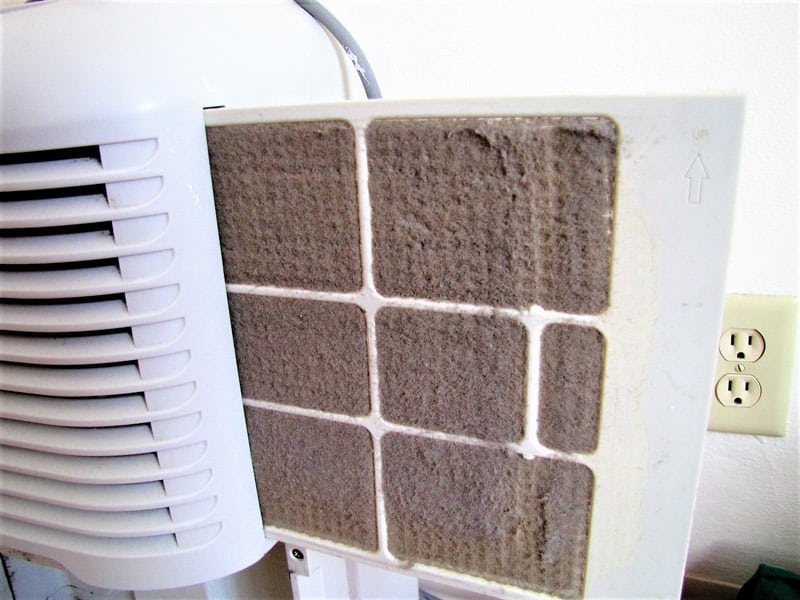
If you want to get any replacement part – or see how much one would cost – click to enter your model number in the search bar below. Our partners at AppliancePartsPros stock almost every part with free guides on how to install them.

#3 You Have a Faulty Compressor
If you’ve ever wondered how your appliance goes about removing the excess water collected in the reservoir to prevent overfilling, the answer is simple.
The compressor does all the work.
This component is solely responsible for transporting water all across your unit, through the coils, and towards the reservoir. You can think of it as a human heart, pumping blood all over the body’s veins and arteries.
When the functionality of this part is compromised in any way, the free flow of water from the coils to the reservoir can be hindered. This would not only result in a lack of water collection inside the reservoir, but also in overheating, and leaking.
Solution: If you tried replacing your capacitor, your machine’s internal components are already exposed. Look for the compressor near the pumps. Normally, you should be able to find both parts behind, or right next to the reservoir.
Should you determine that this component is, in fact, to blame, you’ll have to replace it and do some testing to see if the new part is allowing for water collection normally.
#4 Your Fan Motor Is Damaged
This part is essential to water collection, and airflow
At this point, the importance of proper fan functioning should not be doubted. No fan equals no dehumidifying.
Sometimes, either due to overheating, short-circuiting, or normal wear and tear, your fan’s motor can become damaged, rendering the blades incapable of spinning, and sucking in the air in your room.
The best way to tell whether this is your problem is by approaching the machine and listening for fan noise. If your dehumidifier isn’t collecting water, and it’s also being suspiciously quiet, there’s a very good chance that something is preventing the fan blades from doing their job.
Solution: Please follow the same steps from previous points and gain comfortable access to your fan’s motor. Use a multimeter to test it for continuity, and make sure to replace the part if you determine it’s dead.
#5 Your Fan Blades Are Damaged
Even the slightest imperfection could make a night and day difference
Assuming that everything else seems to be working fine with your fan, we can safely move on to considering damage to the blades.
I know what you’re thinking. For such a seemingly simple part, the fan in your dehumidifier sure is hard to diagnose. And you’re absolutely right. To the naked eye, a fan is just a fan, but in reality, there are several small parts inside it that work interdependently to make it spin.
Even if your fan motor seems to be working properly, and your capacitor is unscathed, damaged blades can still compromise water collection by sucking in less air than they’re supposed to.
Solution: Take a deep look at your fan blades, and search for any damage on them. Even the smallest crack or bending could be to blame.
Provided that you determine they should be replaced, you can easily find them at any hardware store, or buy them directly from your manufacturer, if you so wish.
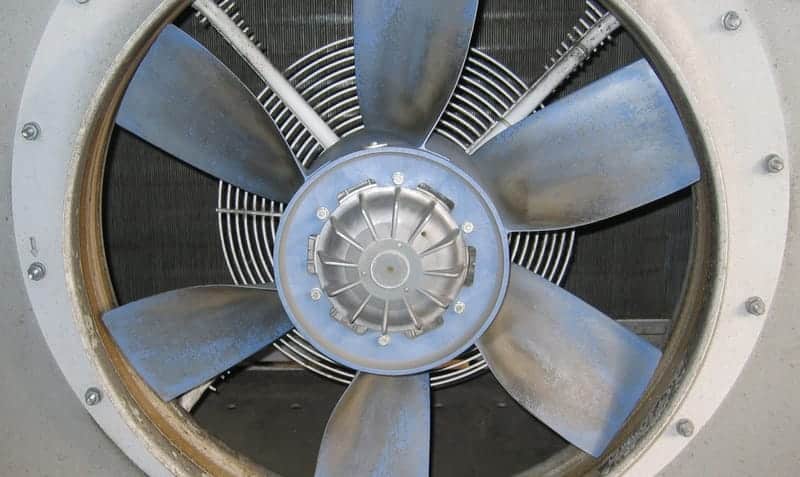
#6 Your Circuit Board Is Dead
A large power surge could have fried your circuit board
Lastly, let’s consider my least favorite possibility.
As you can imagine, your circuit board is your appliance’s heart and soul. Without this part, your unit is incapable of processing your inputs or performing its normal processes.
While there are components and counter measures built into your dehumidifier to prevent this from happening, extreme overheating and large power surges can still damage your board.
Solution: Check the status of your warranty. If you’re still under coverage, by all means go ahead and call your manufacturer. Unless specified otherwise, they should be able to take care of the repairs for free.
Alternatively, assuming that your warranty has expired, you’ll have to weigh the cost of repairs vs the cost of buying a new model. A new circuit board for your dehumidifier won’t be extremely expensive, but the cost of labor to have it installed and configured, can be.
Conclusion
To have your dehumidifier stop collecting water properly is both frustrating, and puzzling. Not only do you have to figure out what the problem is, but also find a way to fix it.
Fortunately, as I hope you’ve learned in this piece, addressing most of the causes behind this issue is fairly simple and should not take up a lot of your time. More often than not, making sure that your fan blades are in optimal condition, and cleaning your filters regularly, is all you need to do to keep the appliance working perfectly.
Thank you so much for sticking with me all the way to the end. If you found this article helpful, why not keep the learning going through our other incredible resources below?
Best of luck to you!







