We've independently reviewed this article to make sure it's as accurate as we can make it.
To find out more about our article creation and review process, check out our editorial guidelines.
Does your fridge keep turning off on its own? We’ve got some clever fixes that will get this problem solved right away.
If your fridge keeps turning off, you could run the risk of having your food spoil. These quick solutions will not only save you money in repair bills but also keep your food safer.
If your fridge keeps turning off and on again, it’s likely due to either a faulty thermostat, circuit board, or power source, or it could be overheating. Thankfully this is quite a common issue, and the fixes below will get your fridge to stop switching itself off.
Are you ready to fix your fridge? Let’s get started.
Checking If Food Is OK After Fridge Has Turned Off
Before we get started on fixing a fridge that keeps turning itself off, I want to quickly touch on a safety issue.
If your fridge has turned off overnight, it may have caused your food to spoil. We’ve covered this topic in much more detail in our post about food safety when a fridge turns off.
In short, if a fridge has turned off then food will start to spoil quicker after the temperature is above 40F. This can happen between 2-4 hours after the fridge turns off, depending on the model, whether a door was left open, and a few other factors.
If your food still feels cold, it might be okay but be aware that the fridge will take some time to get back down to temperature. If possible, store it in another cold place (i.e. a freezer) until the fridge is cold again.
One trick you can use is to grab some Dry-Ice from a local store. Stacking these in the freezer can help with the fridge’s cooling until you can find a better solution.
Please use common sense and don’t take any risks with spoiled food. If something was near its best before date, or it’s something that can go off easily like dairy or fish, it’s best not to gamble with your health and throw the food out.
With that covered, let’s fix a fridge that keeps turning itself off!
What You’ll Need
Are you looking to do some DIY repairs to fix that fridge that keeps turning off? Here are all the tools and supplies you’re going to need to get your fridge fixed:
- Screwdriver set
- Nut driver set
- Needle nose pliers
- Cleaning supplies such as paper towels
- Replacement fuse
- Replacement parts as needed
Fixing a Fridge That Keeps Turning Off
This quick guide will walk you through everything you need to know to fix a fridge that keeps turning off. Let’s start with some easy fixes first.
#1 Is it Plugged In?
Yes, we know. This might seem like it’s too simple to even put on a list of DIY fridge fixes, but you’d be surprised.
Your fridge’s power cord could have been knocked loose by a pet, or one of your kids, or maybe you even knocked it loose while cleaning and didn’t notice. Checking to make sure that your fridge is safely plugged in should be your first stop. At the very least, this will save you a little embarrassment. Who wants to have an appliance repair technician come all the way out just to plug your fridge back in?
If that doesn’t fix it, verify that the outlet has appropriate power by plugging in a different electrical device (i.e. a lamp, etc.). If the outlet is damaged, using an extension cord to run the refrigerator temporarily can be a good solution to resolve the power issue quickly, while not losing food. Just don’t use this for a long-term solution.
You can also do another quick repair while making sure your fridge is plugged in. Inspect the power cable to make sure that it’s not worn or damaged. If the power cable is frayed, call an electrician right away. They can safely handle broken electrical cables. An appliance repair technician can also replace a damaged cable.
#2 Check Your Circuit Breaker
The next fix doesn’t actually have anything to do with your fridge. The most common cause of our fridge suddenly turning off is a tripped breaker.
You should head to your breaker box if your fridge is acting up. There’s a chance that the breaker that controls your fridge has blown.

Refrigerators will typically be a 15AMP on a dedicated circuit. Dedicated means only the fridge is on this electrical circuit.
At times, a fridge may be plugged into a GFI circuit (think of this as a mini-circuit breaker at the outlet) and can also be troublesome.
GFI circuits have recently become code/required in many areas, yet fridge manufacturers will often stipulate that fridges shouldn’t be used on GFI circuits. So, that’s a conflict at times.
Since a fridge pulls very high amps (10amps +/-) during compressor start-up, this can at times trip a GFI outlet.
As before, running a lamp or small appliance on the outlet is a quick way to test if the outlet is working.
#3 Bad Contacts on Your Temperature Control
Your fridge stays on all day. However, it’s only active during certain cycles. The temperature controls inside your fridge activate a few times throughout the day. They make sure that your fridge and freezer stay nice and cold. If the temperature control has bad contacts, your fridge can start constantly turning on and off.
It’s worth noting that not all refrigerators use a ‘cold control’ (on/off switch based on the temperature) as mentioned here. Newer fridges use a temperature sensor coupled with a control board to control when the compressor, fans, etc turn on/off.
Your temperature control contacts are located behind the dial which allows you to change the temperature. Changing out your temperature control contacts is actually pretty easy.
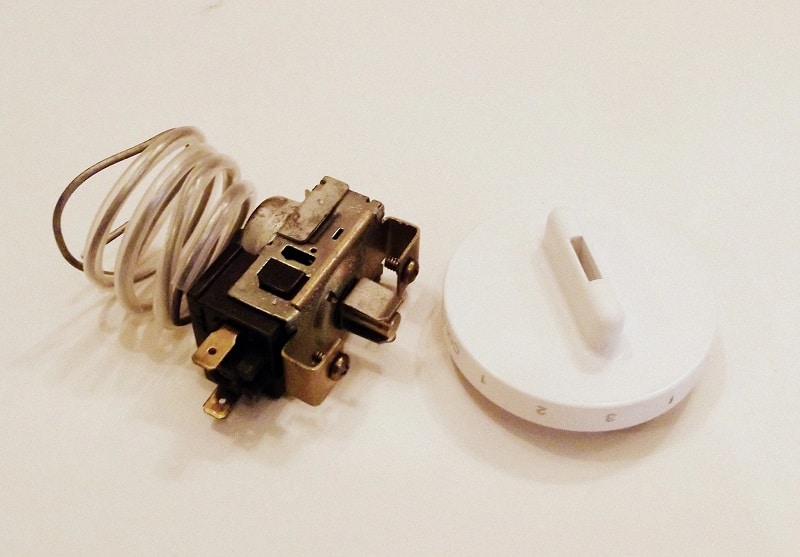
Here’s how it’s done:
- Unplug your fridge
- Clear out the food from the shelves around the temperature control
- Remove the temperature control housing. This is typically done by pulling down on the housing
- The temperature control is the component that is attached to the dial. You should be able to disconnect all of its wires by unplugging the cable harness
- Unplug any other wires connected to this control. If they aren’t already, label them or take a picture for when you reconnect them later.
- Remove the face of the dial. These can get stuck with age, so pliers may be necessary
- Unscrew the control from the temperature control housing
- Slide the control out
- Seat the new control in the house
- Screw the new control in and reattach the dial face
- Reconnect the cable harness and any other wires
- Return the temperature control housing to its normal position inside your fridge. These usually just click back into place
- Put your food back into your fridge
- Plug the fridge back in
The temperature controls should kick in and your fridge should be good to go.
Here are two important tips when working on your fridge. Always unplug your fridge to avoid the risk of an electric shock. It’s better to be safe than sorry.
You should also consult your owner’s manual or service tech manual. This has valuable information about your fridge such as part numbers, locations for various components, and instructions for how to repair your fridge.
#4 Faulty Defrost Timer
The defrost timer in your fridge controls when the defroster kicks in. It’s not supposed to run all the time but, if your fridge starts then immediately turns off the defrost timer might be faulty.
You might need a professional to replace your defrost timer. This all depends on the make and model of your fridge. Some refrigerators have very complicated defrost systems that are better handled by an expert. Your owner’s manual will give you a heads-up on how you can repair your own refrigerator‘s defrost timer.
Here’s a general guide for repairing a basic defrost timer:
- Unplug your fridge
- Locate your fridge’s defroster assembly which is typically found in the freezer
- Detach the defroster assembly by unscrewing it or popping out the plastic latches
- You’ll see the defrost timer in the middle of the defroster housing
- Unplugged the broken defrost timer from the cable harness
- Flip the housing back over to unscrew the broken defrost timer
- Grab your new defrost timer and screw it into the housing. Make sure that the defrost timer is facing the right way so you can plug it into the cable harness
- Plug your new defrost timer into the cable harness
- Reattach your defroster assembly
- Plug your fridge back in
If you want to get any replacement part – or see how much one would cost – click to enter your model number in the search bar below. Our partners at AppliancePartsPros stock almost every part with free guides on how to install them.

#5 Broken ADC Board
Did you know that there’s a little computer in your freezer?
The ADC board is a small circuit board that controls your defroster. The ADC board can cause your fridge to turn on and off when it breaks. There is a quick way to tell if your ADC board is faulty. If you unplug your fridge, plug it back in, and then the problem stops for a short while, your fridge’s circuit boards are likely to blame.
Here’s a general guide for replacing a broken ADC board in your fridge:
- Unplug your fridge
- Clean out your freezer
- Detach the freezer control housing by unscrewing it
- Slide the freezer control housing forward to remove it
- Be careful. There are fragile components and connections here. Make sure to go slowly to avoid breaking anything
- Unplug the ADC board from any connections. Take the time to note which connections go where. You don’t want to accidentally connect the wrong wires later!
- Unscrew the ADC board from the freezer control housing
- Position your new ADC board and screw it in place
- Connect the wires to the new ADC board
- Reattach the freezer control housing
- Put your food back and plug your freezer back in
Here’s a video walkthrough for a Whirlpool fridge, though every brand and model will differ!
A tip when working with more complicated wirings. Use your smartphone to take a picture of the wires before you unplug anything. This way you’ll have a guide that shows you exactly where everything should be plugged back in later.
#6 Clean Those Condenser Coils!
There are so many problems that can be fixed just by keeping your condenser coils clean. An ounce of protection is worth a pound of cure with respect to cleaning coils.
The condenser coils will be located either on the back of your fridge or on the bottom behind the access panel. Over time, your condenser coils will start to build up dust and debris. This can quickly lead to heat build-up, and the compressor constantly running.
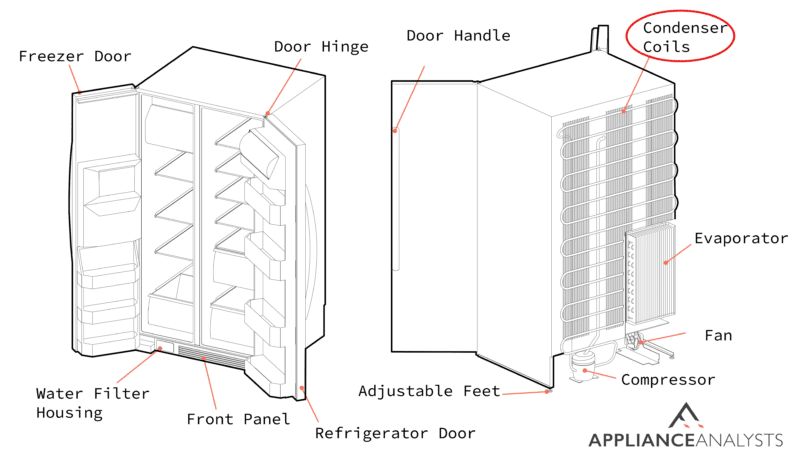
The compressor will be very hot to the touch – painful to hold your hand on the compressor – and the condenser will be quite warm due to the retained heat in the refrigerant.
If the compressor were to overheat, it may trip the overload relay and cause intermittent clicking as it overheats, cools, and resets. It will continue in this way until the coils are cleaned.

The best way to fix this problem is to prevent it. You should clean your condenser coils at least once a year. This is done by first unplugging your fridge and then giving your condenser coils of light dusting. This will prevent any build-up and make sure that the coils can vent heat and keep your fridge cool.
#7 Bonus – Is Your Fridge In Demo/Vacation Mode?
If the fridge’s display keeps turning off, but the refrigerator itself is fine, then it could be that it’s set in vacation mode or demo mode. This can cause the fridge to turn off the display and/or use extra power which could trip a circuit.
Make sure to double-check this via the display (if your refrigerator has one), or double-check if it has these modes via the owner’s manual.
Refrigerator Still Not Cooling?
If these tips haven’t helped – don’t worry. There may be other quick fixes you can try.
We’re fortunate enough to have a lot of readers on our website, but unfortunately, I can’t answer everyone’s questions personally. To help, we’ve teamed up with JustAnswer to connect you to a qualified Appliance expert.
You can connect with an appliance expert below, who will help you solve your specific issue. They do charge a small trial fee, so just remember to cancel the trial once you get your refrigerator working again.
Fridge Turns Itself Off FAQ
Do you have a problem with a fridge that keeps turning itself off? These are some answers to common questions that people have when their fridge keeps shutting off.
Should I Turn My Fridge Off?
No.
Your fridge is designed to be left on all the time. If it’s working properly, the internal sensors will be able to shut it off on its own in order to maintain the right temperature. Unplugging your fridge to save on your electricity bill will only wind up spoiling the food you’re trying to keep cool.
What is the Average Life Expectancy of a Fridge?
This one is a little tricky to answer. Your fridge might last you for decades. However, the average life expectancy of a refrigerator in the United States is 13 years.
Wrapping Up How to Fix a Fridge that Keeps Turning Off
A fridge normally runs in cycles. This means it naturally turns on and off throughout the day. However, if your fridge is powering down constantly you should try the fixes in this guide.
Got more fridge problems? Check out the articles below for more fridge repair tips.







