We've independently reviewed this article to make sure it's as accurate as we can make it.
To find out more about our article creation and review process, check out our editorial guidelines.
There are already too many things in life to make you question your sanity, right? Having your thermostat make you question it even further is just wrong.
Have you ever been in a situation, perhaps you are in one now, where you’re sure you’ve set your thermostat to a specific setting, but now it’s reading something different?
You’re not alone, and you’re likely not going crazy.
There are several reasons for a thermostat to do this, so let me list them for you and provide you with possible solutions. So keep reading.
Why Your Thermostat Changes Temperature by Itself
As mentioned above, there are several reasons for a thermostat to change your set temperature.
Some of them may surprise you.
Energy Savings & Your Smart Thermostat
Here’s a dirty little secret that many people are not aware of.
Did you receive a smart thermostat through some sort of a deal with your local energy company? Perhaps you got a free thermostat.
In many places, most notably Texas, your energy company has taken over your thermostat. What you may not have known when you signed up for the deal was some fine print saying you were fine with whatever choices they made with regard to the temperature of your home.
What’s happening in Texas and several other states is the power company is stepping in and adjusting thermostat settings by several degrees. They’ll do this when there is a high demand for energy on the grid—like on extremely hot days. The days you need your air conditioner the most.
So on that hot day when you expect your house to be at a reasonable 75°, your energy company has adjusted your thermostat to 78, or maybe even more.
Solution. Depending on your power company, you may be able to opt out of this program. Alternatively, you may need to get rid of your thermostat and purchase your own. One that you have complete control over.

Programmable Thermostat Resets
Thermostat resets most typically happen with programmable thermostats.
Ironically, many people buy programmable thermostats and then never program them. Maybe things have improved, but according to a survey many Americans who had an older thermostat admitted that they “rarely or never adjusted the thermostat to set a weekend or weekday program.”
That may not seem like such a bad thing until your thermostat starts doing crazy things like adjusting your temperature.
If you have installed a programmable thermostat and not adjusted the program at all, there’s a good chance that there were some default settings programmed by the manufacturer. Those defaults will kick in if you haven’t overridden them with your own settings. Note this does not mean simply setting your desired temperature.
Solution. If you sense that your thermostat changes the temperature at specific times every week, this is likely the situation. Find a copy of your manual and program your own settings. Thankfully, a lot of modern thermostats are a lot more user-friendly and easy to set up just how you like them.
Non-Programmable Thermostat Resets
Resets are not common with non-programmable thermostats, but they can happen. It’s typically a power issue.
Solution. Check your batteries. Even if they appear to be working, it’s a good idea to use a battery tester. It may just be a situation where the voltage has dropped just a little but enough to impact how your thermostat functions. If you don’t own a tester, simply replace the batteries and monitor.
Is Your Thermostat Restarting?
Another thing to consider is that your thermostat may be restarting itself, not just changing your temperature.
If your thermostat is restarting for some reason, and particularly if you have not programmed the thermostat yourself, each time it restarts, it may restart at a temperature you didn’t have it set to.
Here are some things to check for.
Check Your Batteries
Even if your batteries appear to be working, they may have dropped voltage. Enough of a drop will impact the functions of your thermostat, despite the fact it appears to still be working.
Solution. Replace weak or dead batteries.
Do You Have a Blown Fuse?
Just like weak or dead batteries, a problem with the fuse can cause your thermostat to restart. A fuse provides additional protection against power surges, but they do sometimes either blow out or simply go bad.
Solution. Research your model to find out how to change the fuse. Unlike many other appliances, the fuse for a thermostat is often at the air handler or furnace, which can be difficult to fix. If you’re not confident on this one, it may be worth leaving the job to a professional.
That being said, some models may have a fuse within the thermostat – so it’s worth a check. Remove your thermostat from the wall and check to see if you have a fuse inside of it. The fuse resembles a clear canister with metal at each end, and just like an old incandescent light bulb, you’ll be able to see the filament that runs through the center. If the filament is broken, then you need to replace the fuse.
You need to refer to your manual to determine your fuse replacement model.
If you want to get any replacement part – or see how much one would cost – click to enter your model number in the search bar below. Our partners at AppliancePartsPros stock almost every part with free guides on how to install them.

Check For Wiring Issues
Old, faulty, or loose wiring can cause any number of problems with your thermostat. Some of them may be completely random.
Solution. Conduct a bypass test on your thermostat. Please be careful with this, as there is a danger of shorting a fuse or transformer if you’re not sure what you’re doing.
Before we get into this test, there is a simple check you can do first. Which is to simply turn on the air conditioner’s fan setting. If the fan runs, then the power is on!
To get started, first turn off your power.
To do this, you’ll need to remove the thermostat from the wall and expose the wires. You may have to separate a mounting plate from the thermostat in order to see the wires, which you can typically do with a screwdriver.
Once you have the wires exposed, do a visual check to make sure none are loose, stripped, or appear to be touching in any way.
Then you want to pay particular attention to the wire attached to the R terminal, which is most often red, and also the wire attached to the G terminal, which should be green.
Now disconnect these two wires, the one from the R terminal and one from the G terminal, and twist them together. Once that’s done, turn the power back on. Your blower motor is controlled by the G terminal wire, so if your thermostat is getting the power it should, your fan should kick in. If it does, you have ruled out power issues—at least because of faulty wiring.
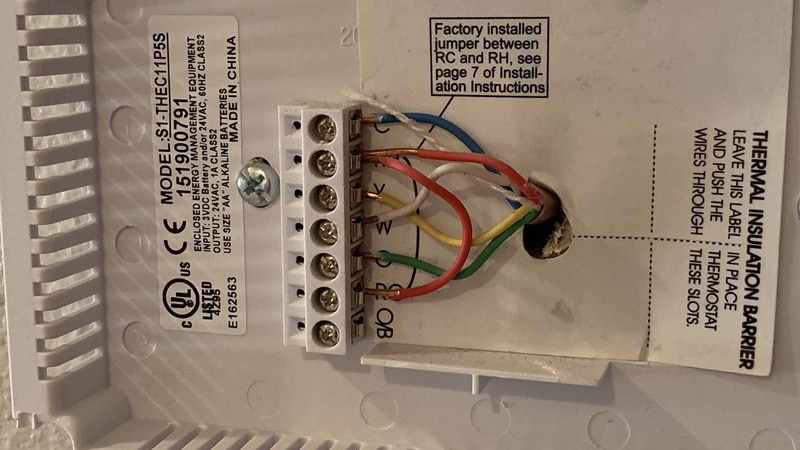
You can also use a multimeter to test the thermostat, which is much easier to do than the above test, as it doesn’t require turning off the power or disconnecting and reconnecting any wires.
Simply turn the meter dial so that it measures 24 volts AC. If you have a wire in the C terminal then touch one of the probes to that, if not then a red wire in the R terminal. And the other probe to the G, W, or Y terminal.
Now make note of the reading. If it’s between 22 and 28 volts then your thermostat has power, but if it reads 0, your thermostat is not getting any power at all.
Conclusion
There are a number of reasons why your air conditioner may be changing the temperature by itself. To recap . . .
Direct reasons could be one of the following:
- Energy savings thermostat
- Programmable thermostat reset
- Non-programmable thermostat reset
However, temperature changes may also be because of indirect reasons involving your thermostat. These could be issues that are causing your thermostat to restart.
So check for each of the following:
- Check your batteries
- Do you have a blown fuse?
- Check for wiring issues
Hopefully, one of the above will solve your issues!
While you’re here, why not check out our related posts below? Maybe we can help you with something else as well.







